| Skip Navigation Links | |
| Exit Print View | |
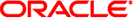
|
Oracle VM Server for SPARC 2.1 Administration Guide Oracle VM Server for SPARC |
| Skip Navigation Links | |
| Exit Print View | |
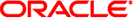
|
Oracle VM Server for SPARC 2.1 Administration Guide Oracle VM Server for SPARC |
Part I Oracle VM Server for SPARC 2.1 Software
1. Overview of the Oracle VM Server for SPARC Software
2. Installing and Enabling Software
4. Setting Up Services and the Control Domain
Introduction to Domain Migration
Overview of a Migration Operation
Security for Migration Operations
Migration Requirements for CPUs
Migration Requirements for Memory
Migration Requirements for Physical I/O Devices
Migration Requirements for Virtual I/O Devices
Migration Requirements for NIU Hybrid I/O
Migration Requirements Cryptographic Units
Delayed Reconfiguration in an Active Domain
Migrating While an Active Domain Is in Elastic Mode
Migrating a Domain That is Running in OpenBoot or in the Kernel Debugger
Migrating Bound or Inactive Domains
Migration Requirements for CPUs
Migration Requirements for Virtual I/O Devices
Migration Requirements for PCIe Endpoint Devices
Monitoring a Migration in Progress
Canceling a Migration in Progress
Recovering From a Failed Migration
12. Performing Other Administration Tasks
Part II Optional Oracle VM Server for SPARC Software
13. Oracle VM Server for SPARC Physical-to-Virtual Conversion Tool
14. Oracle VM Server for SPARC Configuration Assistant
15. Using the Oracle VM Server for SPARC Management Information Base Software
16. Logical Domains Manager Discovery
17. Using the XML Interface With the Logical Domains Manager
You can use the ldm migrate-domain command to initiate the migration of a domain from one host machine to another host machine.
For information about migrating an active domain while it continues to run, see Migrating an Active Domain. For information about migrating a bound or inactive domain, see Migrating Bound or Inactive Domains.
For information about the migration options and operands, see the ldm(1M) man page.
When you provide the -n option to the ldm migrate-domain command, migration checks are performed, but the domain is not migrated. Any requirement that is not satisfied is reported as an error. The dry run results enable you to correct any configuration errors before you attempt an actual migration.
Note - Because of the dynamic nature of logical domains, it is possible for a dry run to succeed and an actual migration to fail, and vice-versa.
You can use the ldm migrate-domain -p filename command to initiate a non-interactive migration operation.
The file name you specify as an argument to the -p option must have the following characteristics:
The first line of the file must contain the password
The password must be plain text
The password must not exceed 256 characters in length
A newline character at the end of the password and all lines that follow the first line are ignored.
The file in which you store the target machine's password must be properly secured. If you plan to store passwords in this manner, ensure that the file permissions are set so that only the root owner, or a privileged user, can read or write the file (400 or 600).