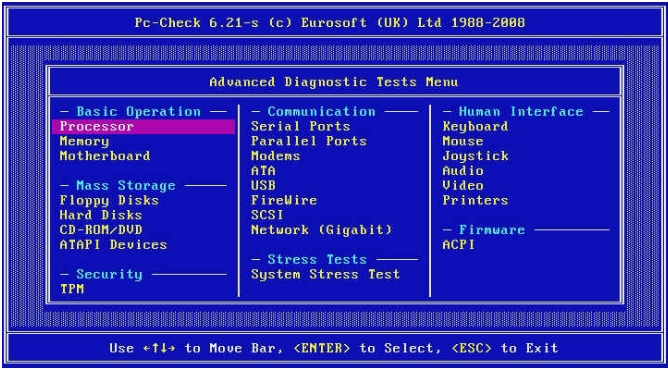Advanced Diagnostics
Advanced diagnostics are used to test an individual device on the system. Most of the
selections on this menu display information about the corresponding devices, and then
offer a menu of testing options. For example, to test CPU 0, you can select Advanced
Diagnostics Tests, select Processor, and then select CPU0.
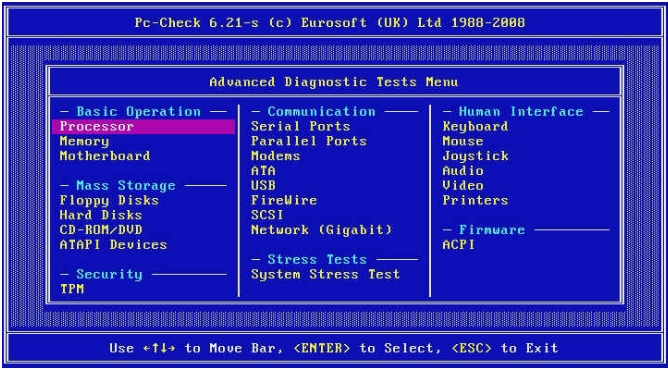
The following table gives the name and a brief description of many of the selections
in the Advanced Diagnostics Tests menu.
Note -
Some of the tests in the table might not be applicable for your server.
|
|
|
Processor
|
Displays information about the processors and includes a Processor
Tests menu.
|
|
Memory
|
Displays information about the memory, and includes tests for the
different types of system memory.
|
|
Motherboard
|
Displays information about the motherboard, and includes a
Motherboard Tests menu.
|
|
Floppy Disks
|
Not applicable.
|
|
Hard Disks
|
Displays information about the hard disk, and includes a Hard Disk
Tests menu.
|
|
CD-ROM/DVD
|
Provides menus to test CD-ROM/DVD devices, if the server is so
equipped.
|
|
ATAPI Devices
|
Displays information about devices attached to the IDE controllers
(other than DVD or hard disks).
|
|
TPM
|
Verifies the operation of the security chip.
|
|
Serial Ports
|
Displays information about the serial ports and includes a Serial
Port Tests menu.
|
|
Parallel Ports
|
Not applicable.
|
|
Modems
|
Not applicable.
|
|
ATA
|
Includes an ATA Test menu. Select the serial ATA driver to
test.
|
|
USB
|
Displays information about the USB devices on the system and
includes a USB Tests menu.
|
|
Firewire
|
Not applicable.
|
|
SCSI
|
Displays information about SCSI devices and includes a SCSI Test
menu.
|
|
Network
|
Performs network register controller tests.
|
|
System Stress Test
|
Exercises and checks the CPU, memory, and hard drive.
|
|
Keyboard
|
Includes a Keyboard Test menu with options for performing
different tests on the keyboard.
|
|
Mouse
|
Displays information about the mouse and includes a menu to test
the mouse on the system.
|
|
Joystick
|
Not applicable.
|
|
Audio
|
Not applicable.
|
|
Video
|
Displays information about the video card. Initially, the monitor
might flicker, but then the system brings up a Video Test Options
menu that enables you to perform various video tests.
|
|
Printers
|
Not applicable.
|
|
Firmware– ACPI
|
Displays information about Advanced Configurable Power Interface
(ACPI) and includes an ACPI Tests menu.
|
|