BIOS Setup Utility Overview
The BIOS Setup Utility allows you to configure system functions such as viewing the boot list, and selecting Unified Extensible Firmware Interface (UEFI) Boot Mode or Legacy BIOS Boot Mode.
To access the BIOS Setup Utility, press the F2 key while the system is booting to interrupt the boot process and display the BIOS setup screens.
-
To access the BIOS Setup Utility, see Accessing the BIOS Setup Utility.
-
For more about the BIOS Setup Utility, see Setting Up and Configuring BIOS.
For more BIOS screens, see your server service manual.
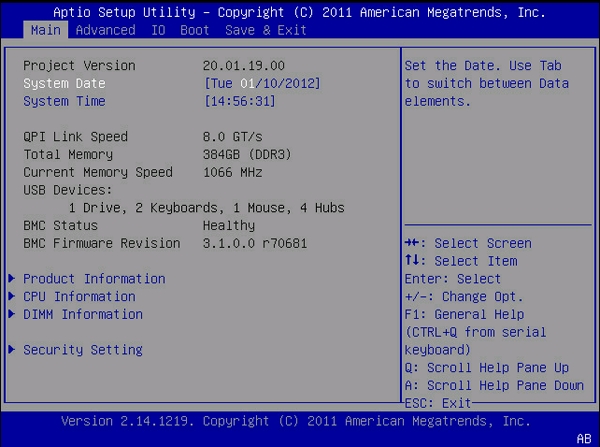
UEFI Boot Mode and Legacy BIOS Boot Mode
Your system is equipped with UEFI BIOS, which avoids many of the limitations of legacy BIOS. However some operating systems cannot boot in UEFI BIOS, so UEFI BIOS provides the ability to select Legacy BIOS Boot Mode.
The default is Legacy BIOS Boot Mode. See your server product notes for a list of operating systems that support UEFI Boot Mode. For more on UEFI Boot Mode and Legacy BIOS Boot Mode, see Legacy BIOS Boot Mode and UEFI Boot Mode.