Oracle System Assistant Overview
Oracle System Assistant is a startup and maintenance tool embedded on a USB drive inside the server. It includes:
-
A bootable, graphical utility used to perform configuration, upgrade, and installation tasks
-
Oracle Hardware Management Pack
-
Oracle Linux command-line environment
-
Operating system drivers and tools
-
Server-specific firmware
-
Server-related documentation
You can launch Oracle System Assistant using BIOS, the Oracle ILOM web interface, or the Oracle ILOM command-line interface. For startup details, see Accessing Oracle System Assistant.
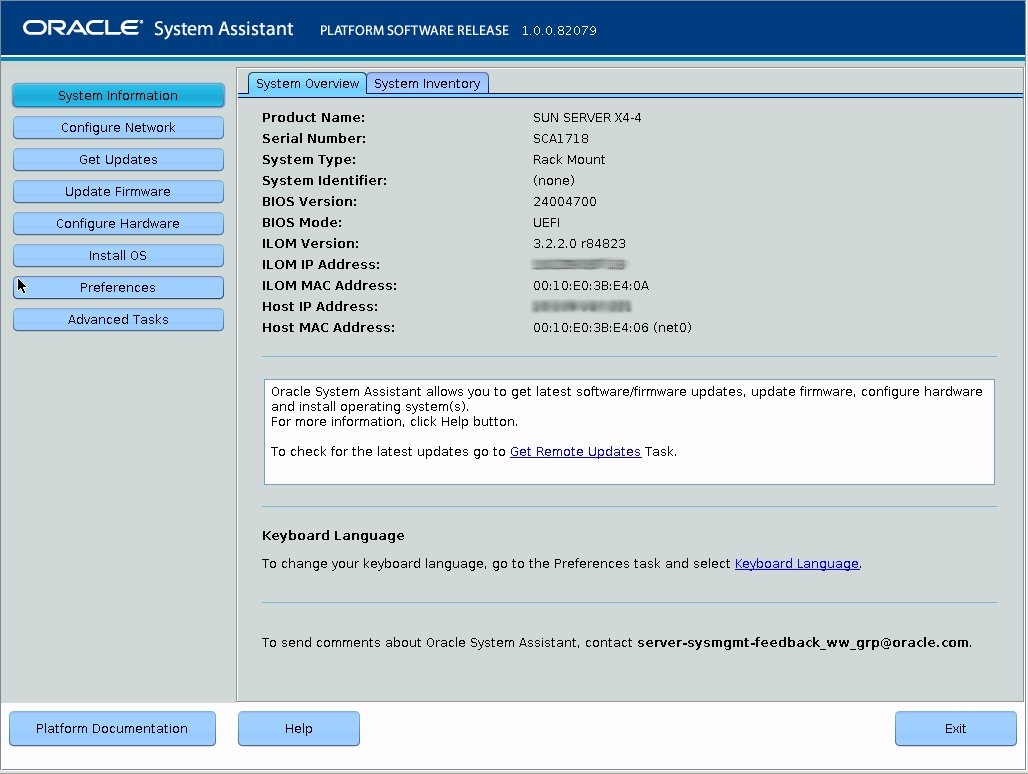
With the Oracle System Assistant utility, you can:
-
Install supported operating systems and update them with the latest drivers and supported tools.
-
Get the latest available system BIOS, Oracle ILOM, supported operating systems, firmware, tools, and drivers from Oracle. An Internet connection is required.
-
Update the system BIOS, Oracle ILOM, and Oracle-certified device drivers for optional accessory cards and other system hardware.
-
Configure the Oracle ILOM service processor (SP) and BIOS.
-
Display system overview and server hardware inventory information.
-
Configure RAID 0, RAID 1, RAID 5, or RAID 10 for servers that contain an integrated LSI disk controller.
-
Access the Oracle System Assistant (Linux) shell terminal window, allowing use of the runtime environment.
-
Access Oracle Hardware Management Pack commands (using the Oracle System Assistant shell).
-
Access server-specific documentation.
-
Disable Oracle System Assistant.
Oracle System Assistant is delivered on a USB storage device embedded in the system. It includes everything you need to start using the server with a supported operating system except for the operating system installation media.
Oracle System Assistant components are updated over the network. The embedded storage drive is factory-configured with a server-specific version of Oracle System Assistant that you maintain by using an online update feature for all components. Alternatively, you can download an UPDATER ISO image from the My Oracle Support web site.
Oracle continually strives to improve its products. To send comments about Oracle System Assistant, contact server-sysmgmt-feedback_ww_grp@oracle.com.
Related Information
Revisions of Oracle System Assistant
This manual includes information about two versions of Oracle System Assistant:
-
Sun Server X4-2 and earlier systems use Oracle System Assistant Release 1.1.
-
Sun Server X4-4 and Sun Server X4-8 use Oracle System Assistant 1.2.
Note - Versions of Oracle System Assistant installed on a platform are subject to change.
Oracle System Assistant 1.2 supports all the features present in Oracle System Assistant 1.1, and includes some new features. The new features are identified in the text as being available only on Oracle System Assistant 1.2.
The new features in Oracle System Assistant 1.2 include:
-
Ability to download and install release from local media.
-
Support for RAID 5.
-
Ability to use Oracle System Assistant to get multiple versions of software releases.
-
DHCP Renew function.
-
Ability to install Linux OS from media on network servers.
-
Export usage logs to external media.