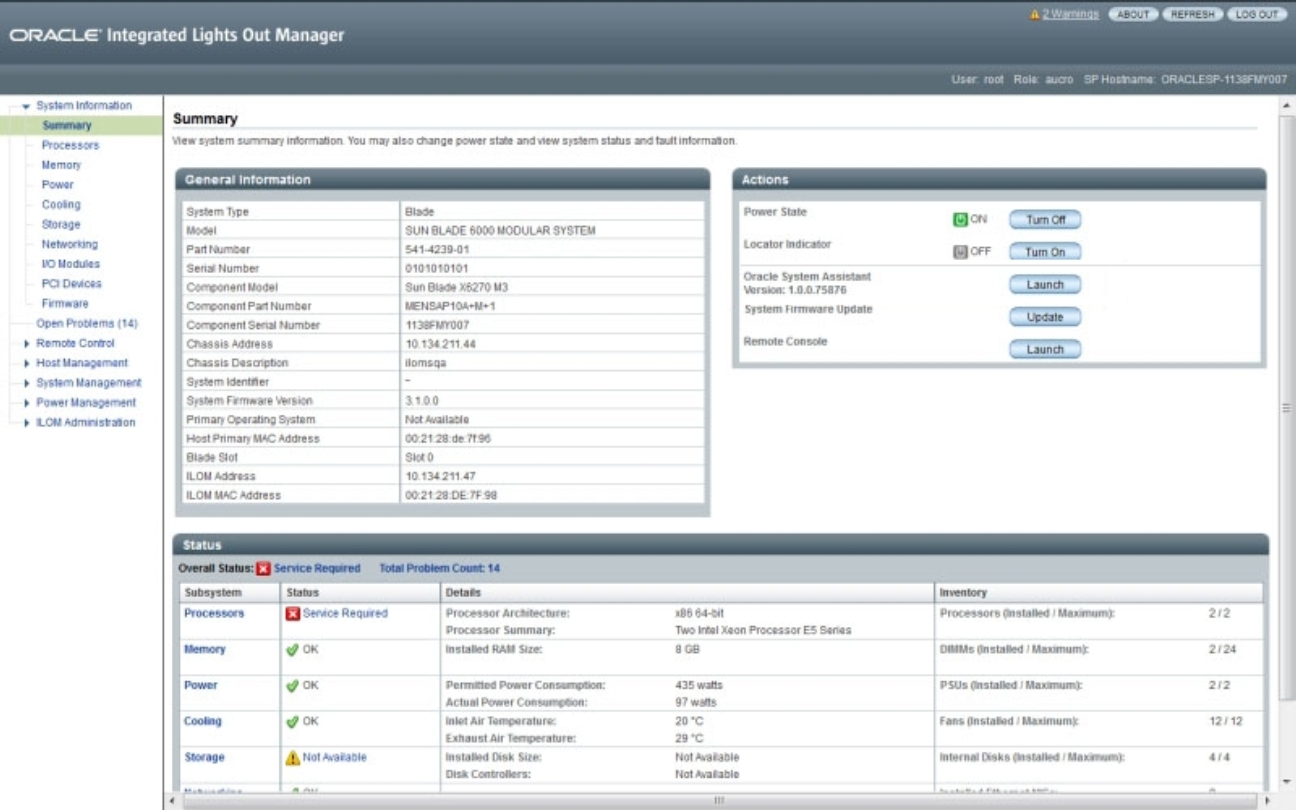|
|
|
System Health Status
|
View the overall health status of the system and a total problem
count, or drill down to subcomponent health details.
|
|
Hardware Inventory and Status
|
At a glance, identify the hardware associated with a server or
blade chassis. Gather system details such as model numbers, part
numbers, firmware versions, the primary operating system, and
network addresses.
|
|
Power Consumption Management
|
Monitor the power consumption of a server or a blade chassis.
Choose to configure power consumption policies to help control the
system power usage.
|
|
Fault Management and Alert Notification.
|
Identify hardware errors on a system as they occur. Troubleshoot
and resolve problems by viewing event messages captured in log files
or by navigating to knowledge articles. You can also choose to set
up email notifications to alert you or others when errors
occur.
|
|
Host Server Management Actions
|
Manage the server by performing these types of actions:
-
Select the next boot device.
-
Manage the host power state.
-
Launch Oracle System Assistant.
-
Assign server identification labels.
-
Configure the diagnostics.
-
Make a backup copy of the BIOS and service processor (SP)
configuration.
-
Restore backed up configuration properties.
|
|
KVMS Consoles for Host Server Redirection
|
Launch the Oracle ILOM Remote Console (or the Oracle ILOM Remote
Console Plus) to gain full control of the host server operating
system desktop, and connect peripheral devices such as keyboard,
video, mouse, and storage devices (KVMS).
Gain command-line access to the host server through a text-based
serial console.
|
|
Firmware Updates
|
Take advantage of bug fixes and enhancements and improve the
overall quality and security of your system by updating to the
latest firmware image available for the system BIOS and Oracle
ILOM.
Update the service processor (SP) and BIOS firmware for a
rackmounted server or blade server module; or, perform firmware
updates for one or more upgradeable devices installed in a blade
chassis.
|
|
Choice of User Interface
|
Manage your system remotely from the web browser interface,
command-line interface (CLI), SNMP interface, or IPMI
interface.
|
|
Preconfigured Administration Defaults for SP and CMM
|
Oracle ILOM arrives preconfigured with default properties on the
server service processor (SP) and chassis monitoring module (CMM) .
Use the default properties or change them as needed.
|
|
Choice of Network Management Connection
|
When setting up your system for the first time, establish a
physical network management connection to Oracle ILOM through one of
these supported methods:
-
A dedicated network management port (NET MGT) located on
the server or blade chassis
-
A shared network management port (NET) located on the
server or blade chassis
-
A local serial management port (SER MGT) located on the
server or blade chassis
-
An internal dedicated USB over LAN management link between
the server service processor (SP) and the host operating
system client
|
|
Role-Based User Management Accounts
|
Authenticate users and authorize user access to Oracle ILOM
functions through role-based user accounts. Create and store up to
10 local accounts on a server service processor (SP) or chassis
monitoring module (CMM). Or configure a centralized authentication
service to permit additional user accounts.
|
|
Embedded Help for the Command-Line Interface (CLI) and Page-Level
Help for the Web Interface (Oracle ILOM 3.2.1 or later only)
|
Obtain answers to questions about Oracle ILOM features by
accessing embedded CLI help for commands and most properties or by
accessing the help page associated with each Oracle ILOM web page.
View embedded CLI help by issuing the command: show
/help
<target>. Or, access web-based help
on systems with Oracle ILOM 3.2.1 or later by clicking the
More details link on each web page.
|