| Oracle® Traffic Director Administrator's Guide 11g Release 1 (11.1.1.7.0) Part Number E21036-04 |
|
|
PDF · Mobi · ePub |
| Oracle® Traffic Director Administrator's Guide 11g Release 1 (11.1.1.7.0) Part Number E21036-04 |
|
|
PDF · Mobi · ePub |
You can perform various administrative tasks—enabling a feature of Oracle Traffic Director, adjusting how the feature works, and instructing Oracle Traffic Director to handle requests and responses in specific ways—by using the administration interfaces provided by the administration server.
The following subsections describe the administration framework in detail:
The settings that you define for Oracle Traffic Director instances are stored as configurations in a configuration store on the administration server. You can instantiate a configuration by deploying it as instances on one or more administration nodes.
Figure 1-2 depicts the administration framework of Oracle Traffic Director.
Figure 1-2 Administration Framework of Oracle Traffic Director
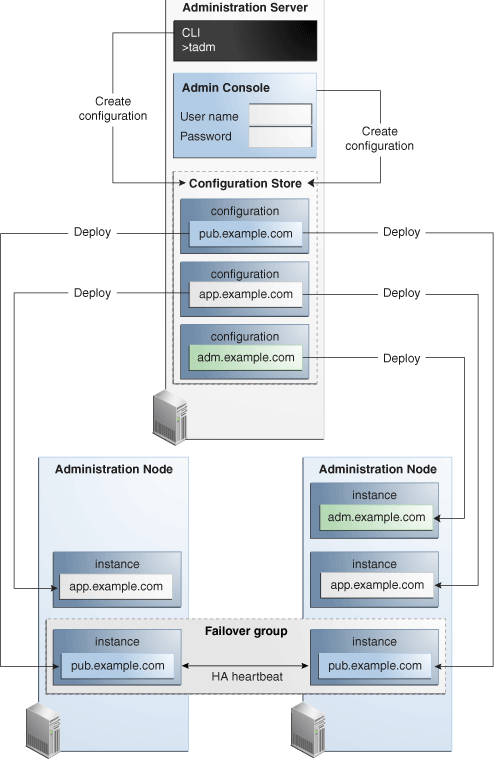
Figure 1-2 shows an administration server running on one machine, hosting the command-line interface and administration console applications. The administration interfaces are used to create three configurations—pub.example.com, app.example.com, and adm.example.com, which are stored in the configuration store of the administration server.
The adm.example.com configuration is deployed as an instance on one administration node.
The app.example.com configuration is deployed as an instance on two administration nodes.
The pub.example.com configuration is deployed as an instance on two administration nodes, with a high-availability heartbeat between the two nodes.
You can perform all of the administrative tasks for Oracle Traffic Director through the administration server, which is a specially configured Oracle Traffic Director instance.
The Oracle Traffic Director administration server is not created automatically when you install the product. You should create the administration server as described in Section 2.1, "Creating the Administration Server.".
An administration node is a physical host on which you can create Oracle Traffic Director instances.
To make a host an administration node, you should do the following:
Install Oracle Traffic Director on the host, or mount a remote installation of Oracle Traffic Director on a local directory on the host.
Register the host with the administration server by running the configure-server command. This command designates the host as an Oracle Traffic Director administration node and registers the administration node with a remote administration server.
You can now create instances of Oracle Traffic Director configurations on the administration node. Note that on an administration node, you can create only one instance of a particular configuration.
For more information about creating administration nodes and managing them, see Section 3, "Managing Administration Nodes."
The administration server of Oracle Traffic Director provides the following interfaces through which you can create, modify, and manage Oracle Traffic Director instances:
Command-line interface
Oracle Traffic Director provides a command-line interface (CLI) that supports a wide range of administrative operations. The syntax of the command-line interface is easy to understand and use. While you use the interface, you can look up help for specific commands and options. For information about accessing the CLI, see Section 2.3.1, "Accessing the Command-Line Interface."
Administration console
The administration console is an web-based graphical interface consisting of a set of screens and wizards that you can use to create, monitor, and manage Oracle Traffic Director instances. For information about accessing the administration console, see Section 2.3.2, "Accessing the Administration Console."
All of the configurable elements of an Oracle Traffic Director instance are stored as a configuration, which is a set of files created in a configuration store in the following directory:
INSTANCE_HOME/admin-server/config-store/config_name/config
config_name is the name that you specified for the configuration while creating it.
The files in the configuration store are meant for internal use by Oracle Traffic Director. They can be created, updated, and deleted only through the administration interfaces—administration console and command-line interface.
Caution:
The files in the configuration store are updated automatically when you edit a configuration by using either the administration console or the CLI.
DO NOT edit the files in the configuration store manually.
When you create instances of an Oracle Traffic Director configuration, the configuration files that represent the configuration are copied from the administration server to the INSTANCE_HOME/net-config_name/config directory on each of the administration nodes.
Oracle Traffic Director uses the configuration files in the INSTANCE_HOME/net-config_name/config directory when the instance starts and while it processes requests from clients.
For information about the content and structure of the configuration files, see the Oracle Traffic Director Configuration Files Reference.