| Oracle® Communications Service Broker System Administrator's Guide Release 6.0 Part Number E23523-02 |
|
|
View PDF |
| Oracle® Communications Service Broker System Administrator's Guide Release 6.0 Part Number E23523-02 |
|
|
View PDF |
This chapter describes how to use Simple Network Management Protocol (SNMP) to monitor Service Broker.
You can monitor Service Broker remotely using the Simple Network Management Protocol (SNMP). The Service Broker supports SNMP Version 1 (SNMPv1), SNMP Version 2 (SNMPv2c), and SNMP Version 3 (SNMPv3).
SNMP management is based on the agent/manager model. The agent resides on the managed resource and provides information to one or more remote managers. In a Service Broker domain monitored by SNMP, an agent runs on each Signaling Server and Processing Server.
An SNMP agent provides information to managers by responding to queries or by sending unsolicited notifications (traps). SNMP queries can retrieve information on Service Broker activities, such as the number of SIP transactions processed and the length of time a module has been running.
The SNMP agent generates a trap when it detects certain predefined events or system conditions. For example, the Service Broker agent can send a trap when the server starts up or when an application error occurs. The agent sends traps to any SNMP manager that you specify as a trap destinations.
By default, the Service Broker SNMP agent sends notifications as SNMPv2c traps. It can also send traps in the format of SNMPv1 or SNMPv3 traps. Trap-forwarding groups enable you to send traps in different format, so that different trap destinations can receive traps in the version it supports.
The Service Broker domain allows you to individually configure SNMP settings for each Processing or Signaling Server in your deployment, as described in the following sections.
A management information base (MIB) module defines the properties of the system that can be monitored by SNMP. When imported into MIB browsers or management systems, the MIB allows for automated discovery of the properties (or managed objects) that can be monitored.
The Service Broker MIB modules are:
ocsb.mib: Defines managed objects associated with Service Broker runtime and management components.
axia.mib: Defines managed objects associated with the underlying Axia platform.
The MIB module files are included in the Oracle Communications Service Broker Media Pack.
Note:
Service Broker MIB objects are read-only. You cannot modify a Service Broker configuration using SNMP.Each managed object defined in a MIB has a unique object identifier (OID). An OID consists of a series of dot-delimited numbers. Figure 19-1 shows the elements of ab OID.
All OIDs for Service Broker objects have the same root ID (1.3.6.1.4.1) and Oracle enterprise ID (111). The remaining parts of the OID identify the product group (Service Delivery Platform (SDP) in this case) and the object ID, which may be qualified by an object group.
For example, the OID for the object group relating to statistics on SIP activity is:
sipNetworkChannelStatistics: 1.3.6.1.4.1.111.18.1.5
A managed object within the sipNetworkChannelStatistics group that provides statistics for TCP connections is:
sipNetworkChannelStatisticsTcpConnections: 1.3.6.1.4.1.111.18.1.5.4
You can use a MIB browser to view the structure and contents of the Service Broker MIB modules, including information on each managed object, such as its OID, syntax, and status.
The Service Broker MIB modules define both queriable objects and traps. Queriable objects provide extensive information on the activities of Service Broker and its components, including those of Interworking Modules, the Orchestration Engine, the Diameter adaptor, and management components.
Traps provide information on events associated with Service Broker. Supported traps are:
serverRunningNotification
serverStoppingNotification
serverJoinNotification
serverLeavingNotification
bundleStartNotification
bundleActiveNotification
bundleStopNotification
bundleErrorNotification
diameterConnectionUpNotification
diameterConnectionDownNotification
You can use the Administration Console user interface to configure the SNMP operating behavior of the deployment.
The settings include the general SNMP settings for the Managed Servers and trap destinations and settings, as described in the following sections.
To access the SNMP configuration settings in the Administration Console interface, follow these steps:
In the domain navigation tree, expand the OCSB node.
Expand Domain Management.
Select the SNMP node.
The SNMP configuration pane appears.
The SNMP agent configuration determines the SNMP behavior for each Processing and Signaling Server in the managed domain.
By default, the domain defines an existing SNMP agent configuration in which the agent is disabled by default. Since it does not specify a target Managed Server, it applies to all servers in the cluster. To enable the SNMP agent on the servers, you enable the agent in the existing configuration or add your own, as described below.
To enable the default SNMP agent configuration:
In the SNMP node, click the Agent tab.
Select the existing agent configuration instance in the table.
In the Enabled field, enter true.
Modify other settings as desired. See Table 19-1 for information on the configuration settings.
Click OK.
To add SNMP agent definitions:
In the SNMP node, click the Agent tab if it does not already appear.
Click New.
In the New dialog, provide values for the fields listed in Table 19-1.
Table 19-1 SNMP Agent Configuration Settings
| Fields | Description |
|---|---|
|
Target |
The name of the Managed Server to which the SNMP configuration applies. If you leave this field empty, the configuration applies to all Managed Servers in the domain. |
|
Enabled |
Boolean value that indicates whether the SNMP agent is active. Required. Possible values are:
By default, the agent is disabled. |
|
Port |
The number of the port on which the Service Broker SNMP agent listens for queries from managers. Required. Conventionally, SNMP agents listen for requests on port 161. The default value is 8001. |
|
Version |
The SNMP version to use for the agent. Required. The default version is SNMPv2. Possible values are:
|
|
Logging Level |
The SNMP agent logging level as an integer. Required. Possible values are from 1 through 6, with the values corresponding to the following logging levels:
|
Click Save to save your settings.
The new agent configuration appears in the table.
The access control table specifies access control restrictions that apply to queries to SNMP agents. The agent can authenticate incoming requests based on the community string provided in the request or by the IP address of the source. This access control mechanism applies to SNMPv1 and SNMPv2c.
To configure SNMP-related access control items, follow these steps:
In the SNMP configuration pane, click the Access Control Table tab.
From the Parent menu, choose the SNMP agent instance to which this configuration applies. The parent menu references an agent in the following form:
SnmpConfig.configuration[n]
Where n is the ID of the agent configuration as shown in the Agent Configuration pane.
Click the New button.
Provide values for the following fields.
Table 19-2 SNMP Access Control Settings
| Fields | Description |
|---|---|
|
aclCommunity |
The community string required for query access. Required. In SNMP, the community string is used to establish trust between the agent and manager. |
|
aclAccess |
The authorization level for SNMP managers who match this community. Required. Possible values are
Because the Service Broker SNMP MIB defines all objects as read-only, option 2, read-write, is not supported. |
|
aclManagers |
The IP address or host name of managers who are allowed to access the agent. Required. Requests that provide the correct community string but originate from a source IP not specified in this parameter are blocked. Use 0.0.0.0 as the IP address to allow access to any manager who provides a matching community string, or provide a specific IP address. Use semi-colons (;) to separate multiple addresses. |
|
version |
The SNMP version to use for the agent. Required. The default version is SNMPv2. Possible values are:
|
|
loggingLevel |
The SNMP agent logging level as an integer. Required. Possible values are from 1 through 6, with the values corresponding to the following logging levels:
|
Click OK to save your settings.
The new access control item appears in the table.
The V1V2 trap forwarding table identifies SNMP manager trap destinations for traps in SNMPv1 and SNMPv2c format.
To configure SNMPv1 or SNMPv2c trap destinations, follow these steps:
In the SNMP configuration pane, click the V1V2 Trap Forwarding Table tab.
From the Parent menu, choose the SNMP agent instance to which this configuration applies. The parent menu references an agent in the following form:
SnmpConfig.configuration[n]
Where n is the ID of the agent configuration as shown in the Agent Configuration pane.
Click the New button.
Provide values for the following fields.
Table 19-3 V1V2 Trap Forwarding Table Settings
| Fields | Description |
|---|---|
|
Manager Host |
The IP address or host name of the SNMP manager to which the agent sends SNMPv1 or SNMPv2c traps. Required. |
|
Manager Port |
The port number on which the SNMP manager listens for traps. Conventionally, managers listen for traps on port 162. Required. |
|
Version |
The SNMP protocol version to use for the traps. Required. Possible values are:
|
|
Community |
The community string for the trap destination manager. The community string is used to establish trust between the agent and manager. |
|
Timeout |
The notification transmission timeout period, in milliseconds. If the time expires, the agent considers the transmission to have failed and may re-attempt the transmission based on the retries value. |
|
Retries |
The number of attempts that the agent makes to send a notification. If set to 0 or the maximum number or retries has been reached, the notification is not re-attempted and the notification is considered to have failed. |
Click OK to save your settings.
The new trap forwarding settings appear in the table.
The V3 trap forwarding table identifies SNMP manager trap destinations for traps in SNMPv3 format.
To configure SNMPv3 trap destinations:
In the SNMP configuration pane, click the V3 Trap Forwarding Table tab.
From the Parent menu, choose the SNMP agent instance to which this configuration applies. The parent menu references an agent in the following form:
SnmpConfig.configuration[n]
Where n is the ID of the agent configuration as shown in the Agent Configuration pane.
Click the New button.
Provide values for the following fields.
Table 19-4 V3 Trap Forwarding Table Settings
| Fields | Description |
|---|---|
|
Manager Host |
The IP address or hostname of the SNMP manager to which the agent sends SNMPv3 traps. Required. |
|
Manager Port |
The port number on which the SNMP manager listens for traps. Conventionally, managers listen for traps on port 162. Required. |
|
Version |
The SNMP protocol version to use for the traps. Required. Possible values are:
|
|
Community |
The community string for the trap destination manager. The community string is used to establish trust between the agent and manager. |
|
Username |
The string specifying the user name of the manager user. |
|
User Security Model |
An integer value that specifies the manager's user security model. The only value supported by the Service Broker SNMP agent is 3, which specifies USM (User Security Model). |
|
Security Level |
An integer that indicates which security features are applied to the message. You can require authentication and encryption of the trap content. Set the level using one of these options:
|
|
User Context Name |
A string specifying the context of the manager user. |
|
timeout |
The notification transmission timeout period, in milliseconds. If the time expires, the agent considers the transmission to have failed and may re-attempt the transmission based on the retries value. |
|
Retries |
The number of attempts that the agent makes to send a notification. If set to 0 or the maximum number or retries has been reached, the notification is not re-attempted and the notification is considered to have failed. |
Click OK to save your settings.
The new trap forwarding settings appear in the table.
Service Broker provides a set of MBeans that expose attributes and operations for configuring SNMP through JMX. This section describes the MBeans and settings you use to configure the SNMP service.
Figure 19-2 shows the hierarchy of the SNMP configuration MBeans. Under the root configuration MBean are MBeans for configuring access control tables, SNMPv1 and SNMPv2c trap destinations, and SNMPv3 trap destinations.
Figure 19-2 SNMP Configuration MBean Hierarchy
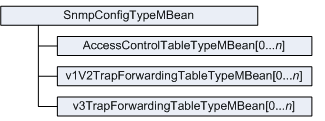
To configure the Service Broker SNMP agent, follow these general steps:
Access SnmpConfigTypeMBean using a JMX client., to define a managed agent.
For each Processing or Signaling Server, invoke the addTarget operation.
In each new target instance, define the agent properties, including listening port, SNMP version, and logging level. At a minimum, enable the agent by setting its enabled attribute to true.
If desired, specify access control restrictions applicable to SNMP queries using AccessControlTableTypeMBean. The MBean includes the community string required for access and IP filtering settings.
Specify trap destinations using v1V2TrapForwardingTableTypeMBean or v3TrapForwardingTableTypeMBean. If desired, add multiple destinations, each with its own security properties or SNMP version.
The following sections provide reference information on the MBeans.
SnmpConfigTypeMBean is the root MBean for SNMP configuration. This MBean holds the basic configuration settings for the agent.
oracle.axia.snmp-version.jar
where version is the version number of the JAR file: for example, 1.0.0.0.
oracle.axia.config.beans.snmp
oracle:name=oracle.axia.snmp,name0=SnmpConfig,type=oracle.axia.cm.ConfigurationMBean,version=1.0.0.0
Created automatically.
Maximum: 1
enabled
port
version
loggingLevel
For more information about these parameters, see Table 19-1.
You can add or remove instances of AccessControlTableMBean, v1V2TrapForwardingTableMBean, and v3TrapForwardingTableMBean using the following operations.
Creates an instance of AccessControlTableTypeMBean. The access control table contains authentication settings for SNMP query requests.
Removes an instance of AccessControlTableMBean.
Creates an instance of v1V2TrapForwardingTableMBean. The MBean contains settings that control the SNMPv1 and SNMPv2c traps sent by the Service Broker agent.
Removes an instance of v1V2TrapForwardingTableMBean.
Creates an instance of v3TrapForwardingTableMBean. The MBean contains settings that control the SNMPv1 and SNMPv2c traps sent by the Service Broker agent.
Removes an instance of v3TrapForwardingTableMBean.
AccessControlTableTypeMBean specifies access control restrictions applicable to SNMP queries to SNMP agents. The agent can authenticate requests based on the community string provided in the request or by the IP address of the manager. This access control mechanism applies to SNMPv1 and SNMPv2c.
oracle.axia.snmp-version.jar
where version is the version number of the JAR file: for example, 1.0.0.0.
oracle.axia.config.beans.snmp
oracle:name=oracle.axia.snmp,name0=SnmpConfig,name1=snmpSet[n],type=oracle.axia.cm.ConfigurationMBean,version=1.0.0.0
where n is an index.
SnmpConfigType.addAccessControlTableType()
Minimum: 0; No maximum
aclAccess
aclCommunity
aclManagers
For more information about these parameters, see Table 19-2.
None
v1V2TrapForwardingTableTypeMBean specifies trap forwarding settings for SNMPv1 or SNMPv2c trap destinations. You must configure this MBean for each SNMP manager to which you want to send SNMPv1 or SNMPv2c traps from the SNMP agent.
oracle.axia.snmp-version.jar
where version is the version number of the JAR file: for example, 1.0.0.0.
oracle.axia.config.beans.snmp
oracle:name=oracle.axia.snmp,name0=SnmpConfig,name1=snmpSet[n],type=oracle.axia.cm.ConfigurationMBean,version=1.0.0.0
where n is an index.
SnmpConfigType.addV1V2TrapForwardingTableType()
Minimum: 0; No maximum
community
managerHost
managerPort
retries
timeout
version
For more information about these parameters, see Table 19-3.
None
v3TrapForwardingTableTypeMBean specifies destinations for SNMPv3 traps.
SNMPv3 provides enhanced security capabilities over versions 1 or 2 of SNMP. Accordingly, this MBean contains additional security-related settings.
oracle.axia.snmp-version.jar
where version is the version number of the JAR file: for example, 1.0.0.0.
oracle.axia.config.beans.snmp
oracle:name=oracle.axia.snmp,name0=SnmpConfig,name1=snmpSet[n],type=oracle.axia.cm.ConfigurationMBean,version=1.0.0.0
where n is an index.
SnmpConfigType.addV3TrapForwardingTableType()
Minimum: 0; No maximum
community
managerHost
managerPort
retries
securityLevel
timeout
userContextName
userName
userSecModel
version
For more information about these parameters, see Table 19-4.
None