| Skip Navigation Links | |
| Exit Print View | |
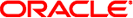
|
Oracle Solaris Cluster System Administration Guide Oracle Solaris Cluster 4.0 |
| Skip Navigation Links | |
| Exit Print View | |
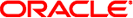
|
Oracle Solaris Cluster System Administration Guide Oracle Solaris Cluster 4.0 |
Overview of Administering Oracle Solaris Cluster
Oracle Solaris OS Feature Restrictions
Preparing to Administer the Cluster
Documenting an Oracle Solaris Cluster Hardware Configuration
Using an Administrative Console
Beginning to Administer the Cluster
Logging Into the Cluster Remotely
How to Connect Securely to Cluster Consoles
How to Access the Cluster Configuration Utilities
How to Display Oracle Solaris Cluster Release and Version Information
How to Display Configured Resource Types, Resource Groups, and Resources
How to Check the Status of Cluster Components
How to Check the Status of the Public Network
How to View the Cluster Configuration
How to Validate a Basic Cluster Configuration
How to Check the Global Mount Points
How to View the Contents of Oracle Solaris Cluster Command Logs
2. Oracle Solaris Cluster and RBAC
3. Shutting Down and Booting a Cluster
4. Data Replication Approaches
5. Administering Global Devices, Disk-Path Monitoring, and Cluster File Systems
7. Administering Cluster Interconnects and Public Networks
10. Configuring Control of CPU Usage
This chapter provides the following information about administering a global cluster and a zone cluster, and includes procedures for using Oracle Solaris Cluster administration tools:
All procedures in this guide are for use on the Oracle Solaris 11 Operating System.
A global cluster is composed only of one or more global-cluster voting nodes. A global cluster can also include solaris brand, non-global zones that are not nodes, but high-availability containers (as resources) that are configured with the HA for Zones data service. A zone cluster requires a global cluster. For general information about zone clusters, see the Oracle Solaris Cluster Concepts Guide.
A zone cluster is composed of one or more solaris brand, voting nodes. All nodes of a zone cluster are configured as non-global zones of the solaris brand that are set with the cluster attribute. No other brand type is permitted in a zone cluster. You can run supported services on the zone cluster similar to a global cluster, with the isolation that is provided by Oracle Solaris zones. A zone cluster depends on, and therefore requires, a global cluster. A global cluster does not contain a zone cluster. A zone cluster has, at most, one zone cluster node on a machine. A zone-cluster node continues to operate only as long as the global-cluster voting node on the same machine continues to operate. If a global-cluster voting node on a machine fails, all zone-cluster nodes on that machine fail as well.