| Skip Navigation Links | |
| Exit Print View | |
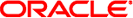
|
Oracle Solaris Cluster Reference Manual Oracle Solaris Cluster 4.0 |
| Skip Navigation Links | |
| Exit Print View | |
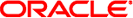
|
Oracle Solaris Cluster Reference Manual Oracle Solaris Cluster 4.0 |
- administer list of Oracle Solaris Cluster SNMP hosts
/usr/cluster/bin/clsnmphost -V
/usr/cluster/bin/clsnmphost [subcommand] -?
/usr/cluster/bin/clsnmphost [subcommand [options]] -v [host]
/usr/cluster/bin/clsnmphost add [-c community[,…]] [-n node,…] host [...]
/usr/cluster/bin/clsnmphost add -i {- | clconfigfile}
[-c community[,…]] [-n node[,…]] host [...]/usr/cluster/bin/clsnmphost export [-o {- | clconfigfile}]
[-c community[,…]] [-n node[,…]] [+
| host...]/usr/cluster/bin/clsnmphost list [-c community[,…]] [-n node[,…]] [+ | host...]
/usr/cluster/bin/clsnmphost remove [-c community[,…]]
[-n node[,…]] {+ | host...}/usr/cluster/bin/clsnmphost show [-c community[,…]] [-n node[,…]] [+ | host...]
The clsnmphost command administers Simple Network Management Protocol (SNMP) hosts and community names that will receive notifications of SNMP events. The SNMP hosts use the cluster Management Information Bases (MIBs) to provide access control mechanisms. When a MIB sends SNMP trap notifications, the SNMP hosts that were configured with this command can identify the hosts to which to send trap notifications. For more information about the cluster MIBs, see the clsnmpmib(1CL) man page.
This command has no short form.
The general form of this command is as follows:
clsnmphost [subcommand] [options] [operands]
You can omit subcommand only if options specifies the option -? or -V.
Each option of this command has a long form and a short form. Both forms of each option are provided with the description of the option in the OPTIONS section of this man page.
See the Intro(1CL) man page for more information.
You can use this command only in the global zone.
The following subcommands are supported:
Adds an SNMP host to the list of hosts that will receive trap notifications for the cluster MIBs and will be able to access the MIB tables.
You can use this subcommand only in the global zone.
If you use the add subcommand without the -n option, only the current node is affected. If you use add without the -c option, the subcommand uses public as the default community name. Specify the host by using either an IP address or host name.
If the specified community name does not exist, the command creates the community. Use the -i option to import one or more host configurations from the clconfigfile.
Users other than superuser require solaris.cluster.modify role–based access control (RBAC) authorization to use this subcommand. See the rbac(5) man page.
Exports the SNMP host information for the specified node.
You can use this subcommand only in the global zone.
Use the -n option to specify one or more nodes for which to export the SNMP host information. If you use export without the -n option, the subcommand exports only SNMP host information for the current node.
For more information about the output format from the export subcommand, see the clconfiguration(5CL) man page. By default, all output is sent to standard output. Use the -o option followed by a file name to redirect the output to the file.
By using the -c option, you can limit the output from the export subcommand to information only for hosts in a particular community. Specify one or more hosts as operands to restrict the output information to only these hosts.
Users other than superuser requiresolaris.cluster.read RBAC authorization to use this subcommand. See the rbac(5) man page.
Lists the SNMP hosts that are configured on the specified node.
You can use this subcommand only in the global zone.
If you use the list subcommand without the -n option, only SNMP hosts on the current node are listed. By default this subcommand lists all hosts on the node. To restrict the output to information about specific hosts, specify one or more hosts as operands. You can also use the -c option to list only those hosts in the specified community.
Users other than superuser require solaris.cluster.read RBAC authorization to use this subcommand. See the rbac(5) man page.
Removes an SNMP host from the node configuration.
You can use this subcommand only in the global zone.
To remove a host from the configuration, you must specify the host name as an operand. If you use the remove subcommand without the -n option, only SNMP hosts on the current node are removed. To remove all hosts, use the plus sign (+) sign. To remove one or more hosts from a specific community, use the -c option.
Users other than superuser require solaris.cluster.modify RBAC authorization to use this subcommand. See the rbac(5) man page.
Shows the SNMP host information on the specified node.
You can use this subcommand only in the global zone.
If you use the show subcommand without the -n option, only information for SNMP hosts on the current node is displayed. By default, the show subcommand displays information for all the hosts and their communities. To restrict the output to information about only specific hosts in a community, use the -c option, or specify the name of one or more hosts as operands.
Users other than superuser require solaris.cluster.read RBAC authorization to use this subcommand. See the rbac(5) man page.
The following options are supported:
Prints help information.
You can specify this option with or without a subcommand.
If you use this option without a subcommand, the list of available subcommands is displayed.
If you use this option with a subcommand, the usage options for that subcommand are displayed.
When this option is used, no other processing is performed.
Specifies the SNMP community name that will be used in conjunction with a host name. This option might also be used with other subcommands to narrow the scope of the subcommand operation. For example, when used with the remove subcommand, the -c option can be used to remove one or many hosts from a specific community. If you use the add subcommand without the -c option, the subcommand uses public as the default community name.
Specifies configuration information that can be used for validating or modifying the SNMP hosts configuration. This information must conform to the format that is defined in the clconfiguration(5CL) man page. This information can be contained in a file or supplied through standard input. To specify standard input, specify the minus sign (-) instead of a file name.
Specifies a node or a list of nodes. You can specify each node as node name or as a node ID. All forms of the clsnmphost command accept this option.
Writes cluster SNMP host configuration information in the format that is defined by the clconfiguration(5CL) man page. This information can be written to a file or to standard output.
To write to standard output, specify the minus sign (-) instead of a file name. If you specify standard output, all other standard output for the command is suppressed.
If you supply a file name, the configuration is copied to a new file of that name.
The -o option is valid only with the export subcommand. If you do not specify the -o option , the output will print to standard output.
Prints the version of the command.
Do not specify this option with subcommands, operands, or other options because they are ignored. The -V option displays only the version of the command. No other operations are performed.
Prints verbose information to standard output.
You can specify this option with any form of the command, although some subcommands might not produce expanded output. For example, the export subcommand does not produce expanded output when you specify the verbose option.
The following operands are supported:
Specifies all SNMP host entries.
Specifies the IP address, IPv6 address, or name of a host that is provided access to the SNMP MIBs on the cluster.
If the command is successful for all specified operands, it returns zero (CL_NOERR). If an error occurs for an operand, the command processes the next operand in the operand list. The returned exit code always reflects the error that occurred first.
This command returns the following exit status codes:
No error
The command that you issued completed successfully.
Not enough swap space
A cluster node ran out of swap memory or ran out of other operating system resources.
Invalid argument
You typed the command incorrectly, or the syntax of the cluster configuration information that you supplied with the -i option was incorrect.
Permission denied
The object that you specified is inaccessible. You might need superuser or RBAC access to issue the command. See the su(1M) and rbac(5) man pages for more information.
Internal error was encountered
An internal error indicates a software defect or other defect.
I/O error
A physical input/output error has occurred.
No such object
The object that you specified cannot be found for one of the following reasons:
The object does not exist.
A directory in the path to the configuration file that you attempted to create with the -o option does not exist.
The configuration file that you attempted to access with the -i option contains errors.
Example 1 Adding a Host by Specifying the Host Name
The following command adds the host myhost to the SNMP host list of the community on the current node private.
# clsnmphost add -c private phys-schost-1
You must specify the community name when you add a host to a community other than public.
Example 2 Adding a Host by Specifying the Host IP and IPv6 Addresses
The following command adds a host to the SNMP host list on the current node for the community public. The first version of the command adds the host by specifying the IP address for the host. The second version of the command adds the host by specifying the IPv6 address for the host.
# clsnmphost add -c public 192.168.12.12 or # clsnmphost add -c public fe:1::5
Example 3 Removing Hosts
The following command removes all hosts from the community private.
# clsnmphost remove -c private +
Example 4 Listing Hosts on the Current Node
The following command lists all the hosts on the current node.
# clsnmphost list phys-schost-1 192.168.12.12
Example 5 Listing Hosts and Their Community Names
The following command uses the verbose option -v to list all hosts on the current node and their community names.
# clsnmphost list -v --- SNMP hosts on node phys-schost-1 --- Host Name Community --------- --------- phys-schost-1 private 192.168.12.12 public
Example 6 Displaying the SNMP Host Configuration
The following command displays all the configuration information for the cluster that SNMP hosts on the node phys-cluster-2.
# clsnmphost show -n phys-schost-2 --- SNMP Host Configuration on phys-schost-2 --- SNMP Host Name: phys-schost-2 Community: private
See attributes(5) for descriptions of the following attributes:
|
clsnmpmib(1CL), cluster(1CL), Intro(1CL), sceventmib(1M), su(1M), scha_calls(3HA), attributes(5), rbac(5), clconfiguration(5CL)
The superuser can run all forms of this command.
All users can run this command with the -? (help) or -V (version) option.
To run the clsnmphost command with other subcommands, users other than superuser require RBAC authorizations. See the following table.
|