| Skip Navigation Links | |
| Exit Print View | |
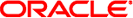
|
Oracle Solaris Cluster Reference Manual Oracle Solaris Cluster 4.0 |
| Skip Navigation Links | |
| Exit Print View | |
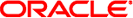
|
Oracle Solaris Cluster Reference Manual Oracle Solaris Cluster 4.0 |
- resource type implementation for a scalable file-system mount point
The SUNW.ScalMountPoint resource type represents a scalable file-system mount point. An instance of this resource type represents the mount point of one of the following types of file systems:
A Sun QFS shared file system
A file system on a network-attached storage (NAS) device.
The NAS device and the file system must already be configured for use with Oracle Solaris Cluster.
The SUNW.ScalMountPoint resource type is a scalable resource type. An instance of this resource type is online on each node in the node list of the resource group that contains the resource.
To register this resource type and create instances of this resource type, use one of the following means:
The clsetup(1CL) utility, specifying the option for configuring Oracle Solaris Cluster Support for Oracle Real Application Clusters
The following sequence of Oracle Solaris Cluster maintenance commands:
To register this resource type, use the clresourcetype(1CL) command.
To create instances of this resource type, use the clresource(1CL) command.
Standard properties and extension properties that are defined for the SUNW.ScalMountPoint resource type are described in the subsections that follow.
For a description of all standard resource properties, see the r_properties(5) man page.
Standard resource properties are overridden for this resource type as follows:
10
300
10
300
60
300
60
300
60
300
60
300
300
60
300
60
300
The extension properties of this resource type are as follows:
This property specifies the level to which debug messages from the resource for a file-system mount point are logged. When the debug level is increased, more debug messages are written to the log files.
Integer
0
0–10
Any time
This property specifies the type of file system whose mount point the resource represents. You must specify this property. Set this property to one of the following values:
Specifies that the file system is a file system on a NAS device.
Specifies that the file system is a Sun QFS shared file system.
String
No default defined
Not applicable
When disabled
This property specifies the timeout value in seconds that the fault monitor uses for file input/output (I/O) probes. To determine if the mounted file system is available, the fault monitor performs I/O operations such as opening, reading, and writing to a test file on the file system. If an I/O operation is not completed within the timeout period, the fault monitor reports an error.
Integer
300
5–1800
Any time
This property specifies the maximum number of restarts by the process monitor facility (PMF) that are allowed for the fault monitor.
Integer
4
No range defined
Any time
This property specifies the period of time in minutes during which the PMF counts restarts of the fault monitor.
Integer
2
No range defined
Any time
This property specifies a comma-separated list of mount options that are to be used when the file system that the resource represents is mounted. This property is optional. If you do not specify a value for this property, mount options are obtained from the file system's table of defaults.
For a Sun QFS shared file system, these options are obtained from the /etc/opt/SUNWsamfs/samfs.cmd file.
For a file system on a NAS device, these options are obtained from the /etc/vfstab file.
Mount options that you specify through this property override the mount options in the file system's table of defaults.
String
""
Not applicable
When disabled
This property specifies the mount point of the file system that the resource represents. The mount point is the full path to the directory where the file system is attached to the file system hierarchy when the file system is mounted. You must specify this property.
The directory that you specify must already exist.
String
No default defined
Not applicable
When disabled
This property specifies the file system that is to be mounted at the mount point that the mountpointdir extension property specifies. You must specify this property. The type of the file system must match the type that the filesystemtype property specifies. The format of this property depends on the type of the file system as follows:
For a Sun QFS shared file system, set this property to the name that was assigned to the file system when the file system was created. The file system must be correctly configured. For more information, see your Sun QFS shared file system documentation.
For a file system on a NAS device, set this property to nas-device:path. The replaceable items in this format are as follows:
Specifies the name of the NAS device that is exporting the file system. You can optionally qualify this name with a domain.
Specifies the full path to the file system that the NAS device is exporting.
The NAS device and the file system must already be configured for use with Oracle Solaris Cluster.
String
No default defined
Not applicable
When disabled
Example 1 Creating a ScalMountPoint Resource
This example shows the creation of a ScalMountPoint resource to represent the mount point of a Sun QFS shared file system that is used with Solaris Volume Manager for Sun Cluster. The resource is named scal-db_qfs-Data-rs. The characteristics of the file system are as follows:
The mount point of the file system is /db_qfs/Data.
The file system that is to be mounted is Data.
Mount options are obtained from the file system's table of defaults, that is the /etc/opt/SUNWsamfs/samfs.cmd file.
This example assumes that the following Oracle Solaris Cluster objects exist:
A scalable resource group that is named scaldatadg-rg.
An instance of the SUNW.qfs resource type that is named qfs-db_qfs-Data-rs.
An instance of the SUNW.ScalDeviceGroup resource type that is named scaldatadg-rs.
# clresourcetype register SUNW.ScalMountPoint # clresource create -t SUNW.ScalMountPoint \ -g scaldatadg-rg \ -p resource_dependencies=qfs-db_qfs-Data-rs,scaldatadg-rs \ -p mountpointdir=/db_qfs/Data -p filesystemtype=s-qfs \ -p targetfilesystem=Data scal-db_qfs-Data-rs
See attributes(5) for descriptions of the following attributes:
|
clresource(1CL), clresourcetype(1CL), clsetup(1CL), vfstab(4), attributes(5), r_properties(5), SUNW.ScalDeviceGroup(5), SUNW.vucmm_framework(5)