| Skip Navigation Links | |
| Exit Print View | |
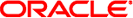
|
Oracle Solaris Cluster Reference Manual Oracle Solaris Cluster 4.0 |
| Skip Navigation Links | |
| Exit Print View | |
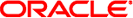
|
Oracle Solaris Cluster Reference Manual Oracle Solaris Cluster 4.0 |
- launch GUI version of Oracle Solaris Cluster Agent Builder
scdsbuilder
The scdsbuilder command launches the GUI version of the Oracle Solaris Cluster Agent Builder.
Before you use Agent Builder, verify the following requirements:
The Java runtime environment is included in your $PATH variable. Agent Builder depends on the Java Development Kit, starting with Version 1.3.1. If the Java Development Kit is not included in your $PATH variable, the Agent Builder command (scdsbuilder) returns and displays an error message.
You have installed the Developer System Support software group of the Oracle Solaris OS.
The cc compiler is included in your $PATH variable. Agent Builder uses the first occurrence of cc in your $PATH variable to identify the compiler with which to generate C binary code for the resource type. If cc is not included in $PATH, Agent Builder disables the option to generate C code.
Note - You can use a different compiler with Agent Builder than the standard cc compiler. To use a different compiler, create a symbolic link in $PATH from cc to a different compiler, such as gcc. Or, change the compiler specification in the makefile (currently, CC=cc) to the complete path for a different compiler. For example, in the makefile that is generated by Agent Builder, change CC=cc to CC=pathname/gcc. In this case, you cannot run Agent Builder directly. Instead, you must use the make and make pkg commands to generate data service code and the package.
This command returns the following exit status codes:
The command completed succesfully.
An error occurred.
Contains information from the previous session. This information facilitates the tool's quit and restart feature.
See attributes(5) for descriptions of the following attributes:
|