| Skip Navigation Links | |
| Exit Print View | |
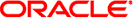
|
Oracle Solaris Cluster Data Services Reference Manual Oracle Solaris Cluster 4.0 |
| Skip Navigation Links | |
| Exit Print View | |
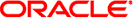
|
Oracle Solaris Cluster Data Services Reference Manual Oracle Solaris Cluster 4.0 |
ORCL.obiee_cluster_controller(5)
ORCL.obiee_presentation_service(5)
scalable_asm_diskgroup_proxy(5)
scalable_asm_instance_proxy(5)
SUNW.scalable_asm_diskgroup_proxy(5)
SUNW.scalable_asm_instance_proxy(5)
- resource type implementation for failover SAP liveCache database
The SAP liveCache data service is managed by the Oracle Solaris Cluster Resource Group Manager (RGM) and is configured as a LogicalHostname resource, a SAP liveCache database resource.
The SAP liveCache database depends on the SAP xserver which is managed by data service SUNW.sap_xserver. Dependency should be set between the SAP liveCache resource group and the SAP xserver resource group.
You must set the following properties for a SAP liveCache database resource using the clresource(1CL) command.
See r_properties(5) for a description of the following resource properties.
Maximum: 10
Default: 2
Tunable: Any time
Maximum: 3600
Default: 620
Tunable: Any time
Maximum: 3600
Default: 60
Tunable: Any time
Default is 4. This property controls the restarts of the fault monitor. It indicates the number of times the fault monitor is restarted by the process monitor facility and corresponds to the -n option passed to the pmfadm(1M) command. The number of restarts is counted in a specified time window (see the property Monitor_retry_interval). Note that this property refers to the restarts of the fault monitor itself, not SAP liveCache. SAP liveCache restarts are controlled by the system-defined properties Thorough_Probe_Interval, Retry_Interval, and Retry_Count, as specified in their descriptions. You can modify the value for this property at any time.
Default is 2. Indicates the time in minutes over which the failures of the fault monitor are counted and corresponds to the -t option passed to the pmfadm(1M) command. If the number of times the fault monitor fails exceeds the value of Monitor_retry_count within this period, the fault monitor is not restarted by the process monitor facility. You can modify the value for this property at any time.
Default is 90. Minimum value is 30. Indicates the time-out value (in seconds) used by the fault monitor to probe a SAP liveCache database instance. You can modify the value for this property at any time.
Defaults to TRUE. Indicates whether to failover or not when retry_count is exceeded during retry_interval. You must specify this property at resource creation time.
Note - The Failover_mode=RESTART_ONLY setting matches the behavior of the Failover_enabled=False setting. The Failover_mode=LOG_ONLY setting goes a step further and prevents resources from restarting. Use the Failover_mode property instead of the Failover_enabled extension property to better control failover behavior. For more information, see the descriptions of the LOG_ONLY and RESTART_ONLY values for Failover_mode in r_properties(5).
This property is the name of the liveCache database instance. Note the name is in uppercase (LC-NAME). You must specify this property at resource creation time.
This property only has one value which is the directory for livecache software and instance directories. You must specify this property at resource creation time.
Default is /sapdb.
Example 1 Configuration Example
For this example to work, you must first install the data service.
The following example creates a failover SAP liveCache database resource named lc-rs in an existing resource group called lc-rg. lc-rg must contain a LogicalHostName resource.
# clresourcetype register SUNW.sap_livecache # clresource create -g lc-rg -t SUNW.sap_livecache \\ -p LiveCache_Name=LC4 lc-rs
In this example, LC4 is the SAP liveCache database instance name. The rest of the extension properties use the default values.
After the SAP liveCache database resource group and the SAP xserver resource group are created, set the dependency between them.
See attributes(5) for descriptions of the following attributes:
|
pmfadm(1M), scha_resource_get(1HA),clresourcegroup(1CL), clresourcetype(1CL), clresource(1CL), attributes(5), r_properties(5)