| Skip Navigation Links | |
| Exit Print View | |
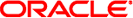
|
Oracle Solaris Cluster Data Service for Network File System (NFS) Guide Oracle Solaris Cluster 4.0 |
| Skip Navigation Links | |
| Exit Print View | |
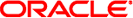
|
Oracle Solaris Cluster Data Service for Network File System (NFS) Guide Oracle Solaris Cluster 4.0 |
Overview of the Installation and Configuration Process for HA for NFS
Planning the HA for NFS Installation and Configuration
Service Management Facility Restrictions
Loopback File System Restrictions
Installing the HA for NFS Package
How to Install the HA for NFS Package
Registering and Configuring HA for NFS
Setting HA for NFS Extension Properties
Tools for Registering and Configuring HA for NFS
How to Register and Configure HA for NFS (clsetup)
How to Register and Configure HA for NFS (Command Line Interface)
How to Change Share Options on an NFS File System
How to Dynamically Update Shared Paths on an NFS File System
How to Tune HA for NFS Method Timeouts
Configuring SUNW.HAStoragePlus Resource Type
How to Set Up the HAStoragePlus Resource Type for an NFS-Exported ZFS
Tuning the HA for NFS Fault Monitor
Operations of HA for NFS Fault Monitor During a Probe
NFS System Fault Monitoring Process
NFS Resource Fault Monitoring Process
Upgrading the SUNW.nfs Resource Type
Information for Registering the New Resource Type Version
Information for Migrating Existing Instances of the Resource Type
This chapter describes the steps to install and configure Oracle Solaris Cluster HA for Network File System (NFS) on your Oracle Solaris Cluster nodes.
Note - Install and configure this data service to run only in the global zone. At publication of this document, this data service is not supported in non-global zones. For updated information about supported configurations of this data service, contact your Oracle service representative.
This chapter contains the following sections.
You must configure Oracle Solaris Cluster HA for NFS as a failover data service. See Chapter 1, Planning for Oracle Solaris Cluster Data Services, in Oracle Solaris Cluster Data Services Planning and Administration Guide and the Oracle Solaris Cluster Concepts Guide document for general information about data services, resource groups, resources, and other related topics.
The NFS mount points that are placed under the control of the data service must be the same on all of the nodes that can master the disk device group that contains those file systems.
Oracle Solaris Cluster HA for NFS requires that all NFS client mounts be “hard” mounts.
No Oracle Solaris Cluster node may be an NFS client of a file system that is exported by Oracle Solaris Cluster HA for NFS and is being mastered on a node in the same cluster. Such cross-mounting of Oracle Solaris Cluster HA for NFS is prohibited. Use the cluster file system to share files among cluster nodes.
If Oracle Solaris Resource Manager is used to manage system resources allocated to NFS on a cluster, all Oracle Solaris Cluster HA for NFS resources which can fail over to a common cluster node must have the same Oracle Solaris Resource Manager project ID. This project ID is set with the Resource_project_name resource property.