| Skip Navigation Links | |
| Exit Print View | |
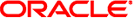
|
Oracle Solaris Cluster Data Service for Oracle Real Application Clusters Guide Oracle Solaris Cluster 4.0 |
| Skip Navigation Links | |
| Exit Print View | |
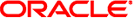
|
Oracle Solaris Cluster Data Service for Oracle Real Application Clusters Guide Oracle Solaris Cluster 4.0 |
1. Installing Support for Oracle RAC
2. Configuring Storage for Oracle Files
3. Registering and Configuring the Resource Groups
4. Enabling Oracle RAC to Run in a Cluster
5. Administering Support for Oracle RAC
Overview of Administration Tasks for Support for Oracle RAC
Automatically Generated Names for Oracle Solaris Cluster Objects
Administering Oracle RAC Databases From Oracle Solaris Cluster Software
Effects of State Changes to Oracle Solaris Cluster Resources for Oracle RAC Database Instances
Tuning the Support for Oracle RAC Fault Monitors
Operation of the Fault Monitor for a Scalable Device Group
Operation of the Fault Monitor for Scalable File-System Mount Points
Obtaining Core Files for Troubleshooting DBMS Timeouts
6. Troubleshooting Support for Oracle RAC
7. Modifying an Existing Configuration of Support for Oracle RAC
A. Sample Configurations of This Data Service
B. Preset Actions for DBMS Errors and Logged Alerts
To tune the Support for Oracle RAC data service, you modify the extension properties of the resources for this data service. For details about these extension properties, see Appendix C, Support for Oracle RAC Extension Properties. Typically, you use the option -p property=value of the clresource command to set extension properties of Support for Oracle RAC resources. You can also use the procedures in Chapter 2, Administering Data Service Resources, in Oracle Solaris Cluster Data Services Planning and Administration Guide to configure the resources later.
This section contains the following information about tuning the Support for Oracle RAC data service:
Many of the extension properties for Support for Oracle RAC specify timeouts for steps in reconfiguration processes. The optimum values for most of these timeouts are independent of your cluster configuration. Therefore, you should not need to change the timeouts from their default values.
Timeouts that depend on your cluster configuration are described in the subsections that follow. If timeouts occur during reconfiguration processes, increase the values of these timeout properties to accommodate your cluster configuration.
This section describes the following timeouts:
The time that is required for reservation commands to run is affected by the following factors:
The time that is required for reservation commands to run is affected by the following factors:
The number of shared physical disks in the cluster
The load on the cluster
If the number of shared physical disks in the cluster is large, or if your cluster is heavily loaded, the reconfiguration of Support for Oracle RAC might time out. If such a timeout occurs, increase the reservation step timeout.
To increase the reservation step timeout, increase the Reservation_timeout extension property of the SUNW.rac_framework resource.
For more information, see SUNW.rac_framework Extension Properties.
Example 5-1 Setting the Reservation Step Timeout
# clresource set -p reservation_timeout=350 rac-framework-rs
This example sets the timeout for the reservation step of a reconfiguration of Support for Oracle RAC to 350 seconds. This example assumes that the Oracle RAC framework component is represented by an instance of the SUNW.rac_framework resource type that is named rac-framework-rs.