| Skip Navigation Links | |
| Exit Print View | |
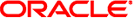
|
Oracle Solaris Cluster Data Service for Oracle Real Application Clusters Guide Oracle Solaris Cluster 4.0 |
| Skip Navigation Links | |
| Exit Print View | |
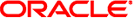
|
Oracle Solaris Cluster Data Service for Oracle Real Application Clusters Guide Oracle Solaris Cluster 4.0 |
1. Installing Support for Oracle RAC
2. Configuring Storage for Oracle Files
3. Registering and Configuring the Resource Groups
4. Enabling Oracle RAC to Run in a Cluster
Overview of Tasks for Enabling Oracle RAC to Run in a Cluster
Installing Oracle RAC Software
Installing Binary Files and Configuration Files on a Shared File System
Overriding Networking Defaults for Oracle Grid Infrastructure
Verifying the Installation of Oracle RAC
How to Verify the Installation of Oracle RAC
Creating an Oracle ASM Instance and Disk Groups
How to Create an Oracle ASM Instance and Disk Groups
Creating an Oracle Grid Infrastructure Framework Resource
How to Create an Oracle Grid Infrastructure Framework Resource
How to Specify the Location of Data Files on a Shared File System
Configuring Resources for Oracle RAC Database Instances
Tools for Registering and Configuring Resources for Oracle RAC Database Instances
How to Enable Oracle Solaris Cluster and Oracle Grid Infrastructure to Interoperate
Verifying the Installation and Configuration of Support for Oracle RAC
How to Verify the Configuration of the Oracle RAC Framework Resource Group
How to Verify the Configuration of the Multiple-Owner Volume-Manager Framework Resource Group
How to Verify the Configuration of Storage Resources for Oracle Files
How to Verify the Configuration of Resources for Oracle RAC Database Instances
How to Verify the Correct Behavior for Shutdown and Booting of the Cluster
5. Administering Support for Oracle RAC
6. Troubleshooting Support for Oracle RAC
7. Modifying an Existing Configuration of Support for Oracle RAC
A. Sample Configurations of This Data Service
B. Preset Actions for DBMS Errors and Logged Alerts
After you install, register, and configure Support for Oracle RAC, verify the installation and configuration. Verifying the Support for Oracle RAC installation and configuration determines whether resources and resource groups for Oracle RAC behave as required.
Offline-restart dependencies between resources ensure that, if the independent resource is about to be taken offline, the dependent resource is taken offline first. The dependent resource remains offline until the independent resource is restarted. The procedures in this section explain how to verify that these dependencies are correctly set. For detailed information about offline-restart dependencies, see the description of the resource_dependencies_offline_restart resource property in the r_properties(5) man page.
Verifying the installation and configuration of Support for Oracle RAC involves the following tasks:
Verifying the configuration of the Oracle RAC framework resource group and, if used, verifying the configuration of the multiple-owner volume-manager framework resource group. See How to Verify the Configuration of the Oracle RAC Framework Resource Group and How to Verify the Configuration of the Multiple-Owner Volume-Manager Framework Resource Group.
Verifying the configuration of storage resources for Oracle files. See How to Verify the Configuration of Storage Resources for Oracle Files.
Verifying the configuration of resources for Oracle RAC database instances. See How to Verify the Configuration of Resources for Oracle RAC Database Instances.
Verifying the correct behavior for shutdown and booting of the cluster. See How to Verify the Correct Behavior for Shutdown and Booting of the Cluster.
The Oracle RAC framework resource group is created when the task in Registering and Configuring the Oracle RAC Framework Resource Group is performed.
# clresourcegroup show rac-fmk-rg
Specifies the name of the Oracle RAC framework resource group.
# clresourcegroup online rac-fmwk-rg
Specifies the name of the Oracle RAC framework resource group.
# clresourcegroup status
Perform this procedure if you use a multiple-owner volume-manager framework resource group to contain the volume manager resources that are used by your RAC configuration.
# clresourcegroup show vucmm-fmk-rg
Specifies the name of the multiple-owner volume-manager framework resource group.
# clresourcegroup online vucmm-fmwk-rg
Specifies the name of the multiple-owner volume-manager framework resource group.
# clresourcegroup status
Perform this task only if your configuration of storage management schemes requires storage resources for Oracle files.
# clresourcegroup show rac-storage-rg-list
Specifies a comma-separated list of resource groups that contain storage resources for Oracle files.
# clresourcegroup offline rac-storage-rg
Specifies the name of the resource group that contains the resources on which the RAC database resource depends. The resource group to take offline depends on your choice of storage management schemes for Oracle files.
If you are using a shared file system for Oracle files, take offline the resource group that contains scalable file-system mount-point resources.
If you are using a volume manager without a file system for Oracle files, take offline the resource group that contains scalable device-group resources.
This step might require several minutes to complete.
The status of the resource group that you took offline in Step 3 is offline.
The status of the Oracle RAC database resource group is offline.
The status of the Oracle RAC framework resource group is pending online blocked.
# clresourcegroup status
To verify that the Oracle Grid Infrastructure resources are offline, consult the system messages file to find messages to indicate that Oracle Grid Infrastructure resources are being shut down.
# clresourcegroup online rac-storage-rg
Specifies the name of the resource group that you took offline in Step 3.
This step might require several minutes to complete.
# Grid_home/bin/crsctl start crs Startup will be queued to init within 30 seconds.
Specifies the Oracle Grid Infrastructure home directory. This directory contains the Oracle Grid Infrastructure binary files and Oracle Grid Infrastructure configuration files.
This step might require several minutes to complete.
Use the Oracle command crstat for this purpose.
# Grid_home/bin/crsctl stat res -t
Note - The startup of Oracle Grid Infrastructure on all nodes might require several minutes to complete. If you perform this step before the Oracle Grid Infrastructure resources are online on all nodes, the status on some nodes might be offline. In this situation, repeat this step until the status of the Oracle Grid Infrastructure is online on all nodes.
# clresourcegroup status
Note - Bringing online the resource group that contains the resources on which the RAC database resource depends also brings online the RAC database resource group. If you perform this step before the RAC database resource group is online on all nodes, the status on some nodes might be online faulted. In this situation, repeat this step until the status of the RAC database resource group is online on all nodes.
Resources for Oracle RAC database instances are created when the tasks in one of the following sections are performed:
# clresourcegroup show rac-db-rg
Specifies the name of the database resource group.
# Grid_home/bin/crsctl stat res -t
Specifies the Oracle Grid Infrastructure home directory. This directory contains the Oracle Grid Infrastructure binary files and Oracle Grid Infrastructure configuration files.
# clresource disable -t SUNW.crs_framework +
This step might require several minutes to complete.
Use the Oracle command crstat for this purpose.
# Grid_home/bin/crsctl stat res -t CRS-0184: Cannot communicate with the CRS daemon.
Specifies the Oracle Grid Infrastructure home directory. This directory contains the Oracle Grid Infrastructure binary files and Oracle Grid Infrastructure configuration files.
The Oracle Grid Infrastructure framework resource
The RAC database resource
# clresource status -t SUNW.crs_framework,SUNW.scalable_rac_server_proxy +
# Grid_home/bin/crsctl start crs Startup will be queued to init within 30 seconds.
Specifies the Oracle Grid Infrastructure home directory. This directory contains the Oracle Grid Infrastructure binary files and Oracle Grid Infrastructure configuration files.
This step might require several minutes to complete.
Use the Oracle command crstat for this purpose.
# Grid_home/bin/crsctl stat res -t
Note - The startup of Oracle Grid Infrastructure on all nodes might require several minutes to complete. If you perform this step before the Oracle Grid Infrastructure resources are online on all nodes, the status on some nodes might be offline. In this situation, repeat this step until the status of the Oracle Grid Infrastructure is online on all nodes.
# clresource enable -t SUNW.crs_framework +
This step might require several minutes to complete.
The Oracle Grid Infrastructure framework resource
The RAC database resource
# clresource status -t SUNW.crs_framework,SUNW.scalable_rac_server_proxy +
Note - Enabling the Oracle Grid Infrastructure framework resource also enable the RAC database resource. If you perform this step before the RAC database resource is enabled on all nodes, the status on some nodes might be offline. In this situation, repeat this step until the status of the RAC database resource is online on all nodes.
If your configuration of Support for Oracle RAC is correct, Oracle Solaris Cluster ensures that Oracle RAC is stopped and started correctly when you shut down and boot the cluster.
 | Caution - This task requires downtime. If you are verifying the installation and configuration of Support for Oracle RAC on a production cluster where other data services are running, omit this task. |
For instructions for performing this task, see How to Shut Down a Cluster in Oracle Solaris Cluster System Administration Guide.
For instructions for performing this task, see How to Boot a Cluster in Oracle Solaris Cluster System Administration Guide.
# clresourcegroup status
Note - The bringing online of all Oracle RAC resource groups might require several minutes to complete. If you perform this step before the resource groups are enabled on all nodes, the status on some nodes might be offline. In this situation, repeat this step until the status of all Oracle RAC resource groups is online on all nodes.