| Skip Navigation Links | |
| Exit Print View | |
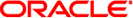
|
Oracle Solaris Cluster Data Services Developer's Guide Oracle Solaris Cluster 4.0 |
| Skip Navigation Links | |
| Exit Print View | |
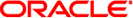
|
Oracle Solaris Cluster Data Services Developer's Guide Oracle Solaris Cluster 4.0 |
1. Overview of Resource Management
3. Resource Management API Reference
6. Data Service Development Library
8. Sample DSDL Resource Type Implementation
9. Oracle Solaris Cluster Agent Builder
Installing and Configuring Agent Builder
Using the Agent Builder Korn Shell-Based $hostnames Variable
Resource Type Property Variables
Resource Group Property Variables
How Agent Builder Substitutes Property Variables
Reusing Code That You Create With Agent Builder
How to Clone an Existing Resource Type
Editing the Generated Source Code
How to Use the Command-Line Version of Agent Builder
Directory Structure That Agent Builder Creates
Utility Scripts and Man Pages That Agent Builder Creates
Support Files That Agent Builder Creates
Package Directory That Agent Builder Creates
12. Cluster Reconfiguration Notification Protocol
A. Sample Data Service Code Listings
B. DSDL Sample Resource Type Code Listings
C. Requirements for Non-Cluster-Aware Applications
D. Document Type Definitions for the CRNP
Agent Builder provides a graphical user interface (GUI) for specifying information about your application and the kind of resource type that you want to create. Agent Builder supports network-aware applications and non-network-aware applications. Network-aware applications use the network to communicate with clients. Non-network-aware applications are standalone applications.
Note - If the GUI version of Agent Builder is not accessible, you can access Agent Builder through a command-line interface. See How to Use the Command-Line Version of Agent Builder.
Based on the information you specify, Agent Builder generates the following software:
A set of C, Korn shell (ksh), or generic data service (GDS) source files for a failover or scalable resource type that corresponds to the resource type's method callbacks. These files are intended for both network-aware (client-server model) and non-network-aware (clientless) applications.
A customized Resource Type Registration (RTR) file (if you generate C or Korn shell source code).
Customized utility scripts for starting, stopping, and removing an instance (resource) of the resource type, as well as customized man pages that document how to use each one of these files.
An Oracle Solaris SVR4 package that includes the binaries (if you generate C source code), an RTR file (if you generate C or Korn shell source code), and the utility scripts.
Agent Builder also enables you to generate a resource type for an application that has multiple independent process trees that the Process Monitor Facility (PMF) must monitor and restart individually.