| Skip Navigation Links | |
| Exit Print View | |
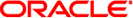
|
Oracle Solaris Cluster Data Services Developer's Guide Oracle Solaris Cluster 4.0 |
| Skip Navigation Links | |
| Exit Print View | |
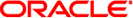
|
Oracle Solaris Cluster Data Services Developer's Guide Oracle Solaris Cluster 4.0 |
1. Overview of Resource Management
Analyzing the Application for Suitability
Determining the Interface to Use
Setting Up the Development Environment for Writing a Data Service
How to Set Up the Development Environment
Transferring a Data Service to a Cluster
Setting Resource and Resource Type Properties
Declaring Resource Type Properties
Declaring Extension Properties
Accessing Resource and Resource Group Property Information
How Methods Are Invoked in Zones
Starting and Stopping a Resource
Deciding Which Start and Stop Methods to Use
Using the Optional Init, Fini, and Boot Methods
Guidelines for Implementing a Fini Method
Implementing Monitors and Methods That Execute Exclusively in the Global Zone
Adding Message Logging to a Resource
Providing Administrative Support for a Resource
Implementing a Failover Resource
Writing and Testing Data Services
Using TCP Keep-Alives to Protect the Server
Coordinating Dependencies Between Resources
Rules for Names Except Resource Type Names
3. Resource Management API Reference
6. Data Service Development Library
8. Sample DSDL Resource Type Implementation
9. Oracle Solaris Cluster Agent Builder
12. Cluster Reconfiguration Notification Protocol
A. Sample Data Service Code Listings
B. DSDL Sample Resource Type Code Listings
C. Requirements for Non-Cluster-Aware Applications
D. Document Type Definitions for the CRNP
A scalable resource can be online on more than one node simultaneously. You can configure a scalable resource (which uses network load-balancing) to run on a global-cluster non-voting node as well. However, you can run such a scalable resource in only one node per Oracle Solaris host. Scalable resources include data services such as Oracle Solaris Cluster HA for Oracle GlassFish Server and Oracle Solaris Cluster HA for Apache.
The RGM provides a number of properties that support the implementation of a scalable resource.
Set the Boolean Failover resource type property to FALSE, to allow the resource to be configured in a resource group that can be online on more than one node at a time.
The Scalable resource property determines if the resource uses the cluster shared address facility. Set this property to TRUE because a scalable service uses a shared address resource to make the multiple instances of the scalable service appear as a single service to the client.
The RG_mode property enables the cluster administrator to identify a resource group as failover or scalable. If RG_mode is SCALABLE, the RGM allows Maximum_primaries to be assigned a value greater than 1. The resource group can be mastered by multiple nodes simultaneously. The RGM allows a resource whose Failover property is FALSE to be instantiated in a resource group whose RG_mode is SCALABLE.
The cluster administrator creates a scalable resource group to contain scalable service resources and a separate failover resource group to contain the shared address resources upon which the scalable resource depends.
The resource group that contains the scalable service resource has an implicit dependency on the resource group that contains the shared address resource. This dependency ensures that the network address is brought up before the scalable data service is started. The cluster administrator need not set any explicit dependency for this.
When you declare the Scalable property in the RTR file for a resource, the RGM automatically creates the following set of scalable properties for the resource.
Identifies the shared-address resources on which this resource has a dependency. This list contains all network-address resources that appear in the properties Resource_dependencies, Resource_dependencies_weak, Resource_dependencies_restart, or Resource_dependencies_offline_restart.
The RGM automatically creates this property if the Scalable property is declared in the RTR file. If the Scalable property is not declared in the RTR file, Network_resources_used is unavailable unless it is explicitly declared in the RTR file.
If you do not assign a value to the Network_resources_used property, its value is updated automatically by the RGM, based on the setting of the resource-dependencies properties. You do not need to set this property directly. Instead, set the Resource_dependencies, Resource_dependencies_offline_restart, Resource_dependencies_restart, or Resource_dependencies_weak property.
Specifies the load-balancing policy for the resource. You can explicitly set the policy in the RTR file (or allow the default LB_WEIGHTED). In either case, the cluster administrator can change the value when he or she creates the resource (unless you set Tunable for Load_balancing_policy to NONE or FALSE in the RTR file). These are the legal values that you can use:
The load is distributed among various nodes according to the weights that are set in the Load_balancing_weights property.
A given client (identified by the client IP address) of the scalable service is always sent to the same node of the cluster.
A given client (identified by the client's IP address) that connects to an IP address of a wildcard sticky service is always sent to the same cluster node regardless of the port number to which it is coming.
For a scalable service with a Load_balancing_policy of LB_STICKY or LB_STICKY_WILD, changing Load_balancing_weights while the service is online can cause existing client affinities to be reset. In this case, a different node might service a subsequent client request, even if the client had been previously serviced by another node in the cluster.
Similarly, starting a new instance of the service on a cluster might reset existing client affinities.
Specifies the load to be sent to each node. The format is weight@node,weight@node. weight is an integer that reflects the relative portion of load that is distributed to the specified node. The fraction of load that is distributed to a node is the weight for this node divided by the sum of all weights of active instances. For example, 1@1,3@2 specifies that node 1 receives one-fourth of the load and node 2 receives three-fourths of the load.
Identifies the ports on which the application is listening. This property defaults to the empty string. You can provide a list of ports in the RTR file. Otherwise, the cluster administrator must provide the actual list of ports when creating the resource.
You can create a data service that the cluster administrator can configure to be either scalable or failover. To do so, declare both the Failover resource type property and the Scalable resource property as FALSE in the data service's RTR file. Specify the Scalable property to be tunable at creation.
The Failover property value FALSE allows the resource to be configured in a scalable resource group. The cluster administrator can enable shared addresses by changing the value of Scalable to TRUE when he or she creates the resource, to create a scalable service.
On the other hand, even though Failover is set to FALSE, the cluster administrator can configure the resource in a failover resource group to implement a failover service. The cluster administrator does not change the value of Scalable, which is FALSE. To support this scenario, you should provide a check in the Validate method on the Scalable property. If Scalable is FALSE, verify that the resource is configured into a failover resource group.
The Oracle Solaris Cluster Concepts Guide contains additional information about scalable resources.
Whenever you create or update a resource with the scalable property set to TRUE, the RGM validates various resource properties. If you do not configure the properties correctly, the RGM rejects the attempted update or creation.
The RGM performs the following checks:
The scalable resource must declare a resource dependency on one or more existing shared address resources.
Every node in the Nodelist for the resource group that contains the scalable resource must appear in the NetIfList property of the SharedAddress resource.
The Nodelist of the scalable resource group must be a subset of, or the same as, the combination, or union, of the following two node lists:
The Nodelist for the resource group that contains the SharedAddress resource.
The Nodelist that is listed in the AuxNodeList property for the SharedAddress resource.
Note - If you include all nodes in the node list for the scalable resource's resource group in the node list for the shared address' resource group, you do not need to set the AuxNodeList property.
The Port_list property must not be empty and must contain a list of port-protocol pairs. You must append a slash (/) to each port number, followed by the protocol that is being used by that port. For example:
Port_list=80/tcp6,40/udp6
You can specify the following protocol values:
tcp, for TCP IPv4
tcp6, for TCP IPv6
udp, for UDP IPv4
udp6, for UDP IPv6