| Skip Navigation Links | |
| Exit Print View | |
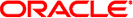
|
System Administration Guide: IP Services Oracle Solaris 10 8/11 Information Library |
| Skip Navigation Links | |
| Exit Print View | |
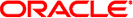
|
System Administration Guide: IP Services Oracle Solaris 10 8/11 Information Library |
Part I Introducing System Administration: IP Services
1. Oracle Solaris TCP/IP Protocol Suite (Overview)
2. Planning Your TCP/IP Network (Tasks)
3. Introducing IPv6 (Overview)
4. Planning an IPv6 Network (Tasks)
5. Configuring TCP/IP Network Services and IPv4 Addressing (Tasks)
6. Administering Network Interfaces (Tasks)
7. Configuring an IPv6 Network (Tasks)
8. Administering a TCP/IP Network (Tasks)
9. Troubleshooting Network Problems (Tasks)
10. TCP/IP and IPv4 in Depth (Reference)
13. Planning for DHCP Service (Tasks)
14. Configuring the DHCP Service (Tasks)
15. Administering DHCP (Tasks)
16. Configuring and Administering the DHCP Client
17. Troubleshooting DHCP (Reference)
18. DHCP Commands and Files (Reference)
19. IP Security Architecture (Overview)
21. IP Security Architecture (Reference)
22. Internet Key Exchange (Overview)
24. Internet Key Exchange (Reference)
25. IP Filter in Oracle Solaris (Overview)
IPv6 Packet Filtering for IP Filter
Guidelines for Using IP Filter
Using IP Filter Configuration Files
Working With IP Filter Rule Sets
Using IP Filter's Packet Filtering Feature
Configuring Packet Filtering Rules
Using IP Filter's Address Pools Feature
IP Filter and the pfil STREAMS Module
28. Administering Mobile IP (Tasks)
29. Mobile IP Files and Commands (Reference)
30. Introducing IPMP (Overview)
31. Administering IPMP (Tasks)
Part VII IP Quality of Service (IPQoS)
32. Introducing IPQoS (Overview)
33. Planning for an IPQoS-Enabled Network (Tasks)
34. Creating the IPQoS Configuration File (Tasks)
35. Starting and Maintaining IPQoS (Tasks)
36. Using Flow Accounting and Statistics Gathering (Tasks)
The IP Filter feature of Oracle Solaris replaces the SunScreen firewall in the OS. Like the SunScreen firewall, IP Filter provides stateful packet filtering and network address translation (NAT). IP Filter also includes stateless packet filtering and the ability to create and manage address pools.
Packet filtering provides basic protection against network-based attacks. IP Filter can filter by IP address, port, protocol, network interface, and traffic direction. IP Filter can also filter by an individual source IP address, a destination IP address, by a range of IP addresses, or by address pools.
IP Filter is derived from open source IPFilter software. To view license terms, attribution, and copyright statements for open source IPFilter, the default path is /usr/lib/ipf/IPFILTER.LICENCE. If Oracle Solaris has been installed anywhere other than the default, modify the given path to access the file at the installed location.
The home page for the open source IPFilter software by Darren Reed is found at http://coombs.anu.edu.au/~avalon/ip-filter.html. This site includes information for open source IPFilter, including a link to a tutorial entitled “IP Filter Based Firewalls HOWTO” (Brendan Conoboy and Erik Fichtner, 2002). This tutorial provides step-by-step instructions for building firewalls in a BSD UNIX environment. Although written for a BSD UNIX environment, the tutorial is also relevant for the configuration of the IP Filter feature of Oracle Solaris.