| Skip Navigation Links | |
| Exit Print View | |
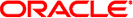
|
System Administration Guide: IP Services Oracle Solaris 10 8/11 Information Library |
| Skip Navigation Links | |
| Exit Print View | |
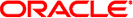
|
System Administration Guide: IP Services Oracle Solaris 10 8/11 Information Library |
Part I Introducing System Administration: IP Services
1. Oracle Solaris TCP/IP Protocol Suite (Overview)
2. Planning Your TCP/IP Network (Tasks)
3. Introducing IPv6 (Overview)
4. Planning an IPv6 Network (Tasks)
5. Configuring TCP/IP Network Services and IPv4 Addressing (Tasks)
6. Administering Network Interfaces (Tasks)
7. Configuring an IPv6 Network (Tasks)
8. Administering a TCP/IP Network (Tasks)
9. Troubleshooting Network Problems (Tasks)
10. TCP/IP and IPv4 in Depth (Reference)
13. Planning for DHCP Service (Tasks)
14. Configuring the DHCP Service (Tasks)
15. Administering DHCP (Tasks)
16. Configuring and Administering the DHCP Client
17. Troubleshooting DHCP (Reference)
18. DHCP Commands and Files (Reference)
19. IP Security Architecture (Overview)
21. IP Security Architecture (Reference)
22. Internet Key Exchange (Overview)
24. Internet Key Exchange (Reference)
25. IP Filter in Oracle Solaris (Overview)
How to Enable Loopback Filtering
Deactivating and Disabling IP Filter
How to Deactivate Packet Filtering
How to Disable Packet Filtering
How to Enable IP Filter in Previous Solaris Releases
How to Activate a NIC for Packet Filtering
How to Deactivate IP Filter on a NIC
How to View pfil Statistics for IP Filter
Working With IP Filter Rule Sets
Managing Packet Filtering Rule Sets for IP Filter
How to View the Active Packet Filtering Rule Set
How to View the Inactive Packet Filtering Rule Set
How to Activate a Different or Updated Packet Filtering Rule Set
How to Remove a Packet Filtering Rule Set
How to Append Rules to the Active Packet Filtering Rule Set
How to Append Rules to the Inactive Packet Filtering Rule Set
How to Switch Between Active and Inactive Packet Filtering Rule Sets
How to Remove an Inactive Packet Filtering Rule Set From the Kernel
Managing NAT Rules for IP Filter
How to Append Rules to the NAT Rules
Managing Address Pools for IP Filter
How to View Active Address Pools
How to Append Rules to an Address Pool
Displaying Statistics and Information for IP Filter
How to View State Tables for IP Filter
How to View State Statistics for IP Filter
How to View NAT Statistics for IP Filter
How to View Address Pool Statistics for IP Filter
Working With Log Files for IP Filter
How to Set Up a Log File for IP Filter
How to View IP Filter Log Files
How to Flush the Packet Log File
How to Save Logged Packets to a File
Creating and Editing IP Filter Configuration Files
How to Create a Configuration File for IP Filter
IP Filter Configuration File Examples
28. Administering Mobile IP (Tasks)
29. Mobile IP Files and Commands (Reference)
30. Introducing IPMP (Overview)
31. Administering IPMP (Tasks)
Part VII IP Quality of Service (IPQoS)
32. Introducing IPQoS (Overview)
33. Planning for an IPQoS-Enabled Network (Tasks)
34. Creating the IPQoS Configuration File (Tasks)
35. Starting and Maintaining IPQoS (Tasks)
36. Using Flow Accounting and Statistics Gathering (Tasks)
This chapter provides step-by-step instructions for tasks. For overview information about IP Filter, see Chapter 25, IP Filter in Oracle Solaris (Overview).
This chapter contains the following information: