| Skip Navigation Links | |
| Exit Print View | |
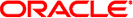
|
System Administration Guide: IP Services Oracle Solaris 10 8/11 Information Library |
| Skip Navigation Links | |
| Exit Print View | |
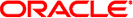
|
System Administration Guide: IP Services Oracle Solaris 10 8/11 Information Library |
Part I Introducing System Administration: IP Services
1. Oracle Solaris TCP/IP Protocol Suite (Overview)
2. Planning Your TCP/IP Network (Tasks)
3. Introducing IPv6 (Overview)
4. Planning an IPv6 Network (Tasks)
5. Configuring TCP/IP Network Services and IPv4 Addressing (Tasks)
6. Administering Network Interfaces (Tasks)
7. Configuring an IPv6 Network (Tasks)
8. Administering a TCP/IP Network (Tasks)
9. Troubleshooting Network Problems (Tasks)
10. TCP/IP and IPv4 in Depth (Reference)
13. Planning for DHCP Service (Tasks)
14. Configuring the DHCP Service (Tasks)
15. Administering DHCP (Tasks)
16. Configuring and Administering the DHCP Client
17. Troubleshooting DHCP (Reference)
18. DHCP Commands and Files (Reference)
19. IP Security Architecture (Overview)
Encapsulating Security Payload
Security Considerations When Using AH and ESP
Authentication and Encryption Algorithms in IPsec
Authentication Algorithms in IPsec
Encryption Algorithms in IPsec
Transport and Tunnel Modes in IPsec
Virtual Private Networks and IPsec
Changes to IPsec for the Solaris 10 Release
21. IP Security Architecture (Reference)
22. Internet Key Exchange (Overview)
24. Internet Key Exchange (Reference)
25. IP Filter in Oracle Solaris (Overview)
28. Administering Mobile IP (Tasks)
29. Mobile IP Files and Commands (Reference)
30. Introducing IPMP (Overview)
31. Administering IPMP (Tasks)
Part VII IP Quality of Service (IPQoS)
32. Introducing IPQoS (Overview)
33. Planning for an IPQoS-Enabled Network (Tasks)
34. Creating the IPQoS Configuration File (Tasks)
35. Starting and Maintaining IPQoS (Tasks)
36. Using Flow Accounting and Statistics Gathering (Tasks)
IPsec protection policies can use any of the security mechanisms. IPsec policies can be applied at the following levels:
On a system-wide level
On a per-socket level
IPsec applies the system-wide policy to outbound datagrams and inbound datagrams. Outbound datagrams are either sent with protection or without protection. If protection is applied, the algorithms are either specific or non-specific. You can apply some additional rules to outbound datagrams, because of the additional data that is known by the system. Inbound datagrams can be either accepted or dropped. The decision to drop or accept an inbound datagram is based on several criteria, which sometimes overlap or conflict. Conflicts are resolved by determining which rule is parsed first. The traffic is automatically accepted, except when a policy entry states that traffic should bypass all other policies.
The policy that normally protects a datagram can be bypassed. You can either specify an exception in the system-wide policy, or you can request a bypass in the per-socket policy. For traffic within a system, policies are enforced, but actual security mechanisms are not applied. Instead, the outbound policy on an intra-system packet translates into an inbound packet that has had those mechanisms applied.
You use the ipsecinit.conf file and the ipsecconf command to configure IPsec policies. For details and examples, see the ipsecconf(1M) man page.