| Skip Navigation Links | |
| Exit Print View | |
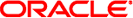
|
System Administration Guide: Advanced Administration Oracle Solaris 10 8/11 Information Library |
| Skip Navigation Links | |
| Exit Print View | |
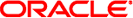
|
System Administration Guide: Advanced Administration Oracle Solaris 10 8/11 Information Library |
1. Managing Terminals and Modems (Overview)
2. Setting Up Terminals and Modems (Tasks)
3. Managing Serial Ports With the Service Access Facility (Tasks)
4. Managing System Resources (Overview)
5. Displaying and Changing System Information (Tasks)
Displaying Information About Files and Disk Space
How to Display Information About Files and Disk Space
How to Display the Size of Files
How to Find Files That Exceed a Specified Size Limit
Checking the Size of Directories
How to Display the Size of Directories, Subdirectories, and Files
How to Display the User Ownership of Local UFS File Systems
Finding and Removing Old or Inactive Files
How to Find and Remove Old or Inactive Files
How to Clear Out Temporary Directories
How to Find and Delete core Files
How to Delete Crash Dump Files
7. Managing UFS Quotas (Tasks)
8. Scheduling System Tasks (Tasks)
9. Managing System Accounting (Tasks)
10. System Accounting (Reference)
11. Managing System Performance (Overview)
12. Managing System Processes (Tasks)
13. Monitoring System Performance (Tasks)
14. Troubleshooting Software Problems (Overview)
16. Managing Core Files (Tasks)
17. Managing System Crash Information (Tasks)
18. Troubleshooting Miscellaneous Software Problems (Tasks)
19. Troubleshooting File Access Problems (Tasks)
20. Resolving UFS File System Inconsistencies (Tasks)
|