| Skip Navigation Links | |
| Exit Print View | |
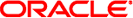
|
System Administration Guide: Advanced Administration Oracle Solaris 10 8/11 Information Library |
| Skip Navigation Links | |
| Exit Print View | |
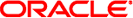
|
System Administration Guide: Advanced Administration Oracle Solaris 10 8/11 Information Library |
1. Managing Terminals and Modems (Overview)
2. Setting Up Terminals and Modems (Tasks)
3. Managing Serial Ports With the Service Access Facility (Tasks)
4. Managing System Resources (Overview)
5. Displaying and Changing System Information (Tasks)
7. Managing UFS Quotas (Tasks)
8. Scheduling System Tasks (Tasks)
9. Managing System Accounting (Tasks)
10. System Accounting (Reference)
11. Managing System Performance (Overview)
12. Managing System Processes (Tasks)
13. Monitoring System Performance (Tasks)
14. Troubleshooting Software Problems (Overview)
16. Managing Core Files (Tasks)
17. Managing System Crash Information (Tasks)
18. Troubleshooting Miscellaneous Software Problems (Tasks)
What to Do If You Forgot the Root Password
x86: What to Do If the SMF Boot Archive Service Fails During a System Reboot
What to Do If a File System Fills Up
File System Fills Up Because a Large File or Directory Was Created
A TMPFS File System is Full Because the System Ran Out of Memory
What to Do If File ACLs Are Lost After Copy or Restore
Troubleshooting Backup Problems
The root (/) File System Fills Up After You Back Up a File System
Make Sure the Backup and Restore Commands Match
Troubleshooting Common Agent Container Problems in the Oracle Solaris OS
Compromised Security for Superuser Password
How to Generate Security Keys for the Oracle Solaris OS
19. Troubleshooting File Access Problems (Tasks)
20. Resolving UFS File System Inconsistencies (Tasks)
This section describes some basic troubleshooting techniques to use when backing up and restoring data.
You back up a file system, and the root (/) file system fills up. Nothing is written to the media, and the ufsdump command prompts you to insert the second volume of media.
|
You can only use the ufsrestore command to restore files backed up with the ufsdump command. If you back up with the tar command, restore with the tar command. If you use the ufsrestore command to restore a tape that was written with another command, an error message tells you that the tape is not in ufsdump format.
It is easy to restore files to the wrong location. Because the ufsdump command always copies files with full path names relative to the root of the file system, you should usually change to the root directory of the file system before running the ufsrestore command. If you change to a lower-level directory, after you restore the files you will see a complete file tree created under that directory.
When you use the interactive command, a ufsrestore> prompt is displayed, as shown in this example:
# ufsrestore ivf /dev/rmt/0 Verify volume and initialize maps Media block size is 126 Dump date: Fri Jan 30 10:13:46 2004 Dumped from: the epoch Level 0 dump of /export/home on starbug:/dev/dsk/c0t0d0s7 Label: none Extract directories from tape Initialize symbol table. ufsrestore >