| Skip Navigation Links | |
| Exit Print View | |
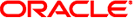
|
System Administration Guide: Basic Administration Oracle Solaris 10 8/11 Information Library |
| Skip Navigation Links | |
| Exit Print View | |
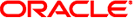
|
System Administration Guide: Basic Administration Oracle Solaris 10 8/11 Information Library |
1. Oracle Solaris Management Tools (Road Map)
2. Working With the Solaris Management Console (Tasks)
3. Working With the Oracle Java Web Console (Tasks)
4. Managing User Accounts and Groups (Overview)
5. Managing User Accounts and Groups (Tasks)
6. Managing Client-Server Support (Overview)
7. Managing Diskless Clients (Tasks)
8. Introduction to Shutting Down and Booting a System
9. Shutting Down and Booting a System (Overview)
10. Shutting Down a System (Tasks)
11. Modifying Oracle Solaris Boot Behavior (Tasks)
12. Booting an Oracle Solaris System (Tasks)
13. Managing the Oracle Solaris Boot Archives (Tasks)
14. Troubleshooting Booting an Oracle Solaris System (Tasks)
15. x86: GRUB Based Booting (Reference)
16. x86: Booting a System That Does Not Implement GRUB (Tasks)
17. Working With the Oracle Solaris Auto Registration regadm Command (Tasks)
Oracle Solaris Auto Registration (Overview)
How Your Oracle Solaris 10 System Is Registered
When and How Service Tag Data Is Transmitted
Getting Started With the regadm Command
When to Use the regadm Command-Line Interface
Requirements for Using the regadm Command
Managing the Auto Registration SMF Service
How to Determine If the Auto Registration SMF Service Is Enabled
How to Disable the Auto Registration SMF Service
How to Enable the Auto Registration SMF Service
Configuring the Auto Registration Feature by Using the regadm Command
Tasks That Are Required Prior to Registration
Displaying the Current Auto Registration Configuration
How to Clear the Current Auto Registration Configuration
Configuring Auto Registration Properties
How to Configure HTTP Proxy and Port Settings
How to Configure HTTP Proxy Authentication Settings
Authenticating a User by Specifying Named Support Credentials
How to Authenticate a User by Specifying Named Support Credentials
Registering Your System by Using the regadm Command
How to Display Registration Information About Products Not Yet Registered
How to Register Your System by Using the regadm Command
Obtaining Information About Currently Registered Products
Troubleshooting Auto Registration Issues
Cannot Send HTTP Proxy Password
18. Managing Services (Overview)
20. Managing Software (Overview)
21. Managing Software With Oracle Solaris System Administration Tools (Tasks)
22. Managing Software by Using Oracle Solaris Package Commands (Tasks)
Oracle Solaris Auto Registration is a mechanism that is built into Oracle Solaris 10 9/10. This mechanism enables basic asset information about your system, called a service tag, to be transmitted to the Oracle Product Registration System upon reboot after an installation or an upgrade, and again on subsequent reboots, if any system configuration changes have occurred. The Oracle Product Registration System consists of web services that are deployed on the public Internet. These services are responsible for implementing the registration of a system's assets. Oracle uses this information to improve its products and services. You can also retrieve and use this information to more effectively manage your inventory.
Auto Registration leverages the existing service tag technology that enables a system's assets to be discovered on a network and then registered in a local registry. Service tags contain information about the products that are installed on your system, for example, the OS version and the hardware configuration. Each service tag describes a different product. To enable the sending of service tags, use your My Oracle Support credentials. For more information, see How Your Oracle Solaris 10 System Is Registered.
For more information about how service tags work, go to http://www.oracle.com/technetwork/server-storage/solaris/oracle-service-tag-faq-418684.html.
For general information about service tags, see the stclient(1M) man page.
For answers to common questions and information about how to gain initial access to My Oracle Support, go to http://www.oracle.com/us/support/044753.html#SS6.
Oracle uses support credentials and network connectivity information that is collected before or during an installation or upgrade to associate product registration with a specific user account. Support credentials can also be provided after an installation by using the regadm auth command. See Authenticating a User by Specifying Named Support Credentials. If no support credentials or network connectivity information is specified, the Auto Registration process assumes a direct HTTP network connection (no proxy), and the registration is anonymous.
To register your system by specifying support credentials, you must have either a valid My Oracle Support account or a valid Sun Online account. Support credentials consist of a user name and password that enable you to authenticate to Oracle's support portal and the Oracle Product Registration System.
For information about obtaining a My Oracle Support account, go to http://www.oracle.com/support/premier/myoraclesupport.html.
For information about obtaining a Sun Online account, go to https://reg.sun.com/register.
If you are running Oracle Solaris 10 9/10, you can provide support credentials, as follows:
Before or during an installation or upgrade
Before an automatic installation or upgrade (by using either a network installation or Oracle Solaris JumpStart), you can provide support credentials by adding the new auto_reg keyword to your sysidcfg file. The same keyword can be used to set up an anonymous registration or to disable the Auto Registration feature. If you do not add the auto_reg keyword to the sysidcfg file, you are prompted to provide your support credentials during the installation or upgrade process.
During an interactive installation or upgrade, you are prompted for your support credentials. Or, you can register anonymously. During an interactive installation or upgrade, you can also provide network configuration information, such as the proxy server and proxy port.
During an installation or upgrade, you can use the new Oracle Solaris Live Upgrade -k command option to provide your support credentials and proxy information, or to register anonymously.
For more information about providing support credentials before or during an installation, see Oracle Solaris Auto Registration in Oracle Solaris 10 8/11 Installation Guide: Planning for Installation and Upgrade.
After an installation or upgrade
After an installation, you can use the regadm command to transition a system from being anonymously registered to fully-registered by providing named support credentials. You can also use the regadm command to provide network configuration information, such as proxy server and proxy port. For more information, see Authenticating a User by Specifying Named Support Credentials.
Auto Registration is managed by the svc:/application/autoreg SMF service. This service runs once at boot time to check for changes in your system's configuration.
If any changes have occurred, the service tag data is automatically sent to the Oracle Product Registration System, as follows:
During an initial reboot after an installation or upgrade
When you reboot your system after an installation or upgrade, information about newly installed products is automatically sent to the Oracle Product Registration System.
During subsequent reboots when system configuration changes have occurred
After an installation or upgrade, if the product database has changed, information is automatically sent to the Oracle Product Registration System.
Explicitly, by using the regadm register command
Using the regadm register command to register your system is essentially the same as performing a reboot of the system. If any system configuration changes have occurred, product registration occurs immediately upon running the command. The configuration data is transmitted to the Oracle Product Registration System automatically, without needing to reboot your system. For more information about using the regadm command to register your system, see How to Register Your System by Using the regadm Command.
To obtain information about your registered products, go to https://inventory.sun.com/inventory/data.jsp. For general information about service tags, go to http://www.oracle.com/technetwork/server-storage/solaris/oracle-service-tag-faq-418684.html.
After an installation or upgrade, Auto Registration configuration can be managed by using the regadm command.
After an installation, a privileged system administrator can perform the following tasks by using the regadm command:
Administer the SMF service that manages the Auto Registration process.
Display the current Auto Registration configuration.
Authenticate a specific user or account with My Oracle Support by specifying named support credentials.
Configure or reconfigure Auto Registration properties.
Clear Auto Registration properties.
Explicitly register your system, independent of the installation process.
For more information, see the regadm(1M) man page.
For task-related information, see Registering Your System by Using the regadm Command.
During a system reboot, the Auto Registration SMF service checks your system's configuration against the information in the Service Tag Registry to determine whether any changes have occurred since the last reboot. If changes are discovered, a service tag for the newly installed product, for example, the Oracle Solaris 10 9/10 OS, is sent to the Oracle Product Registration System and registered with your recorded support credentials, or anonymously, if no support credentials were provided. The data is transmitted by using a Hypertext Transfer Protocol Secure (HTTPS) connection. If no changes are detected during a reboot, no registration is performed.
Although Auto Registration feature is enabled by default, you can optionally disable the feature. For information, see How to Disable the Auto Registration SMF Service.
Note - The Auto Registration SMF service runs in global zones only.
In addition to the Auto Registration SMF service, the Auto Registration process consists of several other components that work together to affect auto registration of your system's assets. The following figure illustrates these components and their relationship to each other.
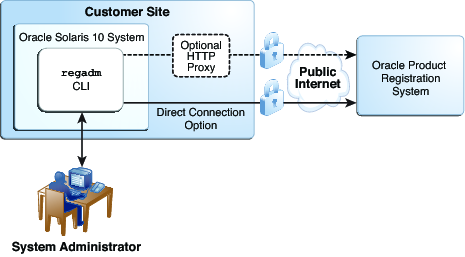
Auto Registration consists of the following components:
Auto Registration command-line interface
The Auto Registration CLI (/usr/sbin/regadm) enables a privileged system administrator Auto Registration on an Oracle Solaris system. Single commands can be executed from the command line or automated through the use of a script in large server environments. For more information, see the regadm(1M) man page and Registering Your System by Using the regadm Command.
Oracle Product Registration System
The Oracle Product Registration System consists of web services that are deployed on the public Internet. These services are responsible for implementing the registration of products.
Secure transport mechanism
Oracle uses a secure, one-way transport system for access to its registration system. Client-generated information is encrypted with a private key. Registered products are extracted from the Service Tag Registry and then uploaded to My Oracle Support through the use of a secure HTTPS connection (port 443). The use of an HTTPS connection creates a secure channel over an insecure network. If no HTTP proxy and port are specified during registration, a direct network connection is used. Communications are outbound and are initiated from a customer system only.
Auto Registration data elements
The data elements that comprise a registration are identical to the data elements that are used in the Service Tag schema. For more information about the data that is transmitted to the Oracle Product Registration System, go to https://inventory.sun.com/inventory/.