| Skip Navigation Links | |
| Exit Print View | |
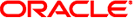
|
System Administration Guide: Basic Administration Oracle Solaris 10 8/11 Information Library |
| Skip Navigation Links | |
| Exit Print View | |
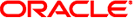
|
System Administration Guide: Basic Administration Oracle Solaris 10 8/11 Information Library |
1. Oracle Solaris Management Tools (Road Map)
2. Working With the Solaris Management Console (Tasks)
3. Working With the Oracle Java Web Console (Tasks)
4. Managing User Accounts and Groups (Overview)
5. Managing User Accounts and Groups (Tasks)
6. Managing Client-Server Support (Overview)
7. Managing Diskless Clients (Tasks)
8. Introduction to Shutting Down and Booting a System
What's New in Shutting Down and Booting a System
Support for Fast Reboot on the SPARC Platform
Oracle Solaris Auto Registration Introduced
Automatic Boot Archive Recovery
SPARC Support for Install-Time Updates
Two-Terabyte Disk Support for Installing and Booting Oracle Solaris 10
Oracle Solaris ZFS Boot Support
Support for Specifying Platform by Using bootadm Command
Redesign of SPARC Bootstrap Process
x86: Support for Using Power Button to Initiate System Shutdown
Where to Find Shut Down and Boot Tasks
Shut Down and Boot Terminology
Guidelines for Shutting Down a System
Guidelines for Booting a System
9. Shutting Down and Booting a System (Overview)
10. Shutting Down a System (Tasks)
11. Modifying Oracle Solaris Boot Behavior (Tasks)
12. Booting an Oracle Solaris System (Tasks)
13. Managing the Oracle Solaris Boot Archives (Tasks)
14. Troubleshooting Booting an Oracle Solaris System (Tasks)
15. x86: GRUB Based Booting (Reference)
16. x86: Booting a System That Does Not Implement GRUB (Tasks)
17. Working With the Oracle Solaris Auto Registration regadm Command (Tasks)
18. Managing Services (Overview)
20. Managing Software (Overview)
21. Managing Software With Oracle Solaris System Administration Tools (Tasks)
22. Managing Software by Using Oracle Solaris Package Commands (Tasks)
The following table lists system administration tasks and the type of shutdown method that is required to initiate the task.
Table 8-1 Shutting Down a System
|
For examples of shutting down a server or a stand-alone system, see Chapter 10, Shutting Down a System (Tasks).