| Skip Navigation Links | |
| Exit Print View | |
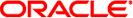
|
System Administration Guide: Devices and File Systems Oracle Solaris 10 8/11 Information Library |
| Skip Navigation Links | |
| Exit Print View | |
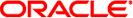
|
System Administration Guide: Devices and File Systems Oracle Solaris 10 8/11 Information Library |
1. Managing Removable Media (Overview)
2. Managing Removable Media (Tasks)
3. Accessing Removable Media (Tasks)
4. Writing CDs and DVDs (Tasks)
5. Managing Devices (Overview/Tasks)
6. Dynamically Configuring Devices (Tasks)
7. Using USB Devices (Overview)
9. Using InfiniBand Devices (Overview/Tasks)
11. Administering Disks (Tasks)
12. SPARC: Setting Up Disks (Tasks)
13. x86: Setting Up Disks (Tasks)
14. Configuring Oracle Solaris iSCSI Targets and Initiators (Tasks)
15. The format Utility (Reference)
16. Managing File Systems (Overview)
17. Creating and Mounting File Systems (Tasks)
Mounting and Unmounting Oracle Solaris File Systems
Field Descriptions for the /etc/vfstab File
Prerequisites for Unmounting Oracle Solaris File Systems
Creating and Mounting Oracle Solaris File Systems
How to Create an ZFS File System
How to Create and Mount a UFS File System
How to Create a Multiterabyte UFS File System
How to Expand a Multiterabyte UFS File System
How to Expand a UFS File System to a Multiterabyte UFS File System
Troubleshooting Multiterabyte UFS File System Problems
How to Create and Mount a TMPFS File System
How to Create and Mount an LOFS File System
How to Add an Entry to the /etc/vfstab File
How to Mount a File System (/etc/vfstab File)
How to Mount a UFS File System (mount Command)
How to Mount a UFS File System Without Large Files (mount Command)
How to Mount an NFS File System (mount Command)
x86: How to Mount a PCFS (DOS) File System From a Hard Disk (mount Command)
How to Stop All Processes Accessing a File System
18. Using The CacheFS File System (Tasks)
19. Configuring Additional Swap Space (Tasks)
20. Checking UFS File System Consistency (Tasks)
21. UFS File System (Reference)
22. Backing Up and Restoring UFS File Systems (Overview)
23. Backing Up UFS Files and File Systems (Tasks)
24. Using UFS Snapshots (Tasks)
25. Restoring UFS Files and File Systems (Tasks)
26. UFS Backup and Restore Commands (Reference)
27. Copying Files and File Systems (Tasks)
This section provides an overview of creating Oracle Solaris file systems.
A ZFS file system is not directly tied to a specific disk partition. A ZFS file system is contained with a ZFS storage pool that can contain many devices. Either whole disks or disk slices can be added to a ZFS storage pool. Within a pool, you will probably want to create additional file systems. File systems provide points of administration that allow you to manage different sets of data within the same pool.
A ZFS file system is created by using the zfs create command. A ZFS file system is automatically mounted when it is created. For more information, see How to Create an ZFS File System.
For more information about creating ZFS storage pools and file systems, see Oracle Solaris ZFS Administration Guide.
Before you can create a UFS file system on a disk, the disk must be formatted and divided into slices. A disk slice is a physical subset of a disk that is composed of a single range of contiguous blocks. A slice can be used either as a raw device that provides, for example, swap space, or to hold a disk-based file system. See Chapter 10, Managing Disks (Overview) for complete information on formatting disks and dividing disks into slices.
A UFS file system is created by using the newfs or mkfs command. You must mount a UFS file system after it is created.
For more information, see How to Create and Mount a UFS File System.
Disk and storage management products, such as Solaris Volume Manager, create more sophisticated volumes. Volumes expand beyond single-slice or single-disk boundaries. For more information about using volumes, see Solaris Volume Manager Administration Guide.
Note - Oracle Solaris device names use the term slice (and the letter s in the device name) to refer to the slice number. Slices are also called partitions.
You need to create UFS file systems only occasionally, because the Oracle Solaris OS automatically creates them as part of the installation process. You need to create (or re-create) a UFS file system when you want to do the following:
Add or replace disks
Change the existing partitioning structure of a disk
Fully restore of a file system
The newfs command is the standard way to create UFS file systems. The newfs command is a convenient front end to the mkfs command, which actually creates the new file system. The newfs command reads parameter defaults, such as tracks per cylinder and sectors per track, from the label for the disk that will contain the new file system. The options you choose are passed to the mkfs command to build the file system.
For information about the default parameters that are used by the newfs command, see newfs(1M).
A temporary file system (TMPFS) uses local memory for file system reads and writes, which is typically much faster than reads and writes in a UFS file system. TMPFS file systems can improve system performance by saving the cost of reading and writing temporary files to a local disk or across the network. Files in TMPFS file systems do not survive across reboots or unmounts.
If you create multiple TMPFS file systems, be aware that they all use the same system resources. Files created under one TMPFS file system use up space available for any other TMPFS file system, unless you limit TMPFS sizes by using the -o size option of the mount command.
For more information about creating and mounting a TMPFS file system, see How to Create and Mount a TMPFS File System.
For general information, see the tmpfs(7FS).
An LOFS file system is a virtual file system that provides an alternate path to an existing file system. When other file systems are mounted onto an LOFS file system, the original file system does not change.
For more information about creating and mounting a LOFS file system, see How to Create and Mount an LOFS File System.
For general information, see the lofs(7FS).
Note - Be careful when creating LOFS file systems. Because LOFS file systems are virtual file systems, the potential for confusing both users and applications is enormous.