| Skip Navigation Links | |
| Exit Print View | |
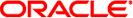
|
System Administration Guide: Devices and File Systems Oracle Solaris 10 8/11 Information Library |
| Skip Navigation Links | |
| Exit Print View | |
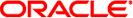
|
System Administration Guide: Devices and File Systems Oracle Solaris 10 8/11 Information Library |
1. Managing Removable Media (Overview)
2. Managing Removable Media (Tasks)
3. Accessing Removable Media (Tasks)
4. Writing CDs and DVDs (Tasks)
5. Managing Devices (Overview/Tasks)
6. Dynamically Configuring Devices (Tasks)
7. Using USB Devices (Overview)
9. Using InfiniBand Devices (Overview/Tasks)
11. Administering Disks (Tasks)
12. SPARC: Setting Up Disks (Tasks)
13. x86: Setting Up Disks (Tasks)
14. Configuring Oracle Solaris iSCSI Targets and Initiators (Tasks)
15. The format Utility (Reference)
16. Managing File Systems (Overview)
What's New in Oracle Solaris File Systems?
File System Monitoring Tool (fsstat)
Oracle Solaris ZFS File System
Enhancements to UFS File System Utilities (fsck, mkfs, and newfs)
Automatic Search for Backup Superblocks
fsck Reports When it Needs to be Rerun
New fsck Messages Regarding Extended Attributes
Better Handling of Duplicate Blocks or Fragments
Where to Find File System Management Tasks
Types of Oracle Solaris File Systems
Oracle Solaris Disk-Based File Systems
The Universal Disk Format (UDFS) File System
NFS Version 4 and CacheFS Compatibility Issues
Commands for UFS File System Administration
How File System Commands Determine the File System Type
Manual Pages for Generic and Specific File System Commands
Default Oracle Solaris File Systems
Support of Multiterabyte UFS File Systems
Features of Multiterabyte UFS File Systems
Limitations of Multiterabyte UFS File Systems
Where to Find Multiterabyte UFS Tasks
Overview of Mounting and Unmounting File Systems
Determining a File System's Type
How to Determine a File System's Type
17. Creating and Mounting File Systems (Tasks)
18. Using The CacheFS File System (Tasks)
19. Configuring Additional Swap Space (Tasks)
20. Checking UFS File System Consistency (Tasks)
21. UFS File System (Reference)
22. Backing Up and Restoring UFS File Systems (Overview)
23. Backing Up UFS Files and File Systems (Tasks)
24. Using UFS Snapshots (Tasks)
25. Restoring UFS Files and File Systems (Tasks)
26. UFS Backup and Restore Commands (Reference)
27. Copying Files and File Systems (Tasks)
A file system is a structure of directories that is used to organize and store files. The term file system is used to describe the following:
A particular type of file system: disk-based, network-based, or virtual
The entire file tree, beginning with the root (/) directory
The data structure of a disk slice or other media storage device
A portion of a file tree structure that is attached to a mount point on the main file tree so that the files are accessible
Usually, you know from the context which meaning is intended.
The Oracle Solaris OS uses the virtual file system (VFS) architecture, which provides a standard interface for different file system types. The VFS architecture enables the kernel to handle basic operations, such as reading, writing, and listing files. The VFS architecture also makes it easier to add new file systems.
The Oracle Solaris OS supports three types of file systems:
Disk-based
Network-based
Virtual
To identify the file system type, see Determining a File System's Type.
Disk-based file systems are stored on physical media such as hard disks, DVDs, and diskettes. Disk-based file systems can be written in different formats. The available formats are described in the following table.
|
Each type of disk-based file system is customarily associated with a particular media device, as follows:
UFS with hard disk
HSFS with CD-ROM
PCFS with diskette
UDF with DVD
However, these associations are not restrictive. For example, CD-ROMs and diskettes can have UFS file systems created on them.
For information about creating a UDFS file system on removable media, see How to Create a File System on Removable Media.
The UDF file system is the industry-standard format for storing information on DVD (Digital Versatile Disc or Digital Video Disc) optical media.
The UDF file system is provided as dynamically loadable 32-bit and 64-bit modules, with system administration utilities for creating, mounting, and checking the file system on both SPARC and x86 platforms. The Oracle Solaris UDF file system works with supported ATAPI and SCSI DVD drives, CD-ROM devices, and disk and diskette drives. In addition, the Oracle Solaris UDF file system is fully compliant with the UDF 1.50 specification.
The UDF file system provides the following features:
Ability to access the industry-standard CD-ROM and DVD-ROM media when they contain a UDF file system
Flexibility in exchanging information across platforms and operating systems
A mechanism for implementing new applications rich in broadcast-quality video, high-quality sound, and interactivity using the DVD video specification based on UDF format
The following features are not included in the UDF file system:
Support for write-once media, (CD-RW), with either the sequential disk-at-once recording and incremental recording
UFS components such as quotas, ACLs, transaction logging, file system locking, and file system threads, which are not part of the UDF 1.50 specification
The UDF file system requires the following:
Supported SPARC or x86 platform
Supported CD-ROM or DVD-ROM device
The Oracle Solaris UDF file system implementation provides the following:
Support for industry-standard read/write UDF version 1.50
Fully internationalized file system utilities
Network-based file systems can be accessed from the network. Typically, network-based file systems reside on one system, typically a server, and are accessed by other systems across the network.
With NFS, you can administer distributed resources (files or directories) by exporting them from a server and mounting them on individual clients. For more information, see The NFS Environment.
Virtual file systems are memory-based file systems that provide access to special kernel information and facilities. Most virtual file systems do not use file system disk space. However, the CacheFS file system uses a file system on the disk to contain the cache. Also, some virtual file systems, such as the temporary file system (TMPFS), use the swap space on a disk.
The CacheFS file system can be used to improve the performance of remote file systems or slow devices such as CD-ROM drives. When a file system is cached, the data that is read from the remote file system or CD-ROM is stored in a cache on the local system.
If you want to improve the performance and scalability of an NFS or CD-ROM file system, you should use the CacheFS file system. The CacheFS software is a general purpose caching mechanism for file systems that improves NFS server performance and scalability by reducing server and network load.
Designed as a layered file system, the CacheFS software provides the ability to cache one file system on another. In an NFS environment, CacheFS software increases the client per server ratio, reduces server and network loads, and improves performance for clients on slow links, such as Point-to-Point Protocol (PPP). You can also combine a CacheFS file system with the autofs service to help boost performance and scalability.
For detailed information about the CacheFS file system, see Chapter 18, Using The CacheFS File System (Tasks).
If both the CacheFS client and the CacheFS server are running NFS version 4, files are no longer cached in a front file system. All file access is provided by the back file system. Also, since no files are being cached in the front file system, CacheFS-specific mount options, which are meant to affect the front file system, are ignored. CacheFS-specific mount options do not apply to the back file system.
Note - The first time you configure your system for NFS version 4, a warning appears on the console to indicate that caching is no longer performed.
If you want to implement your CacheFS mounts as in previous Oracle Solaris releases, then specify NFS version 3 in your CacheFS mount commands. For example:
mount -F cachefs -o backfstype=nfs,cachedir=/local/mycache,vers=3 starbug:/docs /docs
The temporary file system (TMPFS) uses local memory for file system reads and writes. Typically, using memory for file system reads and writes is much faster than using a UFS file system. Using TMPFS can improve system performance by saving the cost of reading and writing temporary files to a local disk or across the network. For example, temporary files are created when you compile a program. The OS generates a much disk activity or network activity while manipulating these files. Using TMPFS to hold these temporary files can significantly speed up their creation, manipulation, and deletion.
Files in TMPFS file systems are not permanent. These files are deleted when the file system is unmounted and when the system is shut down or rebooted.
TMPFS is the default file system type for the /tmp directory in the Oracle Solaris OS. You can copy or move files into or out of the /tmp directory, just as you would in a UFS file system.
The TMPFS file system uses swap space as a temporary backing store. If a system with a TMPFS file system does not have adequate swap space, two problems can occur:
The TMPFS file system can run out of space, just as regular file systems do.
Because TMPFS allocates swap space to save file data (if necessary), some programs might not execute because of insufficient swap space.
For information about creating TMPFS file systems, see Chapter 17, Creating and Mounting File Systems (Tasks). For information about increasing swap space, see Chapter 19, Configuring Additional Swap Space (Tasks).
The loopback file system (LOFS) lets you create a new virtual file system so that you can access files by using an alternative path name. For example, you can create a loopback mount of the root (/) directory on /tmp/newroot. This loopback mounts make the entire file system hierarchy appear as if it is duplicated under /tmp/newroot, including any file systems mounted from NFS servers. All files will be accessible either with a path name starting from root (/), or with a path name that starts from /tmp/newroot.
For information on how to create LOFS file systems, see Chapter 17, Creating and Mounting File Systems (Tasks).
The process file system (PROCFS) resides in memory and contains a list of active processes, by process number, in the /proc directory. Information in the /proc directory is used by commands such as ps. Debuggers and other development tools can also access the address space of the processes by using file system calls.
The /proc directory does not require administration.
These additional types of virtual file systems are listed for your information. They do not require administration.
The mount output might include a loopback mount of a hardware-optimized, platform-specific library. This loopback mount requires no administration and consumes no disk space.
The UFS, NFS, and TMPFS file systems have been enhanced to include extended file attributes. Extended file attributes enable application developers to associate specific attributes to a file. For example, a developer of an application used to manage a windowing system might choose to associate a display icon with a file. Extended file attributes are logically represented as files within a hidden directory that is associated with the target file.
You can use the runat command to add attributes and execute shell commands in the extended attribute namespace. This namespace is a hidden attribute directory that is associated with the specified file.
To use the runat command to add attributes to a file, you first have to create the attributes file.
$ runat filea cp /tmp/attrdata attr.1
Then, use the runat command to list the attributes of the file.
$ runat filea ls -l
For more information, see the runat(1) man page.
Many Oracle Solaris file system commands have been modified to support file system attributes by providing an attribute-aware option. Use this option to query, copy, or find file attributes. For more information, see the specific man page for each file system command.
The Oracle Solaris OS uses some disk slices for temporary storage rather than for file systems. These slices are called swap slices, or swap space. Swap space is used for virtual memory storage areas when the system does not have enough physical memory to handle current processes.
Since many applications rely on swap space, you should know how to plan for, monitor, and add more swap space, when needed. For an overview about swap space and instructions for adding swap space, see Chapter 19, Configuring Additional Swap Space (Tasks).