| Skip Navigation Links | |
| Exit Print View | |
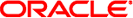
|
Trusted Extensions Configuration Guide Oracle Solaris 10 8/11 Information Library |
| Skip Navigation Links | |
| Exit Print View | |
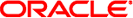
|
Trusted Extensions Configuration Guide Oracle Solaris 10 8/11 Information Library |
1. Security Planning for Trusted Extensions
2. Configuration Roadmap for Trusted Extensions
3. Adding Trusted Extensions Software to the Oracle Solaris OS (Tasks)
4. Configuring Trusted Extensions (Tasks)
5. Configuring LDAP for Trusted Extensions (Tasks)
6. Configuring a Headless System With Trusted Extensions (Tasks)
B. Using CDE Actions to Install Zones in Trusted Extensions
 Run the txzonemgr Script
Run the txzonemgr Script Zone Creation in Trusted Extensions
Zone Creation in Trusted Extensions Create ZFS Pool for Cloning Zones
Create ZFS Pool for Cloning Zones Boot the Labeled Zone
Boot the Labeled Zone Add a Network Interface to Route an Existing Labeled Zone
Add a Network Interface to Route an Existing Labeled Zone Configure a Name Service Cache in Each Labeled Zone
Configure a Name Service Cache in Each Labeled Zone Install, Initialize, and Boot a Labeled Zone by Using CDE Actions
Install, Initialize, and Boot a Labeled Zone by Using CDE Actions Create ZFS Pool for Cloning Zones
Create ZFS Pool for Cloning Zones Customize the Labeled Zone
Customize the Labeled Zone Planning Your Labeled Zones in Trusted Extensions
Planning Your Labeled Zones in Trusted Extensions How to Remove Trusted Extensions From the System
How to Remove Trusted Extensions From the System Enable Users to Log In to a Labeled Zone
Enable Users to Log In to a Labeled Zone Customize the Labeled Zone
Customize the Labeled Zone Install, Initialize, and Boot a Labeled Zone by Using CDE Actions
Install, Initialize, and Boot a Labeled Zone by Using CDE Actions Install, Initialize, and Boot a Labeled Zone by Using CDE Actions
Install, Initialize, and Boot a Labeled Zone by Using CDE Actions Add a Network Interface That Does Not Use the Global Zone to Route an Existing Labeled Zone
Add a Network Interface That Does Not Use the Global Zone to Route an Existing Labeled Zone Configure a Name Service Cache in Each Labeled Zone
Configure a Name Service Cache in Each Labeled Zone Customize a Booted Zone in Trusted Extensions
Customize a Booted Zone in Trusted Extensions Specify Two IP Addresses for the System by Using a CDE Action
Specify Two IP Addresses for the System by Using a CDE Action Add a Network Interface That Does Not Use the Global Zone to Route an Existing Labeled Zone
Add a Network Interface That Does Not Use the Global Zone to Route an Existing Labeled Zone Install, Initialize, and Boot a Labeled Zone by Using CDE Actions
Install, Initialize, and Boot a Labeled Zone by Using CDE Actions Labeled Zone Is Unable to Access the X Server
Labeled Zone Is Unable to Access the X Server Install the Labeled Zone
Install the Labeled Zone Labeled Zone Is Unable to Access the X Server
Labeled Zone Is Unable to Access the X Server Verify the Status of the Zone
Verify the Status of the Zone