| Skip Navigation Links | |
| Exit Print View | |
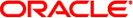
|
Oracle Solaris 10 8/11 Installation Guide: Planning for Installation and Upgrade Oracle Solaris 10 8/11 Information Library |
| Skip Navigation Links | |
| Exit Print View | |
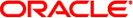
|
Oracle Solaris 10 8/11 Installation Guide: Planning for Installation and Upgrade Oracle Solaris 10 8/11 Information Library |
Part I Overall Planning of Any Oracle Solaris Installation or Upgrade
1. Where to Find Oracle Solaris Installation Planning Information
2. What's New in Oracle Solaris Installation
3. Oracle Solaris Installation and Upgrade (Roadmap)
Task Map: Installing or Upgrading the Oracle Solaris Software
Installing From the Network or From DVD or CDs?
Choosing an Oracle Solaris Installation Method
4. System Requirements, Guidelines, and Upgrade (Planning)
5. Gathering Information Before Installation or Upgrade (Planning)
6. ZFS Root File System Installation (Planning)
7. SPARC and x86 Based Booting (Overview and Planning)
8. Upgrading When Oracle Solaris Zones Are Installed on a System (Planning)
9. Creating RAID-1 Volumes (Mirrors) During Installation (Overview)
10. Creating RAID-1 Volumes (Mirrors) During Installation (Planning)
You can choose to perform an initial installation or, if your system is already running the Oracle Solaris OS, you can upgrade your system.
An initial installation overwrites the system's disk with the new version of the Oracle Solaris OS. If your system is not running the Oracle Solaris OS, you must perform an initial installation.
If the system is already running the Oracle Solaris OS, you can choose to perform an initial installation. If you want to preserve any local modifications, before you install, you must back up the local modifications. After you complete the installation, you can restore the local modifications.
You can use any of the Oracle Solaris installation methods to perform an initial installation. For detailed information about the different Oracle Solaris installation methods, refer to Choosing an Oracle Solaris Installation Method.
You can upgrade the Oracle Solaris OS by using two upgrade methods: standard and Live Upgrade, a feature of Oracle Solaris. A standard upgrade maintains as many existing configuration parameters as possible of the current Oracle Solaris OS. Live Upgrade creates a copy of the current system. This copy can be upgraded with a standard upgrade. The upgraded Oracle Solaris OS can then be switched to become the current system by a simple reboot. If a failure occurs, you can switch back to the original Oracle Solaris OS with a reboot. Live Upgrade enables you to keep your system running while you upgrade and enables you to switch back and forth between Oracle Solaris OS releases.
For more information about upgrading and the list of upgrade methods, see Upgrade Planning.