| Skip Navigation Links | |
| Exit Print View | |
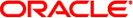
|
Oracle Solaris 10 8/11 Installation Guide: Planning for Installation and Upgrade Oracle Solaris 10 8/11 Information Library |
| Skip Navigation Links | |
| Exit Print View | |
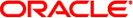
|
Oracle Solaris 10 8/11 Installation Guide: Planning for Installation and Upgrade Oracle Solaris 10 8/11 Information Library |
Part I Overall Planning of Any Oracle Solaris Installation or Upgrade
1. Where to Find Oracle Solaris Installation Planning Information
2. What's New in Oracle Solaris Installation
3. Oracle Solaris Installation and Upgrade (Roadmap)
4. System Requirements, Guidelines, and Upgrade (Planning)
5. Gathering Information Before Installation or Upgrade (Planning)
6. ZFS Root File System Installation (Planning)
What's New in the Oracle Solaris 10 8/11 Release for installation
What's New in the Oracle Solaris 10 10/09 Release
Oracle Solaris Installation Programs for Installing ZFS Root Pools
7. SPARC and x86 Based Booting (Overview and Planning)
8. Upgrading When Oracle Solaris Zones Are Installed on a System (Planning)
9. Creating RAID-1 Volumes (Mirrors) During Installation (Overview)
10. Creating RAID-1 Volumes (Mirrors) During Installation (Planning)
Table 6-1 System Requirements and Limitations
|
Normally, on a system with a UFS root file system, swap and dump are on the same slice. Therefore, UFS shares the swap space with the dump device. In a ZFS root pool, swap and dump are separate ZFS volumes, so they do not share the same physical space. When a system is installed or upgraded with a ZFS root file system, the size of the swap area and the dump device are dependent on the amount of physical memory. The minimum amount of available pool space for a bootable ZFS root file system depends on the amount of physical memory, the disk space available, and the number of boot environments to be created. The space is consumed as follows:
Swap area and dump device - The default size of swap is 1/2 the size of physical memory, but no less than 512 MB and no greater than 2 GB. The dump device is calculated based on the size of the memory and the contents of the dumpadm.conf file. This file defines what goes into a crash dump. You can adjust the sizes of your swap and device volumes before or after installation. For more information, see Introducing ZFS Properties in Oracle Solaris ZFS Administration Guide.
Boot environments - In addition to either new swap and dump space requirements or adjusted swap and dump device sizes, a ZFS boot environment that is migrated from a UFS boot environment needs approximately 6 GB. Each ZFS boot environment that is cloned from another ZFS boot environment does not need additional disk space. However, the boot environment size might increase when patches are applied. All ZFS boot environments in the same root pool use the same swap and dump devices.