| Skip Navigation Links | |
| Exit Print View | |
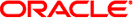
|
Oracle Solaris 10 8/11 Installation Guide: Custom JumpStart and Advanced Installations Oracle Solaris 10 8/11 Information Library |
| Skip Navigation Links | |
| Exit Print View | |
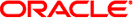
|
Oracle Solaris 10 8/11 Installation Guide: Custom JumpStart and Advanced Installations Oracle Solaris 10 8/11 Information Library |
1. Where to Find Oracle Solaris Installation Planning Information
2. Custom JumpStart (Overview)
3. Preparing Custom JumpStart Installations (Tasks)
4. Using Optional Custom JumpStart Features (Tasks)
5. Creating Custom Rule and Probe Keywords (Tasks)
6. Performing a Custom JumpStart Installation (Tasks)
7. Installing With Custom JumpStart (Examples)
8. Custom JumpStart (Reference)
9. Installing a ZFS Root Pool With JumpStart
What's New in the Solaris 10 10/09 Release
JumpStart Installation for a ZFS Root (/) File System (Overview and Planning)
Limitations for a JumpStart installation for a ZFS Root Pool
JumpStart Keywords for a ZFS Root (/) File System (Reference)
bootenv Profile Keyword (ZFS and UFS)
install_type Keyword (ZFS and UFS)
pool Profile Keyword (ZFS Only)
root_device Profile Keyword (ZFS and UFS)
This section provides examples of ZFS specific JumpStart profiles.
Note - For the ZFS root pool to be upgradeable and bootable, you must create your pool with disk slices rather than whole disks. If in the profile you create a pool with whole disks, such as c0t0d0, you will receive an error message similar to the following.
Invalid disk name (c0t0d0)
Example 9-1 Installing a Mirrored ZFS Root Pool
install_type initial_install cluster SUNWCall pool newpool auto auto auto mirror c0t0d0s0 c0t1d0s0 bootenv installbe bename solaris10_6
The following list describes some of the keywords and values from this example.
The install_type keyword is required in every profile. The initial_install keyword performs an initial installation that installs a new Oracle Solaris OS in a new ZFS root pool.
The Entire Distribution software group, SUNWCall, is installed on the system. For more information about software groups, see Disk Space Recommendations for Software Groups in Oracle Solaris 10 8/11 Installation Guide: Planning for Installation and Upgrade.
The pool keyword defines the characteristics of the new ZFS root pool.
Defines the name of the root pool.
Specifies the size of the disks automatically. The size is determined by the size of the specified disks.
The swap area is automatically sized with the auto keyword. The default size is 1/2 the size of physical memory, but no less than 512 MB and no greater than 2 GB. You can set the size outside this range by using the size option.
The dump device is automatically sized.
The mirrored configuration of disks has the mirror keyword and disk slices specified as c0t0d0s0 and c0t1d0s0.
installbe changes the characteristics of the default boot environment that is created during the installation.
Names the new boot environment solaris10_6.
Example 9-2 Customizing the Disk Size For a ZFS Root Pool
install_type initial_install cluster SUNWCall pool newpool 80g 2g 2g mirror any any bootenv installbe bename solaris10_6
The following list describes some of the keywords and values from this example.
The install_type keyword is required in every profile. The initial_install keyword performs an initial installation that installs a new Oracle Solaris OS in a new ZFS root pool.
The Entire Distribution software group, SUNWCall, is installed on the system. For more information about software groups, see Disk Space Recommendations for Software Groups in Oracle Solaris 10 8/11 Installation Guide: Planning for Installation and Upgrade.
The pool keyword defines the characteristics of the new ZFS root pool.
Specifies the name of the root pool.
Specifies the size of the disk slice.
The swap area and dump volumes are 2-GB.
The mirrored configuration of disks has the mirror keyword and disk slices specified as c0t0d0s0 and c0t1d0s0.
The any options in the mirrored configuration finds any two available devices that are large enough to create a 80-GB pool. If two such devices are not available, the install fails.
installbe changes the characteristics of the default boot environment that is created during the installation.
Names the new boot environment solaris10_6.
Example 9-3 Specifying Where to Install the OS
install_type initial_install cluster SUNWCall root_device c0t0d0s0 pool nrpool auto auto auto rootdisk.s0 bootenv installbe bename bnv dataset /var
The following list describes some of the keywords and values from this example.
The install_type keyword is required in every profile. The initial_install keyword performs an initial installation that installs a new Oracle Solaris OS in a new ZFS root pool.
The Entire Distribution software group, SUNWCall, is installed on the system. For more information about software groups, see Disk Space Recommendations for Software Groups in Oracle Solaris 10 8/11 Installation Guide: Planning for Installation and Upgrade.
Specifies the disk slice where the OS is to be installed. The c0t0d0s0 defines the specific disk and slice for the OS.
The pool keyword defines the characteristics of the new ZFS root pool.
Defines the name of the root pool.
Specifies the size of the disks automatically. The size is determined by the size of the specified disks.
The swap area is automatically sized with the auto keyword. The default size is 1/2 the size of physical memory, but no less than 512 MB and no greater than 2 GB. You can set the size outside this range by using the size option.
The dump device is automatically sized.
The device used to create the root pool is specified as slice 0.
installbe changes the characteristics of the default boot environment that is created during the installation.
Names the new boot environment bnv.
Creates a /var dataset that is separate from the ROOT dataset. /var is the only value for dataset.