C
- -c option
- pfinstall command,
 To Test a Profile
To Test a Profile
- add_install_client command
 SPARC: Set Up Engineering Systems to Install From the Network
SPARC: Set Up Engineering Systems to Install From the Network x86: Set Up Marketing Systems to Install From the Network
x86: Set Up Marketing Systems to Install From the Network
- Can't boot from file/device message,
 Booting From Media, Error Messages
Booting From Media, Error Messages
- CHANGE DEFAULT BOOT DEVICE message,
 Initial Installation of the Oracle Solaris OS
Initial Installation of the Oracle Solaris OS
- changing directories
- image of Oracle Solaris SPARC software on local disk,
 SPARC: To Create a Profile Diskette
SPARC: To Create a Profile Diskette
- to image of Oracle Solaris software on local disk
 To Create a JumpStart Directory on a Server
To Create a JumpStart Directory on a Server To Create a JumpStart Directory on a Server
To Create a JumpStart Directory on a Server
- to image of Oracle Solaris x86 based software on local disk,
 x86: To Create a Profile Diskette With GRUB
x86: To Create a Profile Diskette With GRUB
- to JumpStart directory
 To Validate the rules File
To Validate the rules File To Validate the custom_probes File
To Validate the custom_probes File
- check script
- custom_probes file validation
 Validating the custom_probes File
Validating the custom_probes File To Validate the custom_probes File
To Validate the custom_probes File
- custom_probes.ok file creation,
 Validating the custom_probes File
Validating the custom_probes File
- derived profiles and,
 Creating Derived Profiles With a Begin Script
Creating Derived Profiles With a Begin Script
- rules file validation
 Validating the rules File
Validating the rules File To Validate the rules File
To Validate the rules File To Validate the custom_probes File
To Validate the custom_probes File
- rules.ok file creation,
 Validating the rules File
Validating the rules File
- testing rules
 To Validate the rules File
To Validate the rules File To Validate the custom_probes File
To Validate the custom_probes File
- client_arch keyword,
 client_arch Profile Keyword
client_arch Profile Keyword
- CLIENT MAC ADDR error message,
 Booting From the Network, Error Messages
Booting From the Network, Error Messages
- client_root profile keyword,
 client_root Profile Keyword
client_root Profile Keyword
- clock gained xxx days message,
 Booting From Media, Error Messages
Booting From Media, Error Messages
- cluster profile keyword
- description and values
 cluster Profile Keyword (Adding Software Groups) (UFS and ZFS)
cluster Profile Keyword (Adding Software Groups) (UFS and ZFS) cluster Profile Keyword (Adding or Deleting Clusters) (UFS and ZFS)
cluster Profile Keyword (Adding or Deleting Clusters) (UFS and ZFS)
- examples,
 Profile Examples
Profile Examples
- comments
- in profiles,
 Syntax of Profiles
Syntax of Profiles
- in rules files,
 Syntax of the rules File
Syntax of the rules File
- configuring, creating disk configuration files,
 Creating Disk Configuration Files
Creating Disk Configuration Files
- copying
- JumpStart directory files,
 To Add Files With a Finish Script
To Add Files With a Finish Script
- JumpStart installation files
 To Create a JumpStart Directory on a Server
To Create a JumpStart Directory on a Server To Create a JumpStart Directory on a Server
To Create a JumpStart Directory on a Server SPARC: To Create a Profile Diskette
SPARC: To Create a Profile Diskette x86: To Create a Profile Diskette With GRUB
x86: To Create a Profile Diskette With GRUB
- Core Oracle Solaris Software Group,
 cluster Profile Keyword (Adding Software Groups) (UFS and ZFS)
cluster Profile Keyword (Adding Software Groups) (UFS and ZFS)
- CPUs (processors)
- probe keywords,
 Probe Keywords and Values
Probe Keywords and Values
- rule keywords
 Rule Keywords and Values
Rule Keywords and Values Probe Keywords and Values
Probe Keywords and Values
- creating
- custom_probes.ok file
 Validating the custom_probes File
Validating the custom_probes File Validating the custom_probes File
Validating the custom_probes File
- disk configuration files,
 Creating Disk Configuration Files
Creating Disk Configuration Files
- JumpStart directory, on server,
 Creating a Profile Server for Networked Systems
Creating a Profile Server for Networked Systems
- local file systems,
 filesys Profile Keyword (Creating Local File Systems)
filesys Profile Keyword (Creating Local File Systems)
- profiles
- derived,
 Creating Derived Profiles With a Begin Script
Creating Derived Profiles With a Begin Script
- description,
 Creating a Profile
Creating a Profile
RAID-1 volumes,  filesys Profile Keyword (Creating RAID-1 Volumes)
filesys Profile Keyword (Creating RAID-1 Volumes)
- rules file,
 Creating the rules File
Creating the rules File
- rules.ok file
 Validating the rules File
Validating the rules File Validating the rules File
Validating the rules File Validating the custom_probes File
Validating the custom_probes File
- UFS,
 SPARC: To Create a Profile Diskette
SPARC: To Create a Profile Diskette
- .cshrc file,
 Customizing the Root Environment With a Finish Script
Customizing the Root Environment With a Finish Script
- custom JumpStart installation,
 Performing a Custom JumpStart Installation (Tasks)
Performing a Custom JumpStart Installation (Tasks)
- booting and installing,
 Performing a Custom JumpStart Installation (Tasks)
Performing a Custom JumpStart Installation (Tasks)
- description,
 How the JumpStart Program Installs Oracle Solaris Software
How the JumpStart Program Installs Oracle Solaris Software
- examples
 Installing With Custom JumpStart (Examples)
Installing With Custom JumpStart (Examples) x86: Boot the Marketing Systems and Install Oracle Solaris Software
x86: Boot the Marketing Systems and Install Oracle Solaris Software
- booting and installing,
 SPARC: Boot the Engineering Systems and Install Oracle Solaris Software
SPARC: Boot the Engineering Systems and Install Oracle Solaris Software
- check script,
 Validate the rules File
Validate the rules File
- eng_profile creation,
 SPARC: Create the Engineering Group's Profile
SPARC: Create the Engineering Group's Profile
- engineering systems setup,
 SPARC: Set Up Engineering Systems to Install From the Network
SPARC: Set Up Engineering Systems to Install From the Network
- Flash Archive profile
 Profile Examples
Profile Examples Profile Examples
Profile Examples Profile Examples
Profile Examples Profile Examples
Profile Examples
- JumpStart directory
 Create a JumpStart Directory
Create a JumpStart Directory Share the JumpStart Directory
Share the JumpStart Directory
- marketing_profile creation,
 x86: Create the Marketing Group's Profile
x86: Create the Marketing Group's Profile
- marketing systems setup
 x86: Create a Boot Server for Marketing Systems
x86: Create a Boot Server for Marketing Systems x86: Set Up Marketing Systems to Install From the Network
x86: Set Up Marketing Systems to Install From the Network
- networked,
 How the JumpStart Program Installs Oracle Solaris Software
How the JumpStart Program Installs Oracle Solaris Software
- nonnetworked,
 How the JumpStart Program Installs Oracle Solaris Software
How the JumpStart Program Installs Oracle Solaris Software
- RAID-1 volume profiles
 Profile Examples
Profile Examples Profile Examples
Profile Examples
- rules file editing
 Update the rules File
Update the rules File Update the rules File
Update the rules File
- site setup
 Sample Site Setup
Sample Site Setup Sample Site Setup
Sample Site Setup
- standalone system,
 How the JumpStart Program Installs Oracle Solaris Software
How the JumpStart Program Installs Oracle Solaris Software
- WAN boot installation profile,
 Profile Examples
Profile Examples
optional features,  Using Optional Custom JumpStart Features (Tasks)
Using Optional Custom JumpStart Features (Tasks)
- begin scripts
 Creating Begin Scripts
Creating Begin Scripts Creating Derived Profiles With a Begin Script
Creating Derived Profiles With a Begin Script
- finish scripts,
 Creating Finish Scripts
Creating Finish Scripts
- overview,
 Using Optional Custom JumpStart Features (Tasks)
Using Optional Custom JumpStart Features (Tasks)
- site-specific installation programs,
 Using a Site-Specific Installation Program
Using a Site-Specific Installation Program
overview,  How the JumpStart Program Installs Oracle Solaris Software
How the JumpStart Program Installs Oracle Solaris Software
- preparing
 How the JumpStart Program Installs Oracle Solaris Software
How the JumpStart Program Installs Oracle Solaris Software To Validate the rules File
To Validate the rules File
- profile keywords,
 Profile Keywords Quick Reference
Profile Keywords Quick Reference
- tip line connection requirements
 SPARC: To Perform an Installation or Upgrade With the Custom JumpStart Program
SPARC: To Perform an Installation or Upgrade With the Custom JumpStart Program x86: To Perform an Installation or Upgrade With the Custom JumpStart Program and With GRUB
x86: To Perform an Installation or Upgrade With the Custom JumpStart Program and With GRUB
- custom_probes file
- naming,
 Syntax of the custom_probes File
Syntax of the custom_probes File
- requirements,
 Syntax of the custom_probes File
Syntax of the custom_probes File
- testing custom_probes,
 To Validate the custom_probes File
To Validate the custom_probes File
- validating by using check
 Validating the custom_probes File
Validating the custom_probes File To Validate the custom_probes File
To Validate the custom_probes File
- custom_probes.ok file
- creating
 Validating the custom_probes File
Validating the custom_probes File Validating the custom_probes File
Validating the custom_probes File Validating the custom_probes File
Validating the custom_probes File
- description,
 Validating the custom_probes File
Validating the custom_probes File
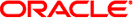
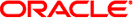
 To Test a Profile
To Test a Profile Booting From Media, Error Messages
Booting From Media, Error Messages Initial Installation of the Oracle Solaris OS
Initial Installation of the Oracle Solaris OS SPARC: To Create a Profile Diskette
SPARC: To Create a Profile Diskette x86: To Create a Profile Diskette With GRUB
x86: To Create a Profile Diskette With GRUB Validating the custom_probes File
Validating the custom_probes File Creating Derived Profiles With a Begin Script
Creating Derived Profiles With a Begin Script Validating the rules File
Validating the rules File client_arch Profile Keyword
client_arch Profile Keyword Booting From the Network, Error Messages
Booting From the Network, Error Messages client_root Profile Keyword
client_root Profile Keyword Booting From Media, Error Messages
Booting From Media, Error Messages Syntax of Profiles
Syntax of Profiles Syntax of the rules File
Syntax of the rules File Creating Disk Configuration Files
Creating Disk Configuration Files To Add Files With a Finish Script
To Add Files With a Finish Script cluster Profile Keyword (Adding Software Groups) (UFS and ZFS)
cluster Profile Keyword (Adding Software Groups) (UFS and ZFS) Probe Keywords and Values
Probe Keywords and Values Creating Disk Configuration Files
Creating Disk Configuration Files Creating a Profile Server for Networked Systems
Creating a Profile Server for Networked Systems filesys Profile Keyword (Creating Local File Systems)
filesys Profile Keyword (Creating Local File Systems) Creating Derived Profiles With a Begin Script
Creating Derived Profiles With a Begin Script Creating a Profile
Creating a Profile filesys Profile Keyword (Creating RAID-1 Volumes)
filesys Profile Keyword (Creating RAID-1 Volumes) Creating the rules File
Creating the rules File SPARC: To Create a Profile Diskette
SPARC: To Create a Profile Diskette Performing a Custom JumpStart Installation (Tasks)
Performing a Custom JumpStart Installation (Tasks) Performing a Custom JumpStart Installation (Tasks)
Performing a Custom JumpStart Installation (Tasks) How the JumpStart Program Installs Oracle Solaris Software
How the JumpStart Program Installs Oracle Solaris Software Installing With Custom JumpStart (Examples)
Installing With Custom JumpStart (Examples) x86: Boot the Marketing Systems and Install Oracle Solaris Software
x86: Boot the Marketing Systems and Install Oracle Solaris Software SPARC: Boot the Engineering Systems and Install Oracle Solaris Software
SPARC: Boot the Engineering Systems and Install Oracle Solaris Software Validate the rules File
Validate the rules File SPARC: Create the Engineering Group's Profile
SPARC: Create the Engineering Group's Profile SPARC: Set Up Engineering Systems to Install From the Network
SPARC: Set Up Engineering Systems to Install From the Network x86: Create the Marketing Group's Profile
x86: Create the Marketing Group's Profile How the JumpStart Program Installs Oracle Solaris Software
How the JumpStart Program Installs Oracle Solaris Software How the JumpStart Program Installs Oracle Solaris Software
How the JumpStart Program Installs Oracle Solaris Software How the JumpStart Program Installs Oracle Solaris Software
How the JumpStart Program Installs Oracle Solaris Software Profile Examples
Profile Examples Using Optional Custom JumpStart Features (Tasks)
Using Optional Custom JumpStart Features (Tasks) Creating Finish Scripts
Creating Finish Scripts Using Optional Custom JumpStart Features (Tasks)
Using Optional Custom JumpStart Features (Tasks) Using a Site-Specific Installation Program
Using a Site-Specific Installation Program How the JumpStart Program Installs Oracle Solaris Software
How the JumpStart Program Installs Oracle Solaris Software Profile Keywords Quick Reference
Profile Keywords Quick Reference Syntax of the custom_probes File
Syntax of the custom_probes File Syntax of the custom_probes File
Syntax of the custom_probes File To Validate the custom_probes File
To Validate the custom_probes File