| Skip Navigation Links | |
| Exit Print View | |
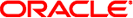
|
Oracle Solaris Administration: Naming and Directory Services Oracle Solaris 11 Information Library |
| Skip Navigation Links | |
| Exit Print View | |
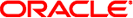
|
Oracle Solaris Administration: Naming and Directory Services Oracle Solaris 11 Information Library |
Part I About Naming and Directory Services
1. Naming and Directory Services (Overview)
2. Name Service Switch (Overview)
4. Setting Up Oracle Solaris Active Directory Clients (Tasks)
Part II NIS Setup and Administration
5. Network Information Service (Overview)
6. Setting Up and Configuring NIS (Tasks)
Before You Begin Configuring NIS
NIS and the Service Management Facility
Identify Your NIS Servers and Clients
passwd Files and Namespace Security
How to Prepare Source Files for Conversion
How to Install the NIS Master Server Package
How to Set Up the Master Server
How to Support Multiple NIS Domains on One Master Server
Starting and Stopping NIS Services on an NIS Server
Starting the NIS Service Automatically
How to Enable the NIS Server Services Manually
How to Start NIS on a Slave Server
How to Configure an NIS Client in Broadcast Mode
How to Configure an NIS Client Using Specific NIS Servers
Disabling the NIS Client Services
9. Introduction to LDAP Naming Services (Overview)
10. Planning Requirements for LDAP Naming Services (Tasks)
11. Setting Up Oracle Directory Server Enterprise Edition With LDAP Clients (Tasks)
12. Setting Up LDAP Clients (Tasks)
13. LDAP Troubleshooting (Reference)
14. LDAP Naming Service (Reference)
Now that the master maps are created, you can start the NIS daemons on the master server and begin service. When you enable the NIS service, the ypserv and ypbind daemons start on the server. When a client requests information from the server, ypserv is the daemon that responds to information requests from clients after looking them up in the NIS maps. The ypserv and ypbind daemons are administered as a unit.
The following are the three ways that the NIS service can be started or stopped on a server:
The SMF service automatically starts the NIS service during the boot process, if the NIS service was enabled previously.
Using the svcadm enable fmri and svcadm disable fmri commands is the preferred manual method.
The ypstart and ypstop commands, provide another manual method, although the svcadm command is preferred so that you can use SMF to administer the NIS service..
When the svc:/network/nis/server service is enabled, then the ypserv daemon is automatically started up at boot. See How to Set Up the Master Server for more information.
When you use the svcadm command, the instance name is required only if you are running more than one instance of the service. For more information, see NIS and the Service Management Facility, or the svcadm(1M) man page.
For more information, see How to Obtain Administrative Rights in Oracle Solaris Administration: Security Services.
# svcadm enable network/nis/domain # svcadm enable network/nis/server
Note - The NIS service can also be enabled by using the ypstart command although the svcadm command is preferred.
When you use the svcadm command, a specific instance name is required only if you are running more than one instance of the service. For more information, see NIS and the Service Management Facility, or the svcadm(1M) man page.
For more information, see How to Obtain Administrative Rights in Oracle Solaris Administration: Security Services.
# svcadm disable network/nis/domain # svcadm disable network/nis/server
Note - The NIS service can also be disabled using the ypstop command.
This procedure explains how to refresh the NIS server services after a configuration change has been made.
When you use the svcadm command, a specific instance name is required only if you are running more than one instance of the service. For more information, see NIS and the Service Management Facility, or the svcadm(1M) man page.
For more information, see How to Obtain Administrative Rights in Oracle Solaris Administration: Security Services.
# svcadm refresh network/nis/domain # svcadm refresh network/nis/server