| Skip Navigation Links | |
| Exit Print View | |
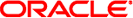
|
Oracle Solaris Administration: Oracle Solaris Zones, Oracle Solaris 10 Zones, and Resource Management Oracle Solaris 11 Information Library |
| Skip Navigation Links | |
| Exit Print View | |
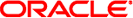
|
Oracle Solaris Administration: Oracle Solaris Zones, Oracle Solaris 10 Zones, and Resource Management Oracle Solaris 11 Information Library |
Part I Oracle Solaris Resource Management
1. Introduction to Resource Management
2. Projects and Tasks (Overview)
3. Administering Projects and Tasks
4. Extended Accounting (Overview)
5. Administering Extended Accounting (Tasks)
6. Resource Controls (Overview)
7. Administering Resource Controls (Tasks)
8. Fair Share Scheduler (Overview)
9. Administering the Fair Share Scheduler (Tasks)
10. Physical Memory Control Using the Resource Capping Daemon (Overview)
11. Administering the Resource Capping Daemon (Tasks)
13. Creating and Administering Resource Pools (Tasks)
14. Resource Management Configuration Example
15. Introduction to Oracle Solaris Zones
16. Non-Global Zone Configuration (Overview)
17. Planning and Configuring Non-Global Zones (Tasks)
Planning and Configuring a Non-Global Zone (Task Map)
Determine the Zone Host Name and the Network Requirements
Shared-IP Zone Network Address
Exclusive-IP Zone Network Address
Creating, Revising, and Deleting Non-Global Zone Configurations (Task Map)
Configuring, Verifying, and Committing a Zone
Script to Configure Multiple Zones
How to Display the Configuration of a Non-Global Zone
Using the zonecfg Command to Modify a Zone Configuration
How to Modify a Resource Type in a Zone Configuration
How to Clear a Property in a Zone Configuration
How to Add a Dedicated Device to a Zone
How to Set zone.cpu-shares in the Global Zone
Using the zonecfg Command to Revert or Remove a Zone Configuration
How to Revert a Zone Configuration
How to Delete a Zone Configuration
18. About Installing, Shutting Down, Halting, Uninstalling, and Cloning Non-Global Zones (Overview)
19. Installing, Booting, Shutting Down, Halting, Uninstalling, and Cloning Non-Global Zones (Tasks)
20. Non-Global Zone Login (Overview)
21. Logging In to Non-Global Zones (Tasks)
22. About Zone Migrations and the zonep2vchk Tool
23. Migrating Oracle Solaris Systems and Migrating Non-Global Zones (Tasks)
24. About Automatic Installation and Packages on an Oracle Solaris 11 System With Zones Installed
25. Oracle Solaris Zones Administration (Overview)
26. Administering Oracle Solaris Zones (Tasks)
27. Configuring and Administering Immutable Zones
28. Troubleshooting Miscellaneous Oracle Solaris Zones Problems
Part III Oracle Solaris 10 Zones
29. Introduction to Oracle Solaris 10 Zones
30. Assessing an Oracle Solaris 10 System and Creating an Archive
31. (Optional) Migrating an Oracle Solaris 10 native Non-Global Zone Into an Oracle Solaris 10 Zone
32. Configuring the solaris10 Branded Zone
33. Installing the solaris10 Branded Zone
Zones can be used on any machine that runs the Oracle Solaris 10 or later release. The following primary machine considerations are associated with the use of zones.
The performance requirements of the applications running within each zone.
The availability of disk space to hold the files that are unique within each zone.
There are no limits on how much disk space can be consumed by a zone. The global administrator or a user with appropriate authorizations is responsible for space restriction. The global administrator must ensure that local storage is sufficient to hold a non-global zone's root file system. Even a small uniprocessor system can support a number of zones running simultaneously.
The nature of the packages installed in the non-global zone affects the space requirements of the zones. The number of packages is also a factor.
The disk requirements are determined by the disk space used by the packages currently installed in the global zone and the installed software.
A zone requires a minimum of 150 megabytes of free disk space per zone. However, the free disk space needed is generally from 500 megabytes to 1 gigabyte when the global zone has been installed with all of the standard Oracle Solaris packages. That figure can increase if more software is added.
An additional 40 megabytes of RAM per zone are suggested, but not required on a machine with sufficient swap space.
You can use ZFS dataset quotas with zones that have zonepaths backed by ZFS datasets to restrict zone size. Administrators that can access zonepath datasets can modify the datasets' quota, userquota, groupquota, and refquota properties to control the maximum amount of disk space that each zone can consume. These properties are described in the zfs(1M) man page.
Administrators can also create ZFS volumes with fixed sizes and install zones in the volume's datasets. The volumes will limit the sizes of the zones installed within them.