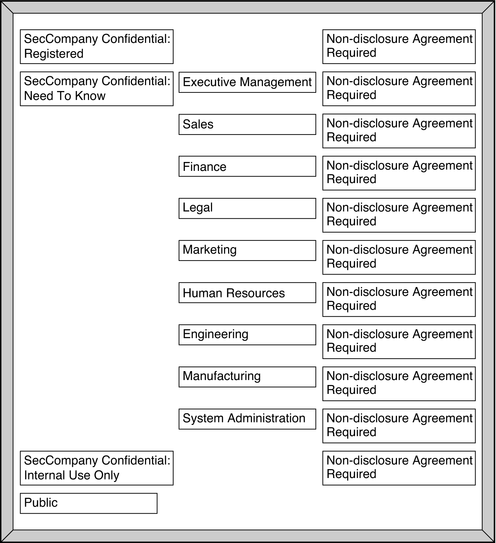| Skip Navigation Links | |
| Exit Print View | |
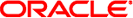
|
Trusted Extensions Label Administration Oracle Solaris 11 Information Library |
| Skip Navigation Links | |
| Exit Print View | |
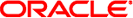
|
Trusted Extensions Label Administration Oracle Solaris 11 Information Library |
1. Labels in Trusted Extensions (Overview)
2. Planning Labels in Trusted Extensions(Tasks)
3. Creating a Label Encodings File (Tasks)
4. Labeling Printer Output (Tasks)
5. Customizing the LOCAL DEFINITIONS Section (Tasks)
6. Planning an Organization's Encodings File (Example)
Identifying the Site's Label Requirements
Satisfying Information Protection Goals
Trusted Extensions Features That Address Labeling and Access
Climbing the Security Learning Curve
Analyzing the Requirements for Each Label
Requirements for CONFIDENTIAL: INTERNAL_USE_ONLY
Requirements for CONFIDENTIAL: NEED_TO_KNOW
Requirements for CONFIDENTIAL: REGISTERED
Planning the Use of Words in MAC
Planning the Use of Words in Labeling System Output
Planning Unlabeled Printer Output
Planning for Supporting Procedures
Rules for Protecting a REGISTERED File or Directory
Rules for Configuring Printers
Rules for Handling Printer Output
Planning the Classification Values in a Worksheet
Planning the Compartment Values and Combination Constraints in a Worksheet
Planning the Clearances in a Worksheet
Planning the Printer Banners in a Worksheet
Planning the Channels in a Worksheet
Planning the Minimum Labels in an Accreditation Range
Planning the Colors in a Worksheet
Editing and Installing the label_encodings File
Specifying the Classifications
Specifying the Sensitivity Labels
Specifying the Information Labels
Specifying the Printer Banners
Specifying the Accreditation Range
Specifying the Local Definitions
Specifying the Default User Labels
Configuring Users and Printers for Labels
The security administrator agrees that the set of labels that are mandated by the legal department is a useful starting point. However, further analysis is needed before the labels can be encoded.
The CONFIDENTIAL: INTERNAL_USE_ONLY label is for information that is proprietary to the company but can be distributed to all employees because of its low level of sensitivity. All employees have signed nondisclosure agreements before starting employment. Information with this label might also be distributed to other people. For example, the employees of vendors and contractors who have signed a nondisclosure agreement can receive the information. Because the Internet can be snooped, information with this label cannot be sent over the Internet. However, the information can be sent over email within the company.
Suitable use of the CONFIDENTIAL: INTERNAL_USE_ONLY label includes the following:
Spending guidelines
Internal job postings
The CONFIDENTIAL: NEED_TO_KNOW label is for information that is proprietary to the company, has a higher level of sensitivity than INTERNAL_USE_ONLY, and has a more limited audience. Distribution is limited to employees who need to know the information. Other people who need to know the information and who have signed nondisclosure agreements might also be in the audience.
For example, if only the group of people working on a particular project should view certain information, then NEED_TO_KNOW should be used on that information. Whenever information must be restricted to a particular group, the name of the group needs to be specified on the paper version of the information.
Including the name of a group in the CONFIDENTIAL: NEED_TO_KNOW label makes it clear that the information must not be given to anyone outside of the group. Information with this label cannot be sent over the Internet, but it can be sent over email within the company.
Suitable use of the NEED_TO_KNOW label includes the following:
Product design documents
Project details
Employee Status Change form
The CONFIDENTIAL: REGISTERED label is for information that is proprietary to the company, has a very high level of sensitivity, and could significantly harm the company if released. Registered information must be numbered and tracked by the owner. Each copy must be assigned to a specific person. The copy must be returned to the owner for destruction after being read. Copies can be made only by the owner of the information. Use of brownish-red paper is recommended because this color cannot be copied.
This label is used when only one specific group of people is allowed to view the proprietary information. This information cannot be shown to anyone who is not authorized by the owner. The information cannot be shown to employees of other companies who have not signed a nondisclosure agreement, even if the owner authorizes the disclosure. Information with this label cannot be sent through email.
Suitable use of the CONFIDENTIAL: REGISTERED label includes the following:
End of quarter financial information that has not yet been released
Sales forecasts
Marketing forecasts
The security administrator decides that the NEED_TO_KNOW label will contain the names of groups or departments. The security Administrator asks for suggestions about what words to use to define groups or areas of interest within the organization. The following group names are in the initial list:
Engineering
Executive Management
Finance
Human Resources
Legal
Manufacturing
Marketing
Sales
System Administration
Later, the security administrator adds the Project Team group, which enables all members of the Engineering and Marketing groups to share project data.
The next step for the security administrator is to resolve how to use the classifications and compartments to encode the labels and clearances.
The next step for the security administrator is to resolve the following issues:
How to use the classifications and compartments to encode the labels and clearances
Which handling instructions will appear on printed output
The security administrator uses a large board. Pieces of paper are marked with the words that will be in the labels, as shown in Figure 6-5. This setup illustrates the relationships among labels. The pieces are rearranged until they all fit together.
The administrator drafts the following label relationships:
The four labels are hierarchical with the REGISTERED label as the highest label. The PUBLIC label is the lowest.
Only one label needs to be associated with group names
The list of people who are cleared to receive registered information is limited on a case-by-case basis. Therefore, REGISTERED does not need any associated group names. INTERNAL_USE_ONLY applies to all employees and people who have signed nondisclosure agreements. PUBLIC labels are for everybody. Therefore, INTERNAL_USE_ONLY and PUBLIC labels do not need further qualification. The NEED_TO_KNOW label does need to be associated with non-hierarchical words, such as NEED_TO_KNOW MARKETING or NEED_TO_KNOW ENGINEERING. The words that identify the group or department can also be included in a user's clearance, as part of establishing that user's need to know.
Each label except the PUBLIC label requires the person who is accessing the information to have signed a nondisclosure agreement.
A phrase such as NON-DISCLOSURE AGREEMENT REQUIRED is a good reminder that this requirement exists.
The handling instructions on banner and trailer pages must have clear wording on how to handle the information. These instructions are based on the classification and on any group name that can appear in the label.
Along with information about the sensitivity of the printer output, handling instructions must explain that a nondisclosure agreement is required when the label requires such an agreement.
Figure 6-5 Sample Planning Board for Label Relationships at SecCompany