| Skip Navigation Links | |
| Exit Print View | |
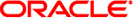
|
Programming Interfaces Guide Oracle Solaris 11 Information Library |
| Skip Navigation Links | |
| Exit Print View | |
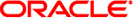
|
Programming Interfaces Guide Oracle Solaris 11 Information Library |
check -leaks [-frames n] [-match m]
check -memuse [-frames n] [-match m]
check -all [-frames n] [-match m]
check [funcs] [files] [loadobjects]
2. Remote Shared Memory API for Oracle Solaris Clusters
3. Session Description Protocol API
9. Programming With XTI and TLI
11. Transport Selection and Name-to-Address Mapping
12. Real-time Programming and Administration
Library-level dynamic memory allocation provides an easy-to-use interface to dynamic memory allocation.
The most often used interfaces are:
Other dynamic memory allocation interfaces are memalign(3C), valloc(3C), and realloc(3C)
malloc returns a pointer to a block of memory at least as large as the amount of memory that is requested. The block is aligned to store any type of data.
free returns the memory that is obtained from malloc, calloc, realloc, memalign, or valloc to system memory. Trying to free a block that was not reserved by a dynamic memory allocation interface is an error that can cause a process to crash.
calloc returns a pointer to a block of memory that is initialized to zeros. Memory reserved by calloc can be returned to the system through either watchmalloc or free. The memory is allocated and aligned to contain an array of a specified number of elements of a specified size.
memalign allocates a specified number of bytes on a specified alignment boundary. The alignment boundary must be a power of 2.
valloc allocates a specified number of bytes that are aligned on a page boundary.
realloc changes the size of the memory block allocated to a process. realloc can be used to increase or reduce the size of an allocated block of memory. realloc is the only way to shrink a memory allocation without causing a problem. The location in memory of the reallocated block might be changed, but the contents up to the point of the allocation size change remain the same.
The Sun WorkShop package of tools is useful in finding and eliminating errors in dynamic memory use. The Run Time Checking (RTC) facility of the Sun WorkShop uses the functions that are described in this section to find errors in dynamic memory use.
RTC does not require the program be compiled using -g in order to find all errors. However, symbolic (-g) information is sometimes needed to guarantee the correctness of certain errors, particularly errors that are read from uninitialized memory. For this reason, certain errors are suppressed if no symbolic information is available. These errors are rui for a.out and rui + aib + air for shared libraries. This behavior can be changed by using suppress and unsuppress.
The -access option turns on access checking. RTC reports the following errors:
Bad free
Duplicate free
Misaligned free
Misaligned read
Misaligned write
Out of memory
Read from unallocated memory
Read from uninitialized memory
Write to read-only memory
Write to unallocated memory
The default behavior is to stop the process after detecting each access error. This behavior can be changed using the rtc_auto_continue dbxenv variable. When set to on, RTC logs access errors to a file. The file name is determined by the value of the rtc_error_log_file_name dbxenv variable. By default, each unique access error is only reported the first time the error happens. Change this behavior using the rtc_auto_suppress dbxenv variable. The default setting of this variable is on.
The -leaks option turns on leak checking. RTC reports the following errors:
Possible memory leak – The only pointer points in the middle of the block
Possible memory leak – The pointer to the block exists only in register
Memory leak – No pointers to the block
With leak checking turned on, you get an automatic leak report when the program exits. All leaks, including potential leaks, are reported at that time. By default, a non-verbose report is generated. This default is controlled by the dbxenv rtc_mel_at_exit. However, you can ask for a leak report at any time.
The -frames n variable displays up to n distinct stack frames when reporting leaks. The -match m variable combines leaks. If the call stack at the time of allocation for two or more leaks matches m frames, these leaks are reported in a single combined leak report. The default value of n is the larger of 8 or the value of m. The maximum value of n is 16. The default value of m is 2.
The -memuse option turns on memory use (memuse) checking. Using check -memuse implies using check -leaks. In addition to a leak report at program exit, you also get a report listing blocks in use, biu. By default, a non-verbose report on blocks in use is generated. This default is controlled by the dbxenv rtc_biu_at_exit. At any time during program execution, you can see where the memory in your program has been allocated.
The -frames n and -match m variables function as described in the following section.
Equivalent to check -access; check -memuse [-frames n] [-match m]. The value of rtc_biu_at_exit dbxenv variable is not changed with check -all. So, by default, no memory use report is generated at exit.
Equivalent to check -all; suppress all; unsuppress all in funcs files loadobjects. You can use this option to focus RTC on places of interest.
This section discusses additional memory control interfaces.
sysconf(3C) returns the system dependent size of a memory page. For portability, applications should not embed any constants that specify the size of a page. Note that varying page sizes are not unusual, even among implementations of the same instruction set.
mprotect(2) assigns the specified protection to all pages in the specified address range. The protection cannot exceed the permissions that are allowed on the underlying object.
A break is the greatest valid data address in the process image that is not in the stack. When a program starts executing, the break value is normally set by execve(2) to the greatest address defined by the program and its data storage.
Use brk(2) to set the break to a greater address. You can also use sbrk(2) to add an increment of storage to the data segment of a process. You can get the maximum possible size of the data segment by a call to getrlimit(2).
caddr_t brk(caddr_t addr); caddr_t sbrk(intptr_t incr);
brk identifies the lowest data segment location not used by the caller as addr. This location is rounded up to the next multiple of the system page size.
sbrk, the alternate interface, adds incr bytes to the caller data space and returns a pointer to the start of the new data area.