| Skip Navigation Links | |
| Exit Print View | |
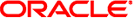
|
Booting and Shutting Down Oracle Solaris on SPARC Platforms Oracle Solaris 11 Information Library |
| Skip Navigation Links | |
| Exit Print View | |
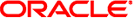
|
Booting and Shutting Down Oracle Solaris on SPARC Platforms Oracle Solaris 11 Information Library |
1. Booting and Shutting Down a SPARC Based System (Overview)
2. Booting a SPARC Based System to a Specified State (Tasks)
3. Shutting Down a System (Tasks)
4. Rebooting a SPARC Based System (Tasks)
5. Booting a SPARC Based System From the Network (Tasks)
6. Modifying Boot Parameters on a SPARC Based System (Tasks)
7. Creating, Administering, and Booting From ZFS Boot Environments on SPARC Platforms (Tasks)
8. Keeping a SPARC Based System Bootable (Tasks)
Keeping a SPARC Based System Bootable (Task Map)
Description of the Oracle Solaris Boot Archives
Obtaining Information About the Location and Contents of the SPARC Boot Archive
How to List the Contents of the Boot Archive
Managing the Boot Archive SMF Service
Determining Whether the boot-archive Service Is Running
How to Enable or Disable the boot-archive SMF Service
Maintaining the Integrity of the Boot Archives
How to Clear a Failed Automatic Boot Archive Update by Manually Updating the Boot Archive
The boot administration interface, bootadm, enables you to perform the follow tasks for maintaining the boot archives:
List the files and directories that are included in a system's boot archive.
Manually update the current boot archives on a system.
The syntax of the command is as follows:
bootadm [subcommand] [-option] [-R altroot]
For more information about the bootadm command, see the bootadm(1M) man page.
During the process of booting the system, if a warning message that is similar to the following is displayed, take action accordingly:
WARNING: Automatic update of the boot archive failed. Update the archives using 'bootadm update-archive' command and then reboot the system from the same device that was previously booted.
The following procedure describes how to manually update an out-of-date boot archive by using the bootadm command.
Note - The same procedure can also be used to manually update the boot archive.
# bootadm update-archive
Note - To update the boot archive on an alternate root file system, type the following command:
# bootadm update-archive -R /a
Specifies an alternate root path to apply to the update-archive subcommand.
 | Caution - The root file system of any non-global zone must not be referenced with the -R option. Doing so might damage the global zone's file system, compromise the security of the global zone, or damage the non-global zone's file system. See the zones(5) man page. |
# reboot