| Skip Navigation Links | |
| Exit Print View | |
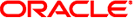
|
Adding and Updating Oracle Solaris 11 Software Packages Oracle Solaris 11 Information Library |
| Skip Navigation Links | |
| Exit Print View | |
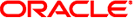
|
Adding and Updating Oracle Solaris 11 Software Packages Oracle Solaris 11 Information Library |
1. Introduction to the Image Packaging System
2. IPS Graphical User Interfaces
3. Getting Information About Software Packages
Showing Package Install State Information
Showing Information From the Package Manifest
Listing Files Installed By a Package
Listing All Installable Packages In a Group Package
Displaying License Requirements
Identifying Which Package Delivers a Specific File
Listing All Packages In a Group Package
The pkg info command displays information about a package, including the name, installed state, version, packaging date, package size, and the full FMRI. With no options or operands, this command displays information about all packages that are installed in the current image. To narrow your results, provide one or more package names. You can use wildcards in the package names.
/usr/bin/pkg info [-lr] [-g path_or_uri ...] [--license] [pkg_fmri_pattern ...]
Both the info and list subcommands display the package name, publisher, and version information. The pkg list command shows whether an update exists for the package, whether an update can be installed in this image, and whether a package is obsolete or renamed. The pkg info command displays the package summary, description, category, and size, and can separately display the license information.
The -r option displays the newest available versions, retrieving information for any packages not currently installed from the repositories of the configured publishers.
$ pkg info -r group/feature/amp
Name: group/feature/amp
Summary: AMP (Apache, MySQL, PHP) Deployment Kit for Oracle Solaris
Description: Provides a set of components for deployment of an AMP (Apache,
MySQL, PHP) stack on Oracle Solaris
Category: Meta Packages/Group Packages (org.opensolaris.category.2008)
Web Services/Application and Web Servers (org.opensolaris.category.2008)
State: Not installed
Publisher: solaris
Version: 0.5.11
Build Release: 5.11
Branch: 0.174.0.0.0.0.2559
Packaging Date: Wed Sep 21 19:12:55 2011
Size: 5.45 kB
FMRI: pkg://solaris/group/feature/amp@0.5.11,5.11-0.174.0.0.0.0.2559:20110921T191255Z
Use the pkg info command to find the new name of a renamed package. The following example shows that the new name of the developer/dtrace/toolkit package is system/dtrace/dtrace-toolkit.
$ pkg info -r developer/dtrace/toolkit
Name: developer/dtrace/toolkit
Summary:
State: Not installed (Renamed)
Renamed to: pkg:/system/dtrace/dtrace-toolkit@0.99,5.11-0.173.0.0.0.0.0
consolidation/osnet/osnet-incorporation
Publisher: solaris
Version: 0.99
Build Release: 5.11
Branch: 0.173.0.0.0.1.0
Packaging Date: Fri Aug 26 14:55:51 2011
Size: 5.45 kB
FMRI: pkg://solaris/developer/dtrace/toolkit@0.99,5.11-0.173.0.0.0.1.0:20110826T145551Z
The --license option displays the license texts for the packages. This information can be quite lengthy. The information shown above (without the --license option) is not displayed.
$ pkg info -r --license x11/server/xorg Copyright (c) 2011, Oracle and/or its affiliates. All rights reserved. The following software...
Use the -g option to specify the repository or package archive to use as the source of package data for the operation.