| Skip Navigation Links | |
| Exit Print View | |
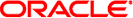
|
Oracle Solaris Dynamic Tracing Guide Oracle Solaris 11 Information Library |
| Skip Navigation Links | |
| Exit Print View | |
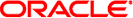
|
Oracle Solaris Dynamic Tracing Guide Oracle Solaris 11 Information Library |
13. Statically Defined Tracing for User Applications
17. Performance Considerations
Developers are provided with early access to new technologies as well as observability tools that allow users to peer into the internal implementation details of user and kernel software. Unfortunately, new technologies and internal implementation details are both prone to changes as interfaces and implementations evolve and mature when software is upgraded or patched. Application and interface stability levels are documented using a set of labels described in the attributes(5) man page to help set user expectations for what kinds of changes might occur in different kinds of future releases.
No one stability attribute appropriately describes the arbitrary set of entities and services that can be accessed from a D program. DTrace and the D compiler therefore include features to dynamically compute and describe the stability levels of D programs you create. This chapter discusses the DTrace features for determining program stability to help you design stable D programs. You can use the DTrace stability features to inform you of the stability attributes of your D programs, or to produce compile-time errors when your program has undesirable interface dependencies.