| Skip Navigation Links | |
| Exit Print View | |
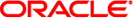
|
Oracle Solaris Administration: SAN Configuration and Multipathing Oracle Solaris 11 Information Library |
| Skip Navigation Links | |
| Exit Print View | |
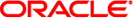
|
Oracle Solaris Administration: SAN Configuration and Multipathing Oracle Solaris 11 Information Library |
1. Solaris I/0 Multipathing Overview
2. Fibre Channel Multipathing Configuration Overview
3. Configuring Solaris I/O Multipathing Features
4. Administering Multipathing Devices (mpathadm)
6. Configuring Virtual Fibre Channel Ports
Configuring FCoE Hardware Offload
9. Configuring IPFC SAN Devices
10. Booting the Solaris OS From Fibre Channel Devices on x86 Systems
11. Persistent Binding for Tape Devices
A. Manual Configuration for Fabric-Connected Devices
You can configure FCoE ports by using the fcadm command. The fcinfoand fcadm commands are available to determine the status of FCoE ports. The commands also report the relationship between the Ethernet interface and the FCoE port hosted on that interface.
Other Fibre Channel commands, such as luxadm and cfgadm, report FCoE information, although there is no distinction made between FCoE and native FC ports.
Before You Begin
Before you begin this procedure, you must perform the following tasks:
Enable the 802.3x (also called PAUSE) setting on the Ethernet interface. This setting ensures a lossless Ethernet transport.
Enable jumbo frames (greater than 2.5 Kbytes) on the Ethernet interface. A Fibre Channel data frame can be as large as 2136 bytes.
These settings can vary for different Ethernet hardware and drivers. In most cases, you must modify the driver.conf file of the Ethernet interface and then reboot. See the driver.conf file for your Ethernet interface for details on how to enable these features.
Each virtual port must have a port and node name. The port name must be unique on the SAN. You can assign names manually or use the built-in WWN generator. If you attempt to register duplicate names, the switch will report an error status on the newly registered WWN, and the switch will not register the new WWN. For more information on acceptable name formats, refer to the T11 standard: Fibre Channel Framing and Signaling (FC-FS 2).
If you try to create an FCoE port on a network interface that does not support FCoE, an error occurs and the FCoE port is not created.
Enable the following services:
# svcadm enable svc:/system/fcoe_target:default # svcadm enable svc:/system/stmf:default
# fcadm create-fcoe-port -i -p Port_WWN -n Node_WWN Ethernet_Interface
If the selected Ethernet interface does not support Multiple Unicast Address, you are prompted to explicitly enable promiscuous mode on that interface.
# fcadm create-fcoe-port -i -f Ethernet_Interface
For example:
# fcadm create-fcoe-port -i nxge0
Before You Begin
You can use the fcadm list-fcoe-ports command to display the Ethernet interfaces hosting the FCoE ports.
# fcadm delete-fcoe-port network_interface
For example:
# fcadm delete-fcoe-port nxge0
# fcinfo hba-port -e
For example:
# fcinfo hba-port -e
HBA Port WWN: 200000144fc1f5c8
Port Mode: Initiator
Port ID: 9a0042
OS Device Name: /dev/cfg/c6
Manufacturer: Sun Microsystems, Inc.
Model: FCoE Virtual FC HBA
Firmware Version: N/A
FCode/BIOS Version: N/A
Serial Number: N/A
Driver Name: SunFC FCoEI v20090422-1.00
Driver Version: v20090422-1.00
Type: N-port
State: online
Supported Speeds: 1Gb 10Gb
Current Speed: 10 Gb
Node WWN: 100000144fc1f5c8This command retrieves a list of FC specific information for all FCoE ports in the system.
# fcadm list-fcoe-ports
For example:
# fcadm list-fcoe-ports
HBA Port WWN: 200000144fc1f5c8
Port Type: Initiator
MAC Name: nxge0
MTU Size: 9194
Primary MAC Address: 00144fc1f5c8
Current MAC Address: 0efc009a0042
Promiscuous Mode: OffThis command retrieves a list of FCoE specific information for all FCoE ports in the system.
Use the steps below when a FCoE port needs to be reinitialized. You might need to force a FCoE port reinitialization when new devices are added to an FC SAN or because of some misbehaving device on the SAN. In many cases, this operation can resolve problems in an FC-SAN.
When this command issued on the target port side, the target port is reset. When this command is issued from the host port side, the host port is reset.
When an FC switch is connected, other FC ports in the SAN get a remote state change notification (RSCN). Furthermore, other initiators will always rediscover the port after this operation, and the FC login session will be established or reused. This command is disruptive to I/Os, but I/Os continue. This command is not destructive because it does not cause any data loss.
For example:
# fcadm force-lip 200000144fc2d508