| Skip Navigation Links | |
| Exit Print View | |
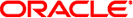
|
Transitioning From Oracle Solaris 10 to Oracle Solaris 11 Oracle Solaris 11 Information Library |
| Skip Navigation Links | |
| Exit Print View | |
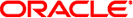
|
Transitioning From Oracle Solaris 10 to Oracle Solaris 11 Oracle Solaris 11 Information Library |
1. Transitioning From Oracle Solaris 10 to Oracle Solaris 11 (Overview)
2. Transitioning to an Oracle Solaris 11 Installation Method
7. Managing Network Configuration
8. Managing System Configuration
Comparing Oracle Solaris 10 and Oracle Solaris 11 System Configuration Tools
System Configuration Changes and Migration of System Configuration to SMF
System Console, Terminal Services, and Power Management Changes
Power Management Configuration
System Configuration Tools Changes
System Boot, Recovery, and Platform Changes
Booting for System Recovery Changes
How to Boot the System For Recovery Purposes
Boot, Platform, and Hardware Changes
Printer Configuration and Management Changes
Removal of the LP Print Service
How to Set Up Your Printing Environment After Installing Oracle Solaris 11
Internationalization and Localization Changes
Locale and Time Zone Configuration Changes
10. Managing Oracle Solaris Releases in a Virtual Environment
11. User Account Management and User Environment Changes
12. Using Oracle Solaris Desktop Features
A. Transitioning From Previous Oracle Solaris 11 Releases to Oracle Solaris 11
The Oracle Configuration Manager is used to collect and upload configuration information to the Oracle repository. This data is then used to provide better service to customers. In Oracle Solaris 10, the Auto Registration feature performs a similar function.
The Oracle Configuration Manager is run immediately after an installation, upon the first system reboot. This feature can be disabled prior to rebooting your system after an installation. See Using Oracle Configuration Manager in Installing Oracle Solaris 11 Systems. If you are installing Oracle Solaris 11 by using AI, see Opting Out of Oracle Configuration Manager in Installing Oracle Solaris 11 Systems for information about disabling the feature prior to an installation with AI.
For more information about installing and administering Oracle Configuration Manager, see the Oracle Configuration Manager Installation and Administration Guide at http://download.oracle.com/docs/cd/E23562_01/index.htm.