| Skip Navigation Links | |
| Exit Print View | |
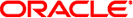
|
Transitioning From Oracle Solaris 10 to Oracle Solaris 11 Oracle Solaris 11 Information Library |
| Skip Navigation Links | |
| Exit Print View | |
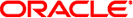
|
Transitioning From Oracle Solaris 10 to Oracle Solaris 11 Oracle Solaris 11 Information Library |
1. Transitioning From Oracle Solaris 10 to Oracle Solaris 11 (Overview)
2. Transitioning to an Oracle Solaris 11 Installation Method
Oracle Solaris 11 Package Changes
Displaying Information About Software Packages
Updating the Software on Your Oracle Solaris 11 System
Installing Maintenance Updates on an Oracle Solaris 11 System
How to Configure the Oracle Solaris support Repository
Tools for Managing Boot Environments
Reviewing the Initial ZFS BE After an Installation
How to Update Your ZFS Boot Environment
7. Managing Network Configuration
8. Managing System Configuration
10. Managing Oracle Solaris Releases in a Virtual Environment
11. User Account Management and User Environment Changes
12. Using Oracle Solaris Desktop Features
A. Transitioning From Previous Oracle Solaris 11 Releases to Oracle Solaris 11
Review the following information about software packaging in Oracle Solaris 11:
The SUNW prefix for package names is no longer used. With the introduction of IPS, all software packages are renamed. A set of mappings has been added to the former SVR4 package database for compatibility. The mappings ensure package dependencies are met for administrators who want to install a legacy SVR4 package.
Certain SVR4 package commands, such as pkgadd, are retained, but the primary package installation and update interface is now the pkg(5) set of commands. If you previously used the pkgadd command to install a particular package, you can check whether that package is available as an IPS package. The IPS package name will most likely be different.
Locate an SVR4 package as follows:
$ pkg info -r svr4pkgname
Look for information in the Renamed to column. If you find the package in an IPS repository, change the pkgadd svr4pkgname command, as follows:
$ pkg install ipspkgname
See Chapter 12, Managing Software Packages (Tasks), in Oracle Solaris Administration: Common Tasks.
Certain SVR4 package commands, for example, patchadd, are no longer available. Instead, use the IPS pkg update command. When you use this command, any package dependencies are automatically resolved.
Package names are now FMRIs, similar to SMF service names. Package names are also hierarchical instead of abbreviated. For example, the core system library package in Oracle Solaris 10 is SUNWcsl. Now, the same package name is pkg:/system/library.
Note - Due to organizational restructuring of the files that are delivered with each package, there is no one-to-one mapping of Oracle Solaris 10 package names to Oracle Solaris 11 package names.
Oracle Solaris packages are not split into development, documentation, and runtime components. For example, in Oracle Solaris 10, the standard X11 library (libX11) runtime is in the SUNWxwplt package, while the headers for the same package are in SUNWxwinc, and the documentation is in the SUNWxwpmn package. In Oracle Solaris 11, all of these components are located in the in the pkg:/x11/library/libx11 package. If you want to minimize the system, you can choose to exclude certain components by using the pkg facet command.
Remove the man pages as follows:
# pkg change-facet facet.doc.man=false
Remove the header files as follows:
# pkg change-facet facet.devel=false
Note - These are global settings that remove all man pages for all packages and all header files for all packages.
SVR4 packaging and patch tools are still supported in Oracle Solaris 10 Containers. These Oracle Solaris 10 branded, non-global zones run on Oracle Solaris 11, utilizing the zones and branded zones technology. See Oracle Solaris 11 Zone Features.
The following table compares SVR4 package and patch commands with IPS package commands.
Table 6-1 SVR4 and IPS Package Command Equivalents
|
Oracle Solaris 10 installation methods provide software package clusters that install a group of packages based on the system's purpose, such as minimal network, desktop, developer, and all for servers.
In comparison, IPS provides package installation groups that represent a larger server environment, desktop environments, an AI client environment, and so on.
Display package group information as follows:
# pkg info -r *group*
Display the contents of these package groups:
# pkg contents -o fmri -r -t depend pkg-grouping
Determine which package group is currently installed on your system:
# pkg list group/system/\*
IPS also includes other meta and group packages that can be installed on your system to provide a trusted desktop or multi-user desktop.
If you want to install most packages, similar to installing the Solaris 10 SUNWCall package cluster, consider installing the group/system/solaris-large-server package group.