| Skip Navigation Links | |
| Exit Print View | |
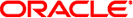
|
Transitioning From Oracle Solaris 10 to Oracle Solaris 11 Oracle Solaris 11 Information Library |
| Skip Navigation Links | |
| Exit Print View | |
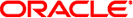
|
Transitioning From Oracle Solaris 10 to Oracle Solaris 11 Oracle Solaris 11 Information Library |
1. Transitioning From Oracle Solaris 10 to Oracle Solaris 11 (Overview)
2. Transitioning to an Oracle Solaris 11 Installation Method
Recommended ZFS Storage Pool Practices
ZFS Storage Pool Creation Practices
ZFS Storage Pool Monitoring Practices
ZFS Storage Pool Troubleshooting Practices
COMSTAR Replaces iSCSI Target Daemon
7. Managing Network Configuration
8. Managing System Configuration
10. Managing Oracle Solaris Releases in a Virtual Environment
11. User Account Management and User Environment Changes
12. Using Oracle Solaris Desktop Features
A. Transitioning From Previous Oracle Solaris 11 Releases to Oracle Solaris 11
In Oracle Solaris 10 releases, you could create redundant volumes for UFS file systems by using Solaris Volume Manager. Solaris Volume Manager is a traditional volume management product with a layer of volume management and a layer of file system management.
ZFS, available in Oracle Solaris 10 and Oracle Solaris 11 releases, eliminates volume management altogether. Instead of creating virtualized volumes, ZFS aggregates devices into a storage pool. The storage pool describes the physical characteristics of the storage (device layout, data redundancy, and so on) and acts as an arbitrary data store from which file systems can be created. File systems are no longer constrained to individual devices, allowing them to share disk space with all file systems in the pool.
In Oracle Solaris 11, you can easily create a redundant ZFS storage pool in one command. ZFS provides two types of redundant configurations, mirrored pools and RAID-Z pools. RAID-Z configurations have similar features to RAID-5.
ZFS dynamically stripes data across all non-redundant, mirrored, and RAID-Z configurations.
Solaris Volume Manager RAID-0 (stripe and concatenation) is not available in ZFS RAID-Z configurations
Solaris Volume Manager RAID-1 (mirror) is available as a ZFS mirrored configuration. For example:
# zpool create tank mirror c1t0d0 c2t0d0 mirror c1t1d0 c2t1d0
Solaris Volume Manager RAID-5 (distributed parity) is available as a ZFS RAID-Z (raidz1) configuration. For example:
# zpool create rzpool raidz1 c1t0d0 c2t0d0 c1t1d0 c2t1d0
Solaris Volume Manager does not offer a RAID-6 but ZFS provides both RAIDZ-2 and RAIDZ-3 parity configurations, which means a RAIDZ-2 configuration can withstand the failure of two disks and a RAIDZ-3 configuration can withstand the failure of 3 disks. For example:
# zpool create rzpool raidz2 c0t1d0 c1t1d0 c4t1d0 c5t1d0 c6t1d0 c7t1d0 raidz2 c0t2d0 c1t2d0 c4t2d0 c5t2d0 c6t2d0 c7t2d0