| Skip Navigation Links | |
| Exit Print View | |
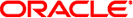
|
Transitioning From Oracle Solaris 10 to Oracle Solaris 11 Oracle Solaris 11 Information Library |
| Skip Navigation Links | |
| Exit Print View | |
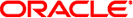
|
Transitioning From Oracle Solaris 10 to Oracle Solaris 11 Oracle Solaris 11 Information Library |
1. Transitioning From Oracle Solaris 10 to Oracle Solaris 11 (Overview)
2. Transitioning to an Oracle Solaris 11 Installation Method
7. Managing Network Configuration
8. Managing System Configuration
10. Managing Oracle Solaris Releases in a Virtual Environment
11. User Account Management and User Environment Changes
12. Using Oracle Solaris Desktop Features
A. Transitioning From Previous Oracle Solaris 11 Releases to Oracle Solaris 11
How to Set Up Your Printing Environment After Upgrading From Oracle Solaris 11 Express
Review the following sections to determine issues that might impact your migration to the Oracle Solaris 11 release.
In Oracle Solaris 11 Express, the svc:/network/physical:default SMF service was used for manual network configuration, and the svc:/network/physical:nwam SMF service was used for automatic network configuration. In this release, the svc:/network/physical:nwam SMF service is no longer used.
In Oracle Solaris 11 Express, the NWAM feature was introduced. The following aspects of this feature have changed:
The switch between network configuration modes now happens at the profile level, not at the service instance level, as in previous releases.
There is now only one network SMF service for both configuration modes, svc:/network/physical:default. The svc:/network/physical:nwam SMF service is deprecated. However, this service is still listed in the output of the svcs -a command on an Oracle Solaris 11 system:
# svcs -a | grep phys disabled Mar_11 svc:/network/physical:nwam online Mar_11 svc:/network/physical:default
When using automatic network configuration, the nwamd daemon is enabled on the system.
# ps -ef | grep nwam netadm 9438 1 0 05:23:20 ? 0:00 /lib/inet/nwamd
The nwamcfg and nwamadm commands have been renamed netcfg and netadm, respectively. These commands can be run by root or by a user who has the appropriate privileges. See netcfg(1M) and netadm(1M).
During an upgrade from Oracle Solaris 11 Express, the network is configured as follows:
If you were using automatic network configuration (NWAM) prior to the upgrade, after the upgrade, the svc:network/physical:default SMF service is now enabled, and the Automatic NCP is activated. If a user-defined NCP was active on the system prior to the upgrade, that NCP remains active. Note that the svc:/network/physical:nwam SMF service is deprecated in Oracle Solaris 11.
If the network was configured by using traditional (manual) networking tools prior to the upgrade, after the upgrade, the svc:network/physical:default SMF service remains enabled, and the DefaultFixed NCP is activated.
When upgrading from Oracle Solaris 11 Express, upon reboot, the system runs the new svc:/system/name-service/upgrade SMF service. This service is run by the svc.startd daemon after an early manifest import, but before most other services are started. The service searches for legacy naming service configuration files that have not been previously imported, then imports these services into the SMF repository. For the most part, the nscfg command detects configuration files that have been modified. The upgrade script detects configuration files that have not been imported and re-imports them, which resets the SMF configuration for the specified service. After the migration, all of the legacy configuration files, such as resolv.conf, nsswitch.conf, /var/yp/*, and /var/ldap/, are regenerated from the SMF data, when an appropriate service is started or refreshed. Note that legacy files are still used by these services. See Importing Network Configuration and nscfg(1M).
If you were running Oracle Solaris 11 Express prior to upgrading your system to Oracle Solaris 11, CUPS is already the default print service. There is no need to set up your printing environment to work with CUPS after the upgrade. However, if the LP print service was enabled, and you configured your printers by using lp print commands, those printers will need to be reconfigured by using CUPS.