| Skip Navigation Links | |
| Exit Print View | |
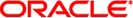
|
Oracle Solaris 11 User's Guide for the GNOME Desktop Oracle Solaris 11 Information Library |
| Skip Navigation Links | |
| Exit Print View | |
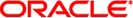
|
Oracle Solaris 11 User's Guide for the GNOME Desktop Oracle Solaris 11 Information Library |
1. Getting Started With the Desktop
3. Using the Desktop Workspaces
5. Using the Desktop Applications
How to Run an Application From the Command Line
Overview of the Yelp Help Browser
How to Open a Document Through the GUI
How to Display Information About a DocBook Document
How to Print a Docbook Document
Navigating the Yelp Help Browser