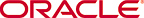Oracle\xAE Fusion Middleware Helpset for Oracle Enterprise Repository
11g Release 1 (11.1.1.5.0)
E16516-02 |
|
Creating a New User
This procedure is performed in the Oracle Enterprise Repository
Admin screen.
Note: When setting up users, the administrator should create a default user role with access settings that include the ability to see projects.
- Click Create New in the Users section in the Admin screen sidebar.
The Create New User dialog is displayed.
- Enter the appropriate information in each of the text boxes in the Overview section. (To set the system password as the user's password, leave the password box blank.)
- Select Active in the Status list.
- In the Roles section, assign roles to the new user by using the >> and << buttons to move items from the Available Roles column to the Selected Roles column. (The User role is the default role for all new users.)
- In the Departments section, assign the new user to departments by using the >> and << buttons to move items from the Available Departments column to the Selected Departments column.
- When finished, click Save.
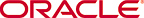
Copyright (c) 2008, 2011, Oracle and/or its affiliates. All rights reserved.

Contents