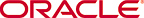11g Release 1 (11.1.1.5.0)
E16516-02
 Contents |
| Oracle\xAE Fusion Middleware Helpset for Oracle Enterprise Repository 11g Release 1 (11.1.1.5.0) E16516-02 |
|
The Oracle Enterprise Repository Navigator provides a dynamic, three-dimensional graphical representation of assets and projects. This representation places the asset or project within the context of related resources within Oracle Enterprise Repository.
The upper frame of the Navigator presents a dynamic, graphical display of the selected asset and all related assets and projects. The selected asset appears in the center of the upper frame of the Navigator display, as indicated by the asset icon within a blue circle. Any related assets and producing (the Producing Projects feature must be enabled) and/or consuming projects are displayed as nodes branching off the center. When a Project is centered, all parent and child projects are displayed, as are all assets produced or consumed by the centered project.
The lower frame of the Navigator presents the asset's detail, similar to the display on the Oracle Enterprise Repository Assets screen.
The Select Relationship menu displays a list of relationships relevant to the in-focus asset.
Click any relationship in the Select Relationship list to view a list of assets or projects bearing the specified relationship to the focus asset. Click any item in that list to move that item to the center of the Navigator display.
Right click over any node in the display to open a menu of display options. The available options are determined by the type of node and its current display state.
Enable Motion