| Oracle® Application Integration Architecture Oracle Design to Release Integration Pack for Agile PLM Product Lifecycle Management and JD Edwards EnterpriseOne Implementation Guide Release 11.1 Part Number E22282-03 |
|
|
PDF · Mobi · ePub |
| Oracle® Application Integration Architecture Oracle Design to Release Integration Pack for Agile PLM Product Lifecycle Management and JD Edwards EnterpriseOne Implementation Guide Release 11.1 Part Number E22282-03 |
|
|
PDF · Mobi · ePub |
This chapter provides an overview of the Oracle Design to Release: Agile Product Lifecycle Management - JD Edwards EnterpriseOne integration and discusses:
Solution assumptions and constraints
Architecture of Agile Product Lifecycle Management (PLM) integration
Business process task flows
Components of Agile PLM pre-built integration
Agile PLM enables companies to manage individual product life cycles and to complete product portfolios and programs tied to product conception, design, launch, maturity, and phase-out. Primary users of Agile PLM are involved directly or indirectly in the product design. These users manage content in Agile PLM that often directly affects processes managed in other enterprise systems, such as JD Edwards EnterpriseOne, Manufacturing Execution Systems (MES), Customer Relationship Management (CRM), and so forth.
Companies must propagate timely and accurate product design information from the PLM system to the manufacturing system to ensure that products are built to the correct specifications, thereby enabling a low time to market and eliminating excess and obsolete inventory. Any failure in this crucial integration can lead to products being manufactured to incorrect designs, which can lead to these consequences:
Delays in product launch (thereby compromising market share and profit margins)
Compromised product quality, leading to higher service costs and further loss of market share
Expensive inventory write-offs that directly affect the bottom line
The integration of Agile PLM and JD Edwards EnterpriseOne is designed to synchronize product content information between Agile Product Collaboration and JD Edwards EnterpriseOne.
This integration is a first new generation integration solution between Agile PLM and JD Edwards EnterpriseOne Manufacturing.
This integration consists of the following integration flows:
Initial load of items and Bills of Material (BOMs) from JD Edwards EnterpriseOne to Agile PLM
Synchronization of engineering change order release from Agile PLM to JD Edwards EnterpriseOne through the Engineering Change Order (ECO) process
Synchronization of ECO status from JD Edwards EnterpriseOne to Agile PLM
Synchronization of item attributes and cost updates from JD Edwards EnterpriseOne to Agile PLM
Synchronization of item balance updates from JD Edwards EnterpriseOne to Agile PLM
Design Assumptions:
Use Agile Content Server for events to trigger the payload from Agile PLM to the integration.
This design assumes that these statements are true:
Predefined blank templates are available for custom fields.
Transformation logic for classification elements are pre-coded in the delivered XSL, but you may need to modify it to suite your Agile PLM implementation.
This design leverages AIA error handling framework.
We do not integrate Approved List of Manufacturers (AML) information. We do not import any AML information passed to JD Edwards EnterpriseOne in this integration into JD Edwards EnterpriseOne.
Design Constraints:
In a few cases, configuration-driven XSLT may not reflect the changes immediately and may require a restart because the main XSL sheet is cached after a successful compilation.
Error handling capabilities of this integration are constrained by the capabilities of the AIA framework.
Messages originating in Agile PLM exit Agile Content Service (ACS) in XML format.
The messages are then queued and the Agile PLM requestor Application Business Connector Services (ABCS), AgileReqABCSImpl, is called. The Agile requestor (ProcessEngineeringChangeOrderAgileReqABCSImpl) invokes EngineeringChangeOrderEBS.
EngineeringChangeOrderEBS routes the EBM to the JD Edwards EnterpriseOne provider (CreateEngineeringChangeOrderListJDEE1ProvABCSImpl).
The JD Edwards EnterpriseOne provider transforms the enterprise business message (EBM) to application business message (ABM) and then invokes a web service (PBSSV - Published Business Service) for creating items and ECOs in JD Edwards EnterpriseOne. The provider receives the response from the PBSSV and passes it to Agile PLM through EngineeringChangeOrderResponseEBS. The Agile requestor receives this response and relays this information to the queue.
For flows originating from JD Edwards EnterpriseOne, report programs in JD Edwards EnterpriseOne generate XML files, and the corresponding requestor ABCS consumes the XML file and passes it to Agile PLM through enterprise business service (EBS).
Figure 1-1 and Figure 1-2 illustrate the Agile PLM to JD Edwards EnterpriseOne integration architecture:
This section discusses:
Agile PLM to JD Edwards EnterpriseOne process flow
JD Edwards EnterpriseOne to Agile PLM process flow
This integration covers the Agile PLM to JD Edwards EnterpriseOne process flows.
Engineering Change Order Release:
During product design, developers introduce new products and parts, and modify the design of existing parts. When they complete the authoring of parts attributes and design information, and are ready to publish to the manufacturing system, the product design is released using the ECO process. The change order release process consists of new Part/Product Release (PREL) and Product Design Modification (PDM) flows of Agile PLM.The release of a change order in Agile PLM acts as a trigger for the synchronization of product design within JD Edwards EnterpriseOne. Because, Agile PLM is a system of records for product design data, the synchronization process involves transferring the released revision of ECO from Agile PLM to the manufacturing system.Both these processes use the same integration sequence.
For more information, see Chapter 5: Process Integration for Product Design Changes.
This integration covers the following business flows:
JD Edwards EnterpriseOne to Agile PLM initial load
JD Edwards EnterpriseOne to Agile PLM processes
JD Edwards EnterpriseOne Item and Unit Cost Information to Agile PLM (Batch)
JD Edwards EnterpriseOne Balance Information to Agile PLM (Batch)
Initial load is a process to synchronize items and BOMs from JD Edwards EnterpriseOne to Agile PLM. This process synchronizes data from an existing JD Edwards EnterpriseOne install to a new Agile PLM install. The assumption is that no items or BOMs exist within Agile PLM at the time of the initial load. By following the initial load, items and BOMs are maintained in Agile PLM. When the items and BOMs are modified in Agile PLM, the system sends these changes to JD Edwards EnterpriseOne by using the engineering change order release integration flow:
Figure 1-3 Initial load of items and BOMs from JD Edwards EnterpriseOne
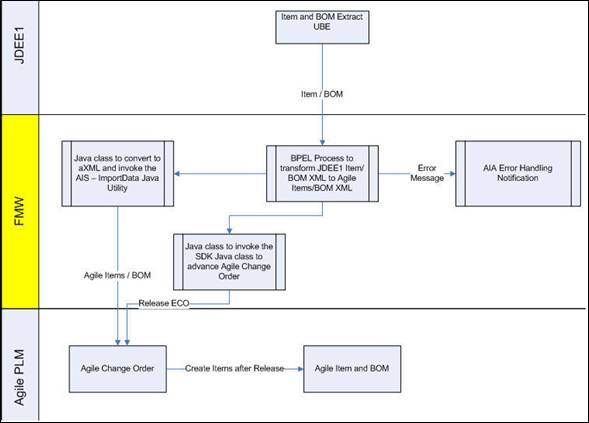
To load the data from JD Edwards EnterpriseOne to Agile PLM, run the extract batch programs in JD Edwards EnterpriseOne. These programs generate XML files that contain the data that is uploaded into Agile PLM. After the files are written to the Enterprise Server, the appropriate consumer service retrieves and debatches the XML file. The routing service then routes each XML file to a BPEL service.The BPEL service then transforms the list of items into an XML.xsd format and writes the file with the name agile<BPELInstance>.xml. The process then invokes a Java utility, which picks up the agile<BPELInstance>.xml file, zips it, and saves it as agile<BPELInstance>.axml. An ant script invokes the Agile Integration Service (AIS) Java utility to import the data stored in the agile<BPELInstance>.axml file in the form of change orders. These change orders are moved to the released state in Agile PLM by calling a Java utility built with Agile SDK.
Engineering Change Order Update
The engineering change order update process from JD Edwards EnterpriseOne to Agile PLM describes the change in status of the ECO in JD Edwards EnterpriseOne, a part of the manufacturing update business flow. It constitutes a key requirement for keeping users in Agile PLM apprised of the life cycle of an ECO. This process involves communicating the ECO status in JD Edwards EnterpriseOne to a configurable field in the Change Order flex field in Agile PLM; and changing the status of the change order in Agile PLM.
After you synchronize an ECO to JD Edwards EnterpriseOne, certain changes to the ECO in JD Edwards EnterpriseOne must be updated to Agile PLM. For example, if the status of an ECO changes and moves to an implemented state in JD Edwards EnterpriseOne, then you should notify Agile PLM.
A user can make item and item cost changes in JDE that originate from Agile. When the items updates are done in JDE, the update flow runs from JDE back to Agile PLM. Item and cost universal batch engine (UBE) has a cost method processing option. To extract the unit cost of an item, enable the UBE by selecting the cost method processing option.
The item balance information in JD Edwards EnterpriseOne is stored in three fields: Reserved Quantity, Available Quantity, and On-hand Quantity. An item in JD Edwards EnterpriseOne can exist in multiple branch/plant.
A change to any of the three quantities may affect one or more branch/plants. You make these changes in Agile PLM. Similarly, changes made in the item information may affect one or more branch/plants. For example, changing the cost of an item in JD Edwards EnterpriseOne triggers a similar update in Agile PLM.
This integration includes the following components:
Oracle AIA Foundation Pack
Agile PLM
JD Edwards EnterpriseOne
Pre-built integrations connect participating applications using AIA Foundation Pack and Oracle Fusion Middleware (FMW) components according to the AIA Foundation Pack development methodology.
For more information about the AIA Foundation Pack development methodology, see
Agile Content Service
Agile Content Service (ACS) is an event-driven XML-based publishing service that makes the product records available to a wide variety of business applications and users, both internally and across the global manufacturing network. In addition to allowing employees and supply chain partners to publish the product record on demand, you can configure ACS to publish automatically the Item Master, BOM, and AML changes during any phase of the product life cycle to multiple destinations, ensuring that everyone is working with up-to-the-minute information.
An ACS module generates output in an XML file or a PDX package.
Agile Integration Service
Agile Integration Services (AIS) is a collection of predefined web services in the Agile Integration Framework that enables communications between the Agile PLM server and disparate systems, including Enterprise Resource Planning (ERP) systems, CRM systems, and Business-to-Business Integration (B2Bi) systems, other Agile PLM systems, and supply chain partners. Using AIS to exchange content with other systems simplifies the process for aggregating raw product content, and makes critical product content available in realtime to other core systems.
AIS web services provide import and export capabilities, which you can use to:
Make product content available to Enterprise Application Integration (EAI) systems.
Share product content with product design, manufacturing planning, shop floor, ERP, and CRM applications.
Make product content available to B2Bi systems that can transfer Agile Application Server data across corporate boundaries to a wide range of external applications.
Provide content to custom applications.
Import product content data from ERP and other supply chain applications.
Software Development Kit
Agile Software Development Kit (SDK) contains a collection of tools, application programming interfaces (APIs), sample applications, and documentation. You use it to build custom applications that access Agile Application Server functionality. By using the Agile SDK, you can create programs that perform tasks automatically against Agile PLM.
Agile SDK enables the following operations:
Integrate Agile PLM with JD Edwards EnterpriseOne or other custom applications.
Develop applications to process product data.
Perform batch operations against the Agile Application Server.
Agile SDK has the following modules:
Agile API: A Java API with interfaces that expose Agile PLM business objects. Use Agile API to create additional Agile PLM clients. You can also use it as part of an extension developed using web service extensions (WSX) or process extensions (PX).
PX: A framework that allows Agile PLM customers to extend the functionality of Agile PLM clients by adding external reports, user-driven and workflow-driven customized actions, customized tools, and customized automatic number sources.
WSX: A framework that allows Agile PLM customers to extend the functionality of the Agile PLM server and expose customer-specific solutions using a web service.
JD Edwards EnterpriseOne provides interoperability with other Oracle applications and third-party systems by natively producing and consuming web services. Web services enable software applications written in various programming languages and running on various platforms to exchange information. JD Edwards EnterpriseOne exposes business services as web services. A web service is a standardized way of integrating web-based applications. JD Edwards EnterpriseOne refers to web services as published business services. Business services enable JD Edwards EnterpriseOne to expose transactions as a basic service that can expose an XML document-based interface.
Published Business Services
A published business service is a JD Edwards EnterpriseOne Object Management Workbench (OMW) object that represents one Java class that publishes multiple business services. When you create a web service, you identify the Java class. The published business service also contains value object classes that make the signature for the published business service.
Business Services
A business service is a JD Edwards EnterpriseOne OMW object that represents one or more classes that expose public methods. Each method performs a business process. A business service also contains internal value object classes that make the signature for the business service methods. These public methods can be called from other business service classes and from published business service classes.
UBEs
You use UBEs for data extraction, transformation, publication, and distribution. You can also use them to generate various outputs, such as operational document creation, customer-facing documentation, ad hoc reporting, financial reporting, and regulatory reporting and analytics.