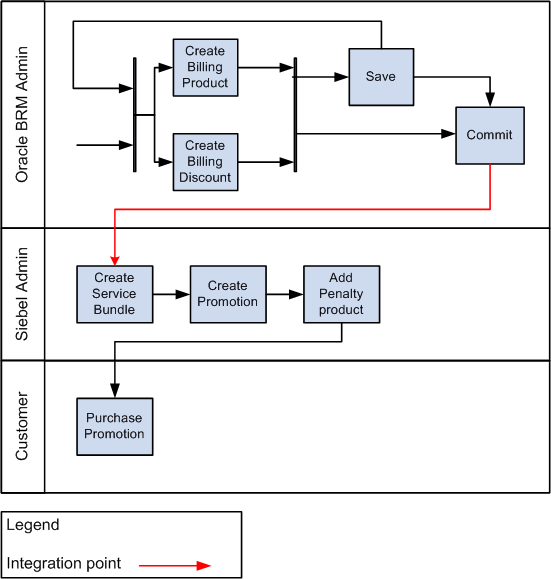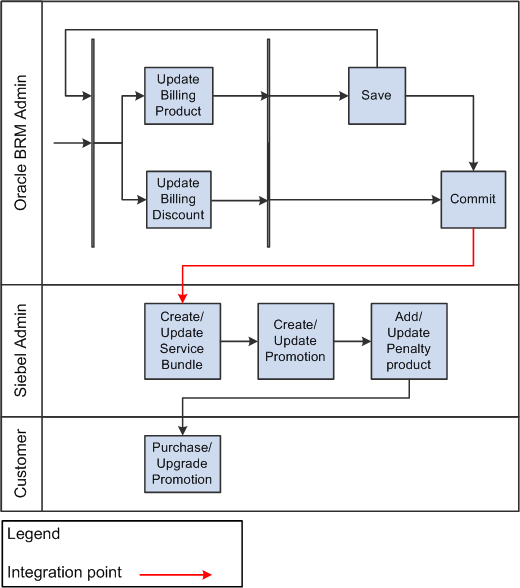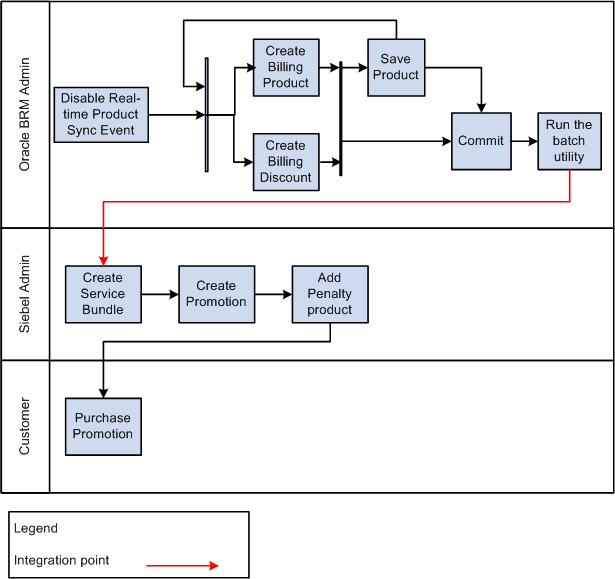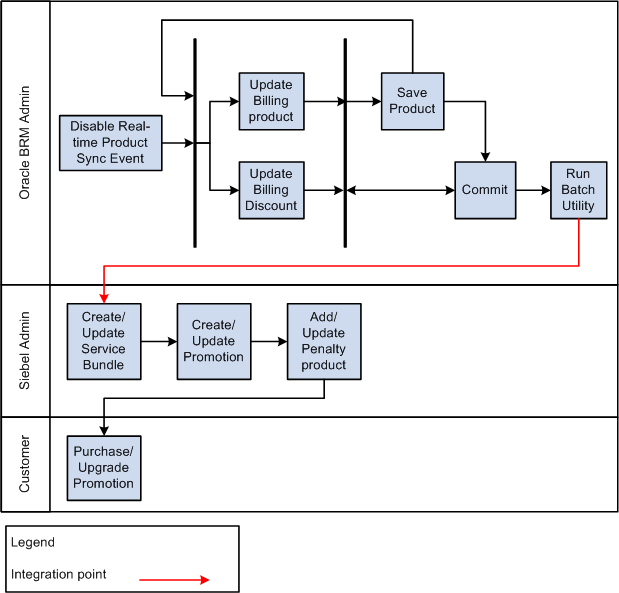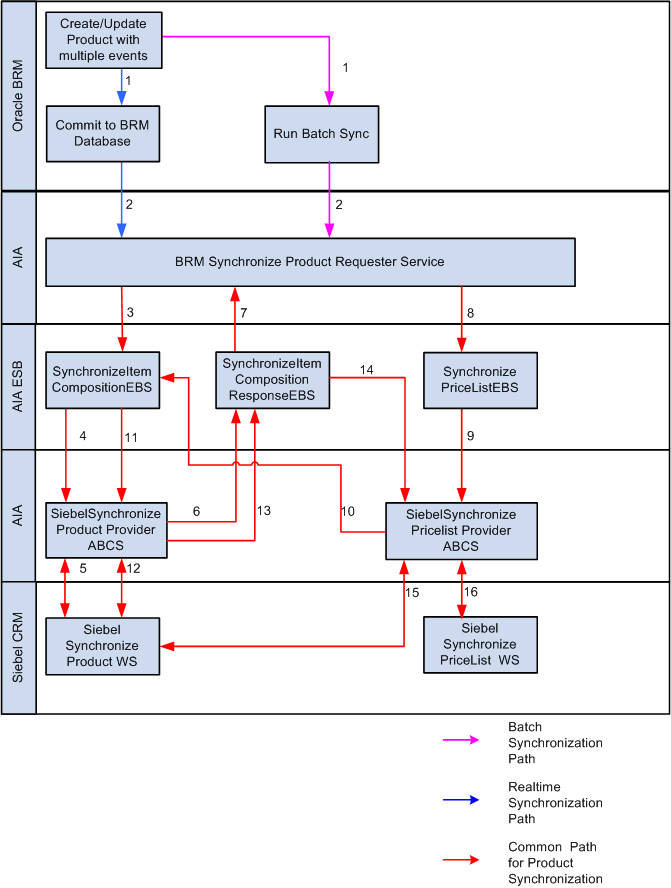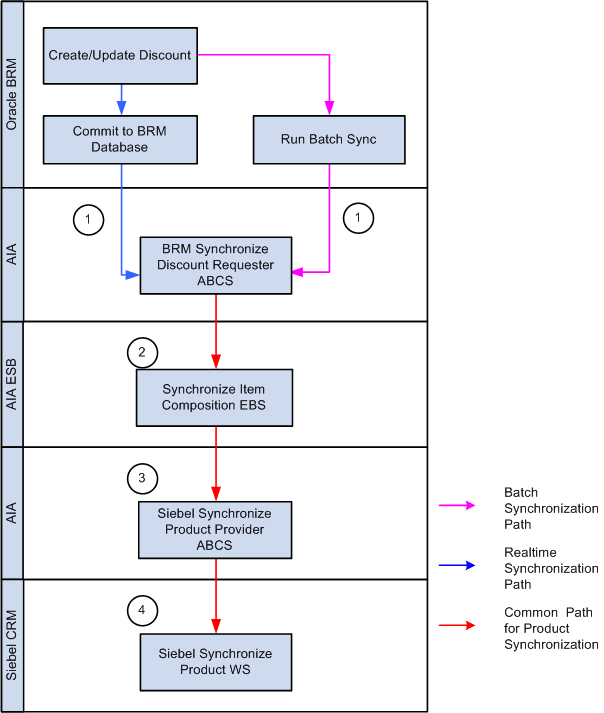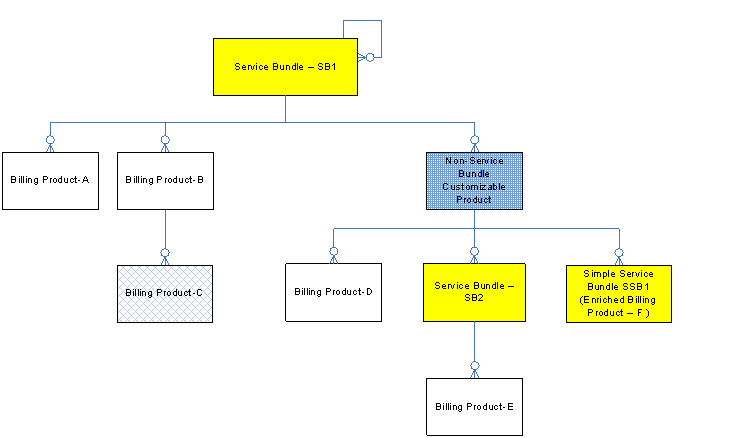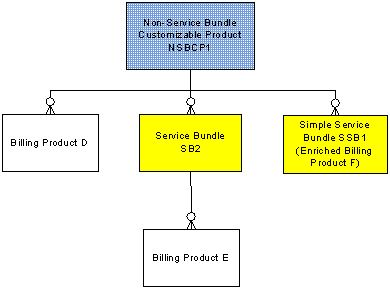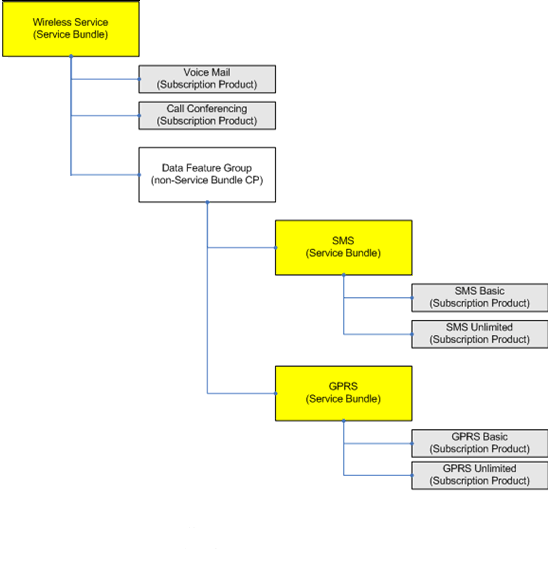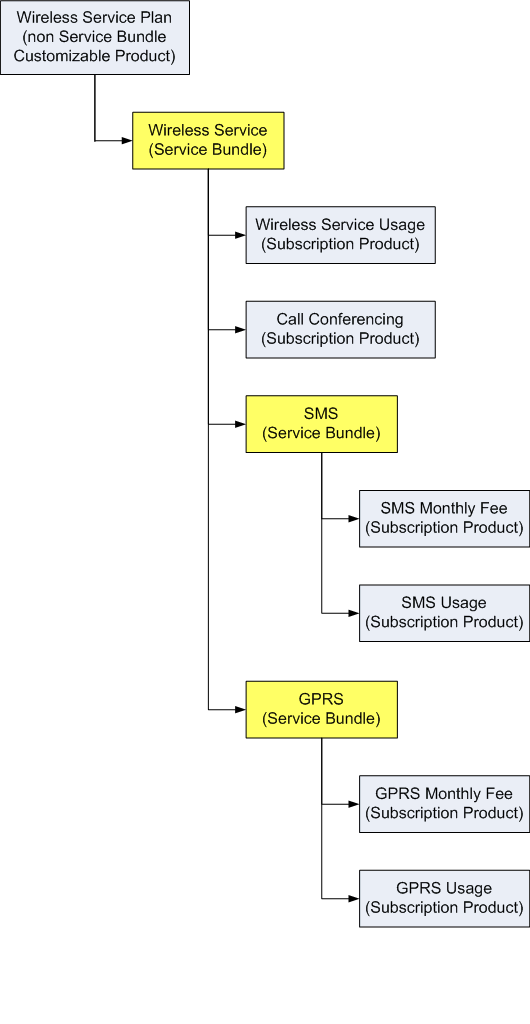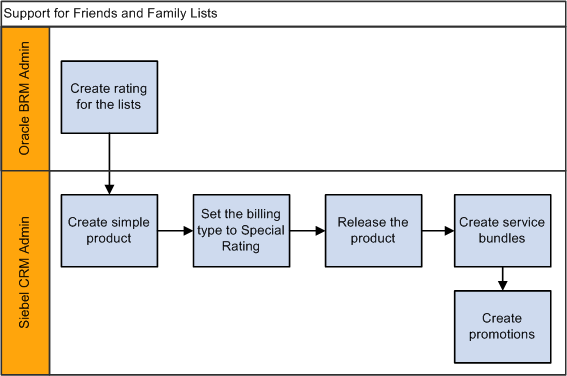This chapter provides an overview of the synchronize product and price business flow and discusses simple and customizable products, the product bundling methodology, and solution assumptions and constraints.
This business flow is enabled using the Oracle Communications Order to Cash Siebel CRM and Oracle Billing and Revenue Management (Oracle BRM) pre-built integration options.
3.1 Synchronize Product and Price Business Flow Overview
This section includes the following topics:
3.1.1 Real-Time Billing Product and Billing Discount Synchronization
In this flow, the Oracle BRM administrator creates billing products and billing discounts in the Oracle BRM Pricing Center. After a new billing product or billing discount is created, the administrator can commit it to the Oracle BRM database. Alternatively, the Oracle BRM administrator can create a set of billing products and billing discounts and save them in a file. After all of the billing products and billing discounts have been created in the file, the administrator commits them to the Oracle BRM database. This instantaneously synchronizes the new billing products or billing discounts to Siebel CRM. The Siebel CRM administrator uses these billing products to create service bundles or promotions. The Siebel CRM administrator can also add charges, such as penalties, to the promotion. After the promotions are created, customers can purchase the promotions.
For more information, see Section 3.3, "Understanding the Product Bundling Methodology."
Figure 3-1 shows the business process flow for synchronization of real-time billing products and billing discounts.
3.1.2 Update Real-Time Billing Product and Billing Discount Synchronization
In this flow, whenever changes occur to a billing product or a billing discount attribute, the Oracle BRM administrator can update the billing products and billing discounts in the Oracle BRM Pricing Center and commit them to the Oracle BRM database. Alternatively, the Oracle BRM administrator can update a set of billing products or billing discounts and save all of them in a file. After all of the billing products and billing discounts have been updated in the file, the administrator can commit them to the Oracle BRM database. This instantaneously synchronizes the updates to Siebel CRM. The service bundles and the promotions in Siebel CRM are updated to use the latest version of the billing products. The Siebel administrator makes any necessary changes in Siebel if required. Customers who purchase the promotions receive the latest promotions.
Figure 3-2 shows the business process flow for synchronization of update real-time billing products and billing discounts.
3.1.3 Batch Billing Product and Billing Discount Synchronization
In this flow, the Oracle BRM administrator disables the event for real-time product synchronization, and then creates a set of billing products and billing discounts. The administrator runs a batch utility to store the products in the Oracle BRM database and synchronize the products with Siebel CRM. Alternatively, the Oracle BRM administrator can create a set of products and save all of them in a file. After all of the billing products and billing discounts are created, the Oracle BRM administrator runs the batch utility. The Siebel administrator uses these billing products and billing discounts to create service bundles and promotions. The Siebel administrator can also add charges, such as penalties, to the promotion. After promotions are created, customers can purchase the promotions.
For more information, see Section 3.3, "Understanding the Product Bundling Methodology."
Figure 3-3 shows the business process flow for synchronization of batch billing products and billing discounts.
To disable the event for real-time product synchronization, see the Oracle BRM documentation.
For more information, see Oracle Communications Billing and Revenue Management (BRM) Documentation, "Service Integration Components," Synchronization Queue Data Manager, Installing and configuring the Synchronization Queue DM, Starting and stopping the Synchronization Queue DM.
3.1.4 Update Batch Billing Product and Billing Discount Synchronization
In this flow, the Oracle BRM administrator disables the event for real-time product synchronization. Whenever changes are made to the products or discount attributes, the Oracle BRM administrator updates billing products and billing discounts in the Oracle BRM Pricing Center. The administrator runs a batch utility to store the updates in the Oracle BRM database and synchronize them with Siebel CRM. Alternatively, the Oracle BRM administrator can update a set of billing products and billing discounts and save all of them in a file. After all of the billing products and billing discounts are updated, the Oracle BRM administrator runs the batch utility. The service bundles and the promotions in Siebel CRM are updated to use the latest version of the billing products and billing discounts. The Siebel administrator makes any necessary changes in Siebel if required. Customers who purchase the promotions receive the latest promotions.
Figure 3-4 shows the business process flow for synchronization of update batch billing products and billing discounts.
To disable the event for real-time product synchronization, see the Oracle BRM documentation.
For more information, see Oracle Communications Billing and Revenue Management (BRM) Documentation, "Service Integration Components," Synchronization Queue Data Manager, Installing and configuring the Synchronization Queue DM, Starting and stopping the Synchronization Queue DM.
3.2 Simple and Customizable Products
When products are created in Oracle BRM, they are associated with events that determine how much and how often to charge customers. These events are called billable events. Each product that is created in Oracle BRM is associated with one or more billable events. After the products are synchronized with Siebel CRM, the products that are associated with a single event are synchronized as simple products and products that are associated with multiple events are synchronized as customizable products.
Table 3-1 shows how products are synchronized to Siebel:
3.2.1 Synchronization of Billing Products with Pricing Details
Synchronization of Billing Products with Pricing details
Figure 3-5 shows the synchronization of billing products with pricing details.
For this flow, the following events occur:
-
You create billing products (single-event multi-event) in the BRM Pricing Center tool. When the new products are created they are synchronized to the target Siebel CRM by either realtime or batch synchronization.
-
The products are committed to the Oracle BRM database and realtime synchronization is invoked (or a batch utility is executed to synchronize the products as a batch). When the realtime or batch synchronization of billing products is invoked, a business event is raised in the Oracle BRM application, which also has the complete definition of the products (ProductABM).
-
The connector service (AQ Consumer), which is subscribed to this business event takes the input (ProductABM) and extracts all the product-related details and passes the message to the Oracle BRM product requester. The requester transforms them into a standardized representation of the product (ItemCompositionListEBM). The service invokes an enterprise business service (EBS) and provides the ItemCompositionListEBM as the input.
-
The SynchronizeItemCompositionEBS is configured with routing rules to each of the target application instances for which the product definition is published. The service routes the message to the Siebel application-specific connector service (Siebel Synchronize Product Provider).
-
The Siebel Synchronize Product Provider service transforms the standardized product definition (ItemCompositionListEBM) to a Siebel application-specific definition of the product. It invokes the Siebel application web services to create the products in the Siebel application. The status of the web service call (Success or Fail) is returned back to the caller service (Siebel Synchronize Product Provider).
-
+ step 7. The Siebel Synchronize Product Provider service processes the status and sends the details to the Host application connector service (BRM Synchronize Product Requester) using a standardized response message (ItemCompositionResponseEBM), which uses a response SynchronizeItemCompositionResponseEBS.
-
See step 6.
-
Once the products are successfully created, the BRM Synchronize Product Requester service extracts the pricing information from the billing products and transforms them into a standardized representation of the pricing (PriceListEBM). The service invokes the EBS and provides the PriceListEBM as input.
-
The SynchronizePriceListEBS is configured with routing rules to each of the target application instances for which the product definition is published. The service routes the message to the Siebel application-specific connector service (Siebel Synchronize Pricelist Provider).
-
The Siebel Synchronize Pricelist Provider service transforms the standardized pricelist definition (PriceListEBM) to the Siebel application-specific definition of the pricing. If there is multiple charge type associated with the pricing (Events) then simple products are created in the target CRM for each charge type. The pricing related to the charge types are assigned to the corresponding simple product. To create simple products, the connector service transforms the charge types (Events) into a standardized representation of the items (ItemCompositionListEBM) and invokes the SynchronizeItemCompositionEBS.
-
The SynchronizeItemCompositionEBS is configured with routing rules to each of the target application instances for which the product definition is published. The service routes the message to the Siebel application-specific connector service (Siebel Synchronize Product Provider).
-
The Siebel Synchronize Product Provider service transforms the standardized product definition (ItemCompositionListEBM) to a Siebel application-specific definition of the product. It invokes the Siebel application web services to create the simple products for each charge type in the Siebel application. The status of the web service call (Success or Fail) is returned back to the caller service (Siebel Synchronize Product Provider).
-
+ step 14. The Siebel Synchronize Product Provider service processes the status and sends the details to the caller Siebel Synchronize PriceList Provider service using a standardized response message (ItemCompositionResponseEBM), which uses a response SynchronizeItemCompositionResponseEBS.
-
See step 13.
-
The Siebel Synchronize PriceList Provider service updates the simple products created earlier with the pricing attributes of the product (Price Type) by invoking the Siebel product creation web service. The status of the web service call (Success or Fail) is returned back to the caller service (Siebel Synchronize PriceList Provider).
-
The Siebel Synchronize PriceList Provider service updates the pricelist for all products with the actual pricing information (List Price, Effectivity, and so on) associated with the products. The status of the web service call (Success or Fail) is returned to the caller service (Siebel Synchronize PriceList Provider).
Setting the Billable Flag for Products in Siebel CRM
During the product synchronization from Siebel CRM to Oracle BRM, the billable flag is set for all products of billing type Subscription. The billable flag is not set for products of billing type Event.
For service bundles, promotions, and simple products of billing type Special Rating, the billable flag must be manually set in Siebel CRM.
For more information about setting the billable flag in Siebel, see the Siebel Communications Guide, "Profiles in Siebel Communications."
3.2.1.1 Product Attributes
These product attributes are included for all the products in the XML message that is sent to Siebel:
Rate plan details (charges) go into the price list line while the remaining attributes go into the product.
3.2.1.2 Effective Start and End Dates
The values for the effective start date and the effective end date published by Oracle BRM are communicated and set in Siebel CRM by the Oracle AIA product synchronization process.
For use cases where the effective start date and effective end date are unspecified or has infinite effectivity, the Oracle BRM EAI parameter infranet.eai.xml_zero_epoch_as_null must be set to TRUE. This ensures that Oracle BRM publishes a null value for the effective start date and the effective end date.
Caution:
This is a mandatory step as part of the post installation setup activity.
For more information about the behavior effective dates based on the Oracle BRM EAI parameter, see Oracle Communications Billing and Revenue Management JCA Resource Adapter, "Deploying and Configuring the BRM JCA Adapter."
3.2.2 Synchronization of Billing Discounts
Figure 3-6 shows the synchronization of billing discounts.
For this flow, the following events occur:
-
You create billing discounts in the BRM Pricing Center tool. Once the products are created, they are synchronized to the target Siebel CRM either realtime or using a batch synchronization. The products are committed to the Oracle BRM database and realtime synchronization is invoked. (A batch utility must be executed to synchronize the discounts as a batch). When the realtime or batch synchronization is invoked, a business event is raised in Oracle BRM, which also has the complete definition of the discount (DiscountABM).
-
The connector service (BRM Synchronize Discount Requestor) that is subscribed to this business event takes the input DiscountABM and extracts all the discount related details and transforms them into a standardized representation of the discount (ItemCompositionListEBM). The service invokes the enterprise business service (EBS) and provides the ItemCompositionListEBM as the input.
-
The SynchronizeItemCompositionEBS is configured with routing rules to each of the target application instances for which the discount definition is published. The service routes the message to the Siebel application specific connector service (Siebel Synchronize Product Provider). The discounts are created as simple products in Siebel CRM.
-
The Siebel Synchronize Product Provider service transforms the standardized discount definition (ItemCompositionListEBM) to a Siebel application-specific definition of the product. It invokes the Siebel application web services to create the products in the Siebel application that corresponds to the discount that is published from Oracle BRM. The status of the web services call (Success or Fail) is returned back to the caller (Siebel Synchronize Product Provider service).
3.2.3 Usage Charges on Products
Note the following exceptions.
If a billing product in Oracle BRM has Delayed Telco GSM Session as the only event, then the billing product is synchronized with Siebel as a simple product with no pricelist line created in Siebel CRM.
For example, in Table 3-2 Delayed Telco GSM Session is an only event.
If a billing product in Oracle BRM has two events and one of them is Delayed Telco GSM Session, then the billing product is synchronized with Siebel CRM as a simple product. The Delayed Telco GSM Session event is not synchronized with Siebel CRM. The list price of the simple product in Siebel CRM is set to charge on the other event of the billing product.
For example, in Table 3-3 Delayed Telco GSM Session is one of two events.
The billing product is synchronized with Siebel CRM as a customizable product if a billing product in Oracle BRM has more than two events and one event is Delayed Telco GSM Session. The Delayed Telco GSM Session event is not synchronized with Siebel CRM. The list price of the simple product in Siebel CRM is set to charge on another event of the billing product.
For example, in Table 3-4 Delayed Telco GSM Session is one of more than two events:
The solution is delivered with the events mapped, as shown in Table 3-5.
You can add more events in the PRICETYPE_EVENT domain value map. Events that are not present in this mapping are not synchronized.
For more information, see Section 24.4, "Working with DVMs."
3.3 Understanding the Product Bundling Methodology
This section describes the methodology for introducing service bundles and marketing bundles in relation to synchronizing billing products from Oracle Communications Billing and Revenue Management (Oracle BRM) to Siebel Customer Relationship Management (Siebel CRM).
This section includes the following topics:
-
Section 3.3.1, "Basic Entity Mappings"
-
Section 3.3.2, "Defining Products and Discounts in Oracle BRM"
-
Section 3.3.3, "Physical Goods"
-
Section 3.3.4, "Sales Catalogs"
-
Section 3.3.5, "Recommendations for Product Definition in Siebel CRM"
-
Section 3.3.6, "Service Bundles"
-
Section 3.3.7, "Simple Service Bundles"
-
Section 3.3.8, "Marketing Bundles"
-
Section 3.3.9, "Balance Groups"
-
Section 3.3.10, "Credit Limits"
-
Section 3.3.11, "Promotion Penalty and Other MACD Charges"
-
Section 3.3.12, "Supporting Friends and Family"
-
Section 3.3.13, "Product Definition Methodology for Friends and Family: Example"
-
Section 3.3.14, "Supporting Time-Based Offerings"
3.3.1 Basic Entity Mappings
Table 3-6 shows the mapping between Oracle BRM and Siebel CRM entities.
3.3.2 Defining Products and Discounts in Oracle BRM
When defining the products and discounts in Oracle BRM, use the following guidelines to fully leverage the flexibility and minimize the limitations of this integration:
-
Since usage events are not synchronized when they are included as a part of multi-event product in Oracle BRM, the name and description of products should include some user-readable identity of the usage. That way the product or price administrator can distinguish the synchronized products on the Siebel side.
-
Since the discount value of the Oracle BRM discount objects is not synchronized to Siebel CRM, the name and description of the discount objects should include the general intent of the discount to be conveyed on the Siebel order.
-
The discountable flag on billing products in Oracle BRM must be set to Y for all charges that can be discounted when orders are interfaced to billing.
-
Oracle AIA does not do time-zone conversion when synchronizing Oracle BRM products and discounts to Siebel CRM. The Oracle BRM Enterprise Application Integration (EAI) property infranet.eai.date_pattern controls which time-zone Oracle BRM publishes datetime information in. As delivered, this property is not set and Oracle BRM publishes datetime information in the Oracle BRM local server time zone. If you set this property, then Oracle BRM publishes the datetime information in UTC/GMT time zone.
For more information about setting this property, see the Oracle Communications Billing and Revenue Management Developer's Guide, "Integrating BRM with Enterprise Applications."
3.3.2.1 Using Fixed Amounts versus Scaled Amounts in Oracle BRM
In Oracle BRM, the price on the billable events that are associated with the billing products can be of type Scaled or Fixed. From the user interface (UI) perspective, in the pricing center application of Oracle BRM, when the price must be associated to the event, two fields exist where the charge can be added.
-
Scaled amount: Specifying the scaled amount allows price overrides and discounts to be applied on the price. When the scaled amount field is used then the fixed amount field must be left empty (null). Zero must not be specified. The scaled amount is specified only for billable events that represent one-time or recurring charges.
-
Fixed amount: Discount override takes into consideration both fixed and scaled amounts. However, price override only overrides the scaled amount. The price overrides can still be applied for the charges but it gets added to the price specified as fixed amount. For example, if the fixed amount on the charge is $5 and a price override is $10 then the price is $15.
Consider the case where both the scaled amount and the fixed amount are specified for the product. The product integration synchronizes the product to Siebel CRM and the list price is the sum of the scaled and fixed amounts. If a discount override is specified for the product, when the order is interfaced to billing the discount override is applied on the sum for the purchased product instance in Oracle BRM.
For example, a billing product has a monthly cycle fee specified as: Scaled = $20 and Fixed = $10.
A discount override of 10% results in a final price of $27 and a discount override of $5 results in a final price of $25.
If a price override is specified for the product, when the order is interfaced to billing, Oracle BRM replaces only the scaled amount with the price override amount for the purchased product instance.
For example, a billing product has a monthly cycle fee specified as: Scaled = $20 and Fixed = $10.
A price override of $15 results in a final price of $25 (Scaled $15 + Fixed $10).
This behavior for the price override scenario results in a discrepancy between the final price for a product on the order in Siebel CRM and what the customer is actually charged in Oracle BRM. Therefore, it is recommended that you not use fixed amounts for either one-time or recurring charges in Oracle BRM for implementations where the intent is to use the Siebel price override functionality.
For more information about using fixed and scaled amount fields, see Oracle Communications Billing and Revenue Management Setting Up Pricing and Rating, "About Real-Time Rate Plans."
3.3.3 Physical Goods
Customers can use one of two possible approaches:
-
Physical goods can be created as a billing product in Oracle BRM at account-level or at service-level. These are synchronized to Siebel CRM and can be added to the product hierarchy when creating bundles and promotions.
-
Physical goods are defined in Enterprise Resource Planning (ERP). In this case, customers are responsible for synchronizing them between ERP and Oracle BRM. The product synchronization process, which is supported by the process integration, is used to synchronize the product from Oracle BRM to Siebel CRM. If the service or marketing bundle contains one or more physical goods, then those products are passed to Oracle BRM when the order is interfaced to billing.
3.3.4 Sales Catalogs
After all of the Oracle BRM products are synchronized to Siebel CRM, you must add only those products that can be ordered to the catalogs (products whose orderable flag is set). If the customizable products are added to the catalog then the components are automatically added.
3.3.5 Recommendations for Product Definition in Siebel CRM
These are the recommendations for defining products:
-
Oracle BRM billing products that are defined with fixed charges should not be discounted in Siebel CRM (using promotion discounts, price overrides, and so forth) because communicating such overrides to Oracle BRM results in a price increase. For this reason it is recommended that only scaled charges be defined for the billing products of type item and subscription with one-time or recurring charges in Oracle BRM.
For more information, see Section 3.3.2.1, "Using Fixed Amounts versus Scaled Amounts in Oracle BRM."
-
The Product Management integration maintains cross-reference information between Oracle BRM billing products and Siebel CRM products. If you delete a billing product in Oracle BRM that is synchronized with Siebel CRM, then the cross-reference data for that billing product is not deleted. This has to be purged manually. It is recommended that instead of deleting the product you inactivate it by specifying an end date.
-
If products updated in Oracle BRM result in changing the product structure in Siebel CRM, then you must release the updated product in its respective workspace. This automatically updates the service bundles and the promotions that include the updated product as one of its components.
3.3.5.1 Recommendation for Discounts
This section describes customizable discounts that are time-based or that impact noncurrency resources and multiple event types.
Discounts Defined in Billing Systems
Customizable discounts that are either time-based, or that impact noncurrency resources or multiple event types, must be defined in Oracle BRM. These can be account-level or service-level discounts. Because you can associate general ledger IDs (GLIDs) with them in Oracle BRM, you can account for them in the general ledger in separate accounts if needed.
These discounts are defined in Oracle BRM and synchronized to Siebel CRM as simple products (Structure type = none). The products that represent the discounts are identified using the billing type Discount. You manually bundle the service-level discounts into the service bundles.
These can be included or excluded during promotion bundling. The account-level discounts are directly added as components of the promotions and can be made optional based on promotional bundling.
Discounts Defined in Siebel CRM Systems
You can define simple discounts in Siebel CRM when you bundle the billing products into service bundles and promotions. These are usually matrix or promotional discounts. At run time, these discounts getting applied on the order, results in a difference in the start price or list price and the net price.
Defining Overrides on the Product Definition
The following offers you greater control and flexibility in determining how pricing differences between the list price and the selling price are communicated to the billing system. Two new fields are on the Siebel product definition:
-
Pricing commit type.
-
The value of the pricing commit type field indicates whether a price override or a discount override is being defined on the product:
-
If the pricing commit type is Committed, then a price override has been defined on the product.
-
If the pricing commit type is Dynamic, then a discount override has been defined on the product. If a discount override has been defined on the product, then the Dynamic discount method field identifies the discount type.
-
Dynamic discount method.
-
If the dynamic discount method is Amount, then an amount is defined as the discount value.
-
If the dynamic discount method is Percent, then a percent discount has been defined as the discount value.
In Oracle BRM, discount overrides can be tracked in a separate sub-bucket within the GL code that is tied to the product. With discount overrides, mass price changes can also be supported because the list price on the product remains unchanged.
3.3.6 Service Bundles
Billing products (with single or multiple events) are created in Oracle BRM and are synchronized with Siebel CRM. Whenever billing products have to be bundled, one must manually create a customizable product and set the billing type to Service Bundle in Siebel CRM. This product is called a service bundle product. You must add the billing products that are synchronized from Oracle BRM as child components to the service bundle product. Service bundles map to the run-time entity called service instances in Oracle BRM.
The service bundle products are created manually in Siebel CRM.
You can also create a simple service bundle when only one billing product is applicable for a given service.
For more information, see Section 3.3.7, "Simple Service Bundles."
The process integration for order management uses the service bundle to construct the billing service instance for billing management.
The Oracle BRM discounts that are synchronized as products with Siebel CRM can be included in the service bundle. If they are included in the service bundle, then at run time, when the service bundle is purchased and interfaced to billing, those discounts apply to the products within the service instance. If they are not included in the service bundle, but purchased on the order, then they get applied as account-level discounts.
Note:
Any product (Oracle BRM product or discount) whose immediate parent is not a service bundle at run time gets purchased as an account-level product or discount in Oracle BRM.
The product bundling methodology gives Siebel CRM product administrators more flexibility when creating service bundles and promotions. Product administrators can nest service bundles and these nested service bundles do not need the same billing service type as the parent or root service bundle. However, within a service bundle, all of the component products must be of the same billing service type. The methodology supports a nested structure in which service bundles can be included as a component of another service bundle.
In the case of multiple billing system instances connected to the same Siebel CRM system instance, all component products within a service bundle reference products from the same billing system. Siebel CRM does not store the target billing instance details.
For more information about service bundles in Siebel CRM, see the Siebel Communications Guide.
For more information about multiple Oracle BRM systems, see Appendix F, "Configuring Multiple Oracle BRM Instances for Communications Integrations."
In addition to billing products and nonbilling products, the methodology gives a Siebel CRM product administrator the option to include child service bundles and nonservice bundle customizable products as components of a service bundle.
Here are some definitions of the components:
-
Billing products are created by the product synchronization. They can be defined as simple products or customizable products based on the number of events. Products with one billable event are synchronized as simple products and products with multiple events are synchronized as customizable products in Siebel CRM.
-
Nonbilling products are products that are not originated or synchronized from Oracle BRM. A billing service type should not be specified for nonbilling products.
-
Account-level products are associated at the account level and are not associated with any service instance in Oracle BRM; for example, a $2 monthly charge for a hard copy of the bill is charged to the account. The product definition methodology recommends not including account-level products within a service bundle.
-
Service bundles can include another service bundle or nonservice bundle customizable products as a component. No limit is placed on the number of levels in the hierarchy. Child service bundles are not required to have the same billing service type as the root bundle.
-
Nonservice bundle customizable products are customizable products that group service bundles. Nonservice bundle customizable products can have account-level products and non-billing products as components. They do not have a billing service type.
3.3.6.1 Working with Products and Nested Service Bundles
Consider the following example:
Billing Product - A, Billing Product - B, Billing Product - C, Billing Product - D, Billing Product - E, and Billing Product - F are all synchronized from Oracle BRM to Siebel CRM.
-
Create Service Bundle - SB2 with Billing Product - E as the component.
-
Enrich Billing Product - F so that it becomes a Simple Service Bundle - SSB1
-
Create a Nonservice Bundle Customizable Product (CP) with the following components:
-
Create Service Bundle - SB1 with the following components:
-
Billing Product - A
-
Billing Product - B
-
Nonservice Bundle CP
Figure 3-7 shows the example of a nested service bundle described previously.
When an order is interfaced to billing, the service bundle gets purchased as a service and the immediate children of the service bundle become purchased product or discount instances for that service instance. Any product whose immediate parent is not a service bundle gets purchased at the account-level.
Note:
Dynamic or relationship classes do not get instantiated on the order and are therefore irrelevant in terms of determining a service bundle parent.
Therefore, for the above example, when Service Bundle - SB1 is purchased and the order is interfaced to billing, the following data is created in Oracle BRM:
-
Service instance for Service Bundle - SB1 with purchased product instances for Billing Product - A and Billing Product - B.
This would be true even if Product Billing - A and Product Billing - B were members of a dynamic or relationship class.
-
Service instance for Service Bundle - SB2 with purchased product instance for Billing product - E.
-
Service instance for Simple Service Bundle - SSB1 with purchased product instance for Billing Product - F.
Billing Product - D is purchased at the account-level because its immediate parent is not a service bundle.
Billing Product - C is purchased at the account-level because its immediate parent is not a service bundle.
Note:
If the intention was for Billing Product - C to be purchased for Service Bundle - SB1, then it should be modeled as a sibling of Billing Product - A and Billing Product - B.
3.3.6.2 Working with Nonservice Bundle Customizable Products
Nonservice bundle customizable products can group service bundles (including nested service bundles), simple service bundles, and billing products or discounts. They serve as re-usable components for use across promotions or as is.
Note:
Using nonservice bundle customizable products are optional. The main benefit of using them is when you are creating promotion variants. The nonservice bundle customizable product can group relevant products. When creating promotions you can add it as a component and include or exclude the components based on the promotion definition. This saves the additional overhead of adding all the components each time a new promotion is created.
When a nonservice bundle customizable product is purchased, the same rules that are listed in the previous section apply. Therefore, using the previous diagram as an illustration, when the Nonservice Bundle Customizable Product - NSBCP1 is purchased and the order is interfaced to billing, the following data is created in Oracle BRM:
-
Service instance for Service Bundle - SB2 with purchased product instance for Billing Product - E.
-
Service instance for Simple Service Bundle - SSB1 with purchased product instance for Billing Product - F.
Billing Product - D is purchased at the account-level because its immediate parent is not a service bundle.
3.3.6.3 Working with Service Bundles with a Child Non-Service Bundle Customizable Product
Figure 3-9 shows the hierarchical relationships of service bundles with a child nonservice bundle customizable product in Siebel CRM:
For this diagram:
-
No limits are imposed on the number of levels of service bundles. The diagram depicts three levels of bundles.
-
The billing products, Voice Mail and Call Conferencing, within a service bundle share the same billing service type as the parent, Wireless Service. Similarly, general packet radio service (GPRS) Basic and GPRS Unlimited share the same billing service type as GPRS, and short message service (SMS) Basic and SMS Unlimited share the same billing service type as SMS.
-
If a service bundle does not contain any billing products (for example, if it contains only a child service bundle that has component products or account-level products), then no service instance is created in Oracle BRM for the service bundle. According to the product definition methodology, at least one subscription-based billing product must be a component product of a service bundle. If no billing products are component products, then customers can use a nonservice bundle customizable product. Service instances are not created in Oracle BRM for nonservice bundle customizable products.
Depending on the commercial strategy (rules, usability, and user journey), the service in the preceding diagram can also be modeled and ordered differently. Figure 3-10 is an example of using a nonservice bundle customizable product as the root product.
Caution:
Service bundles must not combine products from different billing systems. The order processing integration fails because it expects all billing products within a service bundle to be interfaced to a single billing system.
3.3.7 Simple Service Bundles
Using the service bundle methodology, Siebel product administrators must define a new customizable product of billing type Service Bundle and then bundle the subscription product inside it.
The simple service bundle methodology obviates the additional service bundle product definition. This alternate methodology does not replace the current one, but is supported in addition to the current one.
The simple service bundle can be a root-level product or can be nested within another service bundle (of billing type Service Bundle) or nested within a regular customizable product in Siebel CRM.
This can be achieved by setting the service instance flag (serv_instance_flag in Siebel CRM) to Y for a subscription product that has been synchronized from Oracle BRM.
Subscription products can be either:
-
A customizable product (this represents a multi-event product in Oracle BRM) with billing type Subscription.
-
A simple product (this represents a single-event product in Oracle BRM) with billing type Subscription.
At run time, when a simple service bundle is purchased, the integration creates both a service instance and a purchased product instance in the billing system.
Also:
-
In release 2.4, any subscription product whose immediate parent is not a service bundle is processed as an account-level product at run time when interfaced to billing.
-
In release 2.5, any subscription product whose immediate parent is not a service bundle and is not service instance-enabled is an account-level product.
Note:
The Product Lifecycle Management (PLM) sync neither sets this flag when the product is synchronized from Oracle BRM to Siebel CRM as part of product creation nor updates or overwrites it as part of product updates synchronized from Oracle BRM to Siebel CRM. The Siebel product administrator sets the Service Instance flag manually.
3.3.7.1 Guidelines for Using Service Bundles or Simple Service Bundles
Essentially the CSP's product bundling requirements determine whether the Siebel product administrator uses the classic or the new model to define service bundles.
The simple service bundle model can be used when only one billing product is applicable for a given service. It does not have any service-level billing discounts tied to it, nor does a need exist to be switching from one product variant to another while retaining the same service. No need exists for special rating for this product either.
For more information, see Section 3.3.7.3, "Assumptions and Constraints."
Once a product is defined using the simple service bundle methodology, you cannot switch to using the other one (and vice versa) because that adversely affects processing of change orders for existing assets. If the product bundling requirements change, requiring the use of the other methodology, then you must define another product in billing, synchronize it to CRM, and bundle it differently.
Also, because you have a single asset representing both the service instance and billing product, you cannot upgrade a customer from a service modeled in this manner to one modeled based on the other methodology while retaining the same service instance. You can do the upgrade using a service cancellation and repurchase.
3.3.7.2 Service Bundle versus Simple Service Bundle Example
Here is an example of the service bundles versus simple service bundles. Remember that both are supported.
Legend:
SBO - Service bundle component product synced from Oracle BRM.
SB - Service bundle manually created in Siebel CRM, billing type set to Service Bundle.
SSB - Subscription product synced from Oracle BRM, whose Service Instance flag is set to Y (SSB - Simple Service Bundle).
3.3.7.3 Assumptions and Constraints
These are the assumptions and constraints:
-
Only products of type Subscription can be updated to be a simple-service bundle. This is enforced using Siebel validation.
-
Existing products that have pending quotes, orders, or assets in Siebel CRM or Oracle BRM referencing them cannot be enabled as simple-service bundles. This is because doing so impacts existing asset cross-references, and vice versa in products modeled as simple service bundles. You cannot switch from these to using the traditional one (that is, becoming a service bundle component). This is enforced using Siebel validation.
-
To switch from one methodology variant to another (that is, service bundle versus simple service bundle), you must define new products in Oracle BRM, synchronize them, and bundle them using the desired methodology.
-
Disconnecting the simple service bundle results in disconnecting both the service instance and the product in Oracle BRM. In other words, customers cannot upgrade or downgrade from one simple-service bundle to another while retaining the same service instance.
-
Currently, the service ID is required on service bundle lines for the integration to successfully interface the purchase to Oracle BRM. Similarly, the service ID is also required on the simple service bundle.
-
The methodology does not allow bundling additional billing product and discounts, special rating products, or other service bundles within a simple service bundle. The only subcomponents that the simple-service bundle can have are products of billing type Event; these are synchronized from Oracle BRM. This is enforced using validations in Siebel.
Note:
The order billing integration supports the simple-service bundle methodology for all supported features, within the constraints listed previously.
For more information, see Chapter 7, "Understanding the Process Integration for Order Lifecycle Management."
3.3.8 Marketing Bundles
After all of the service bundles are defined, the marketing manager can create marketing bundles or promotions to group services and products that are to be sold as promotions. The promotions definition offers the flexibility to be upgraded to other promotions.
Table 3-10 is an example of a marketing bundle for a wireless promotion with SMS.
The definition of marketing bundles is also used as a grouping for balance groups. For example, each promotion defines the boundaries of a balance group such that each included service bundle's service uses shared resources.
By using the communications product bundling methodology, promotion variants can be created by reusing the same nonservice bundle customizable products or service bundles if the bundles have options as components.
Note:
Options are defined as a class-type relationship with the product that represents the options that are included in the relationship domain in Siebel CRM.
The same service bundle can create promotion variants. This ensures that the service is not disconnected during promotion upgrade or downgrade.
For more information, see Section 3.3.13, "Product Definition Methodology for Friends and Family: Example" for more promotion variants created by reusing the service bundles
The following are defined in context of the Promotion in Siebel CRM.
-
Upgrades: Specify promotions to which the original promotion can be upgraded.
-
Pricing adjustments: specify the price or discount overrides for the component products at any level in context of the Promotion.
For more information about Price and Discount overrides, see Chapter 12, "OLM - Understanding the Bill Fulfillment Order Business Flow."
For more information about Promotion definition, see your Siebel documentation.
3.3.9 Balance Groups
Balance groups are defined at the plan level in Oracle BRM, and plans are not synchronized with Siebel CRM. As delivered, the solution does not provide design-time support for balance groups. When the order is interfaced to Oracle BRM for billing, it uses the default account-level balance group.
3.3.10 Credit Limits
Because credit limits are typically defined at the billing-plan level in Oracle BRM, and such plans are not synchronized, customers can optionally define the default credit limits for each separate service type. As delivered, the solution does not support overrides of credit limits at either bundling or order capture time.
3.3.11 Promotion Penalty and Other MACD Charges
Penalty charges for promotion cancellation, upgrade, or downgrade must be defined as an item type product with a charge in Oracle BRM and synchronized to Siebel CRM. The Siebel CRM promotion disconnect workflow process (ISS Promotion Disconnect Process) must be modified to use the product synchronized from Oracle BRM.
For more information about ISS Promotion Disconnect Process, see the Siebel Order Management Guide Addendum for Communications, "Workflows for Employee Asset-Based Ordering."
You can additionally define proration plans in Siebel CRM to prorate the penalty charge. During the order process when a promotion is Canceled, upgraded, or downgraded, Siebel CRM automatically adds the product (for the penalty charge) with the appropriate charge amount onto the order. To support the application of charges for Move, Add, Change, and Disconnect (MACD) actions such as service suspend, resume, move, and cancel, the solution does not rely on the native Oracle BRM event mappings and charge application for such events. Instead, it simulates the application of such charges by relying on Siebel Related Product functionality. This facilitates visibility of the charges on the MACD and change order. Therefore, charges for suspend, resume, move, or disconnect must be defined as item type products in Oracle BRM (for every service type that you enable such a charge application) and synchronized to Siebel CRM. You must then associate these products to the respective service bundles for the various actions (suspend, resume, move, disconnect) as related products.
For more information about Related Product functionality in Siebel, see the Siebel Order Management Guide Addendum for Communications, "Employee Asset-Based Ordering".
When a service is suspended, resumed, moved, or disconnected, Siebel CRM automatically adds the appropriate product (for the MACD charge) onto the order.
3.3.12 Supporting Friends and Family
The Friends and Family feature supports the ability to rate calls to certain phone numbers differently from others.
Special rating products and special rating profile lists in Siebel CRM are used to associate friends and family lists to services. Discounted rating for friends and family lists is defined in Oracle BRM.
Special rating products must be manually defined in Siebel CRM, included in the service bundle along with the usage-based subscription product, and eventually added into the promotion during product modeling. When a promotion is purchased, the customer service representative (CSR) associates lists to the special rating products and optionally adds numbers to the lists. After the order is fulfilled and completed, the customer can update their friends and family lists.
For more information about how the lists are created and associated with the list product during run time, see Section 12.7, "Supporting Friends and Family Lists" and Chapter 20, "CM - Synchronize Customer Special Rating Profile: Implementation."
Figure 3-11 shows the business process task flow for friends and family.
3.3.12.1 Design Time Setup
To enable the Friends and Family support:
You must perform the following in Oracle BRM:
Caution:
The solution does not use the Oracle BRM Provisioning Tag Framework to support the Friends and Family feature.
For more information, see the Oracle BRM Documentation for "Working with Extended Rating Attributes" and "About rating based on Friends and Family ERA."
You must perform the following in the Siebel CRM Project Workspace:
-
Create a simple product with a name that is identical to the list label name used in Oracle BRM (while defining the discounted pricing for the lists).
-
Set the billing type of the product to be Special Rating.
-
Leave the billing service type blank.
Tip:
This allows the use of the same special rating product across different types of services (such as Wireless and VoIP) for which you want to enable Friends and Family.
-
Set the billable flag to Y
-
Set the track as asset flag to Y
-
Add the special rating products to the service bundle that represents the service that supports friends and family lists. This service bundle must include a usage-based subscription product that is used to rate service usage.
-
Include the service bundle in the desired promotion(s) and release all the entities.
For more information on friends and family plans, see Siebel Communications Guide, "Profiles in Siebel Communications."
3.3.13 Product Definition Methodology for Friends and Family: Example
Table 3-11 and Table 3-12 are examples of the product definition methodology.
Oracle BRM Definition
Define discounted pricing in Oracle BRM for rating phone numbers on the Special Rating lists. Use the labels Friends and Family.
Siebel CRM Representation
Table 3-13 contains some examples of the service bundles that include special rating products.
Service Bundles (SB)
Note:
If multiple special rating products are bundled within the same service bundle, it is recommended that they be first grouped into a dynamic class and then included in the service bundle.
Here are some examples of the promotion definition:
Promotions
3.3.14 Supporting Time-Based Offerings
The time-based offerings (TBO) feature enables customers to define and use products and discounts in Siebel CRM that are valid only for a specific period, and expire after that.
Consider a use case in which a service provider wants to offer two promotions:
-
Gold Plan, which provides 50% discount on monthly cycle fee for the first three months
-
Silver Plan, which provides 50% discount on monthly cycle fee for the first two months
Service providers creates a product in Oracle BRM that grants 1000 free minutes. This product is added to the Gold Plan by setting the attribute value for Duration to 3 and UOM to months. In case of the Silver Plan, the attribute values for Duration and UOM are set to 2 and months respectively.
Similarly, using time-based offering, you can model absolute or percentage-based discounts with limited validity. In case of a TBO upgrade or a downgrade scenario, the attribute ValidityDurationStart is used to calculate the new service end date.
For more information about TBOs, see Section 12.6, "Supporting Time-Based Offerings."
3.3.14.1 Time-Based Offerings Methodology
The two components of the solution for time-based offerings are design time and order time. They are defined as follows:
Passing the End Date Value to Oracle BRM
In Siebel CRM, a product class with new attributes must be created. The product class contains three new attributes:
-
Duration: Used to define the number of days, months, or years.
-
DurationUnitOfMeasure: The unit used to measure the duration (days, months, or years).
-
DurationValidityStart: Indicates which date to calculate the end date from. The valid values for this attribute are: Original Start, Order Time, and Original End.
The DurationValidityStart determines how the end date is calculated in a change order scenario. During a change order, if the duration of the product is changed, the new duration is calculated based on the original start date, the current date, or the original end date based on the value of the attribute.
For more information about Oracle Service Management (Oracle OSM), see Oracle Communications Order and Service Management, Application Integration Architecture Order to Activate Cartridge Guide.
For more information, see Oracle Communications Billing and Revenue Management Setting Up Pricing and Rating, "Real-time rating based on date and time."
3.3.14.2 Using Time-Based Offerings
Here is the methodology to use TBOs:
-
The products that are valid should be changed manually to a customizable product in Siebel CRM. This is because simple products cannot be associated with a product class.
-
A new class with three attributes must be created within Siebel CRM. This class must be made available for use with any charge or discount type product. The attribute names must exactly match what is specified in Table 3-15.
For more information about billing dates, see Appendix C, "OLM - Mapping Billing Dates."
-
Associate the previously created class with time-based products and discounts in Siebel CRM.
-
Provide values for the validity attributes for products and discounts for promotions and bundles.
-
Siebel supports product class hierarchy. The methodology covers the aspects of using the validity attributes in the class hierarchy scenario.
Note:
In Siebel CRM, a product can be associated with a single product class. If class inheritance is not used, validity class may clash with other product classes that are required to support other features.
-
The implementer in Oracle OSM must use the attribute names used in Siebel CRM to retrieve the values of the validity attributes.
For more information about how to create products and discounts in Siebel, see the Siebel product documentation.