| Skip Navigation Links | |
| Exit Print View | |
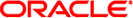
|
What's New in the Oracle Solaris Studio 12.3 Release Oracle Solaris Studio 12.3 Information Library |
| Skip Navigation Links | |
| Exit Print View | |
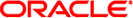
|
What's New in the Oracle Solaris Studio 12.3 Release Oracle Solaris Studio 12.3 Information Library |
1. Introducing the Oracle Solaris Studio 12.3 Release
7. The Oracle Solaris Studio IDE
9. Known Problems, Limitations, and Workarounds in This Release
The new Code Analyzer tool lets you combine three types of analysis to help you produce secure, robust, and quality C and C++ applications. The Code Analyzer displays three types of data:
Static code issues collected when you build your binary with the -xanalyze=code option
Dynamic memory access issues detected when you instrument and run your binary with Discover, the Oracle Solaris Studio memory error discovery tool
Code coverage issues detected when you instrument and run your binary with Uncover, the Oracle Solaris Studio code coverage tool
The Code Analyzer displays the analysis results, including a code snippet from the source file where each issue was detected with the relevant source line highlighted, an error path for a static issue, and Call Stack (and Allocated At Stack and Free Stack, if available) for a dynamic issue.
You can jump from a function call in the error path or stack to the associated source code line, find all usages of the function in your program, jump to the declaration of the function, and display a call graph for the function.
The Code Analyzer pinpoints the core issues in your code, those issues that, when fixed, are likely to eliminate the other issues.
For more information, see the online help in the Code Analyzer GUI, the Oracle Solaris Studio 12.3 Code Analyzer User’s Guide,Oracle Solaris Studio 12.3 Code Analyzer Tutorial, and the code-analyzer(1) man page.