| 跳过导航链接 | |
| 退出打印视图 | |
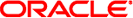
|
Oracle VM Server for SPARC 2.1 管理指南 Oracle VM Server for SPARC (简体中文) |
| 跳过导航链接 | |
| 退出打印视图 | |
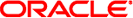
|
Oracle VM Server for SPARC 2.1 管理指南 Oracle VM Server for SPARC (简体中文) |
第 1 部分Oracle VM Server for SPARC 2.1 软件
1. Oracle VM Server for SPARC 软件概述
第 2 部分可选的 Oracle VM Server for SPARC 软件
13. Oracle VM Server for SPARC 物理机到虚拟机转换工具
14. Oracle VM Server for SPARC Configuration Assistant
15. 使用 Oracle VM Server for SPARC 管理信息库软件
16. Logical Domains Manager 发现
从 Oracle VM Server for SPARC 2.0 发行版开始,如果无法在控制域上动态配置资源,则最佳做法是先启动延迟重新配置。延迟重新配置会将配置活动推迟到控制域进行重新引导后。
在 primary 域上启动延迟重新配置时,您将收到以下消息:
Initiating a delayed reconfiguration operation on the primary domain. All configuration changes for other domains are disabled until the primary domain reboots, at which time the new configuration for the primary domain also takes effect.
在重新引导之前每次对 primary 域执行后续操作之后,将收到以下通知:
Notice: The primary domain is in the process of a delayed reconfiguration. Any changes made to the primary domain will only take effect after it reboots.